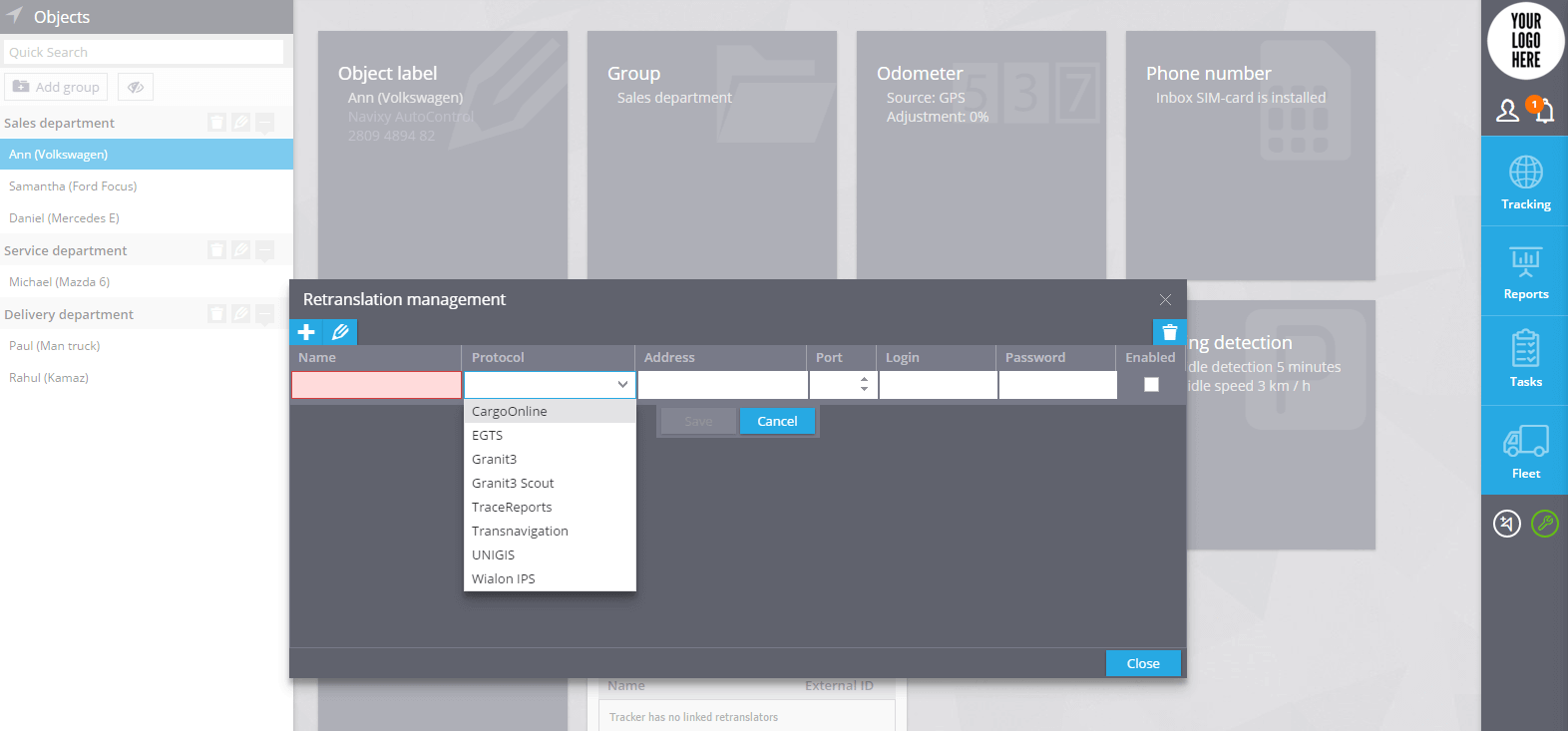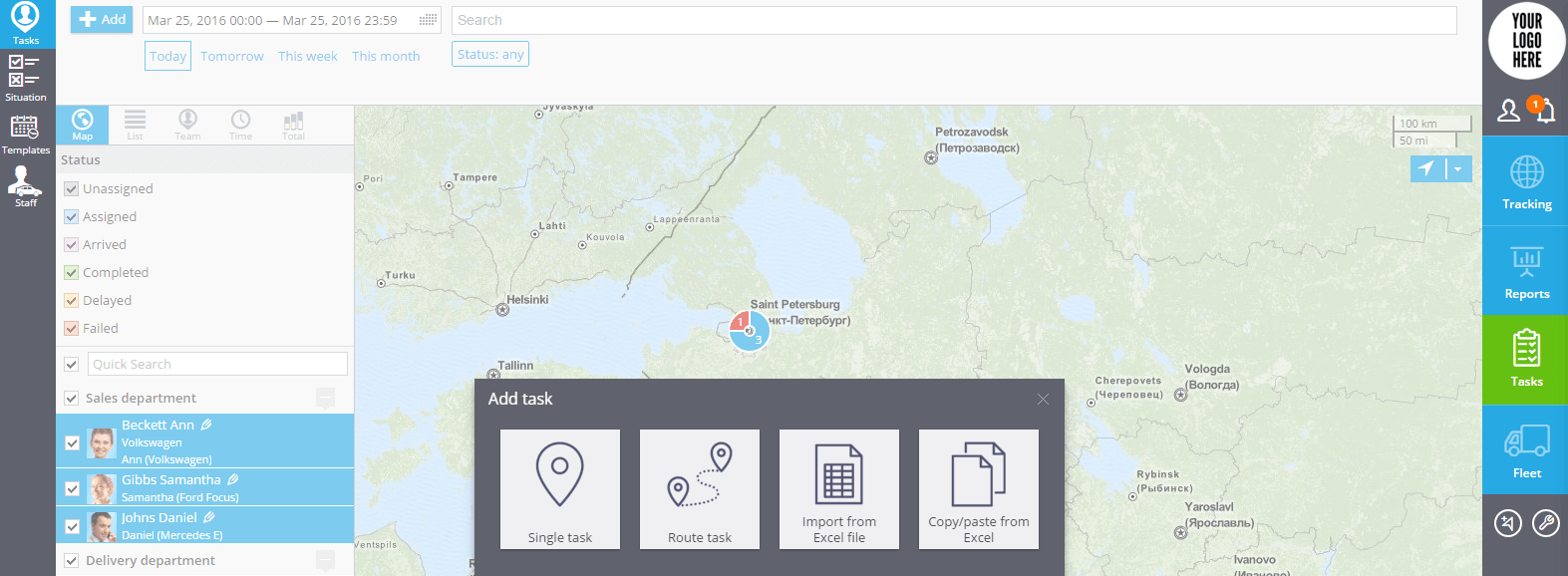Navixy GPS tracking system provides simple, but very efficient ways to integrate with your or third-party software. We can single out 4 main ways of integration:
- Built-in plugins for apps
- Application Programming Interface (API)
- Data forwarding
- Import from CSV / Excel files
Built-in Plugins for Apps
You need the easiest way to add geolocation into your app or corporate site? Use interactive plugins. And there is no magic.
The most popular plugin is “WEB-Locator”. It opens a map, where you can see real-time location of chosen objects. It’s very convenient for users. For example, dispatchers can see information about vehicle, cargo or employee location in real time.
Plugin “Сourier on the map” is more specific. It was developed for all kinds of delivery companies: from pizza to cross-border cargo delivery. This plugin identificate cargo or order location on your corporate site.
Plugins have a lot of characteristics and quite simple visual customization. For example, the following embed-code shows you the location of all the objects in our demo version.
<iframe src="//demo.navixy.com/pro/applications/locator/?key=14084cd4a31f702341afb3fd6f81e475&map=roadmap&locale=en" width="900" height="400"></iframe>
You will see the following window:
Application Programming Interface (API)
Navixy API is our special server application service. It gives free access to all data and data operations to software developers. With the use of API data exchanging between Navixy and other apps becomes very simple. It’s possible even to create own services.
The REST architecture simplifies the development process and makes it as easy as possible. This system uses GET or POST requests through HTTPS as well as responds come back in the Application/JSON form. HTTP-codes help you to understand the sense of answers.
Every API resource corresponds to some subject matter, e.g.: objects, geolocation, rules etc.
API has similar names free from asset: List / Read / Create / Edit / Delete for CRUD and other operations with the such structure.
Let’s look at the standard workflow of track data getting:
- Define URL for API call:
- For SaaS http(s)://api.navixy.com/v2/
- For On-premise http(s)://api.your_domain/
- Authorization by user/auth(…). This way gives back the hash that you need to use with next calls.
- Get a tracker list: tracker/list()
- Get a track list track/list(…)
- Get track proprietary data: track/read(…)
In other words, API transaction includes:
- Query method, e.g. GET
- Query way, e.g. /track/list
- Request body, e.g. date interval
- Response code, e.g. 200 ОК
- Response body, e.g. journey list in the JSON format
You can find detailed API description with general principles and examples on our site in DOCS.
Data Forwarding
Data forwarding means “raw” data transmitting from M2M-devices online. This way of integration is mainly used for data retranslation on supervisory authorities’ servers or for data synchronization with other targeted gadgets.
All necessary geolocation data and telemetry (for example, information from various vehicle sensors) can be transmitted this way. The control can be carried out by using API and visual interfaces.
You may use all the functions like data encryption and authorization as well as different kinds of retranslation protocols like popular EGTS (Era Glonass Telematics Standard), Granit, Granit / Scout, TraceReports, Wialon IPS, Transnavigation, UniGis. What is more, you can add any third-sided or your own protocol.
Data Import from Files
Different types of data (tasks and guides) can be imported from CSV or Excel files.
Usually it can be done manually. But the process may be automatized by API. Let’s take a look at the example of its scalability.The field mapping can be determined during the import process. Places can be identified not only by their positions but also by their direct addresses and different customized names that are used in your company. During the task import you can choose optimal task allocation
Now you know 4 ways to “befriend” different apps and to get a profit from integration of their features. If you have more questions please contact our support team.