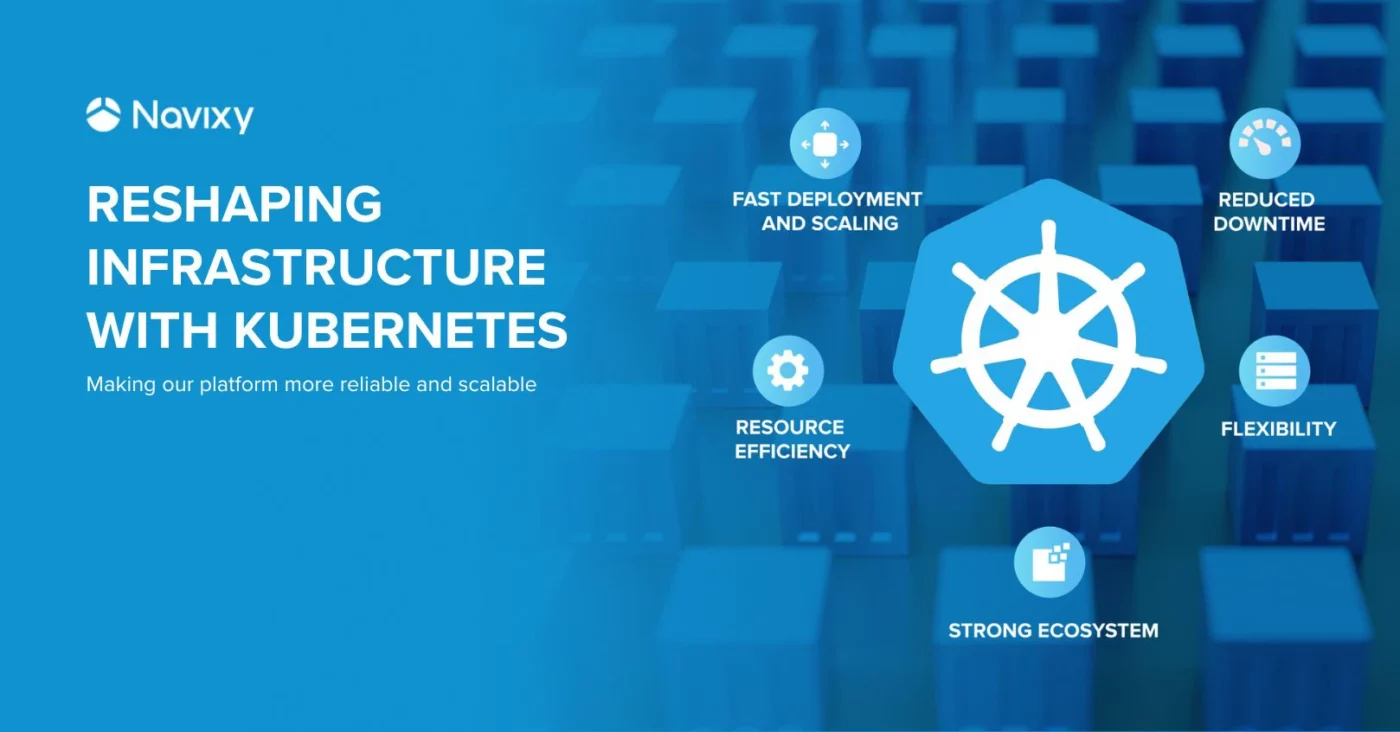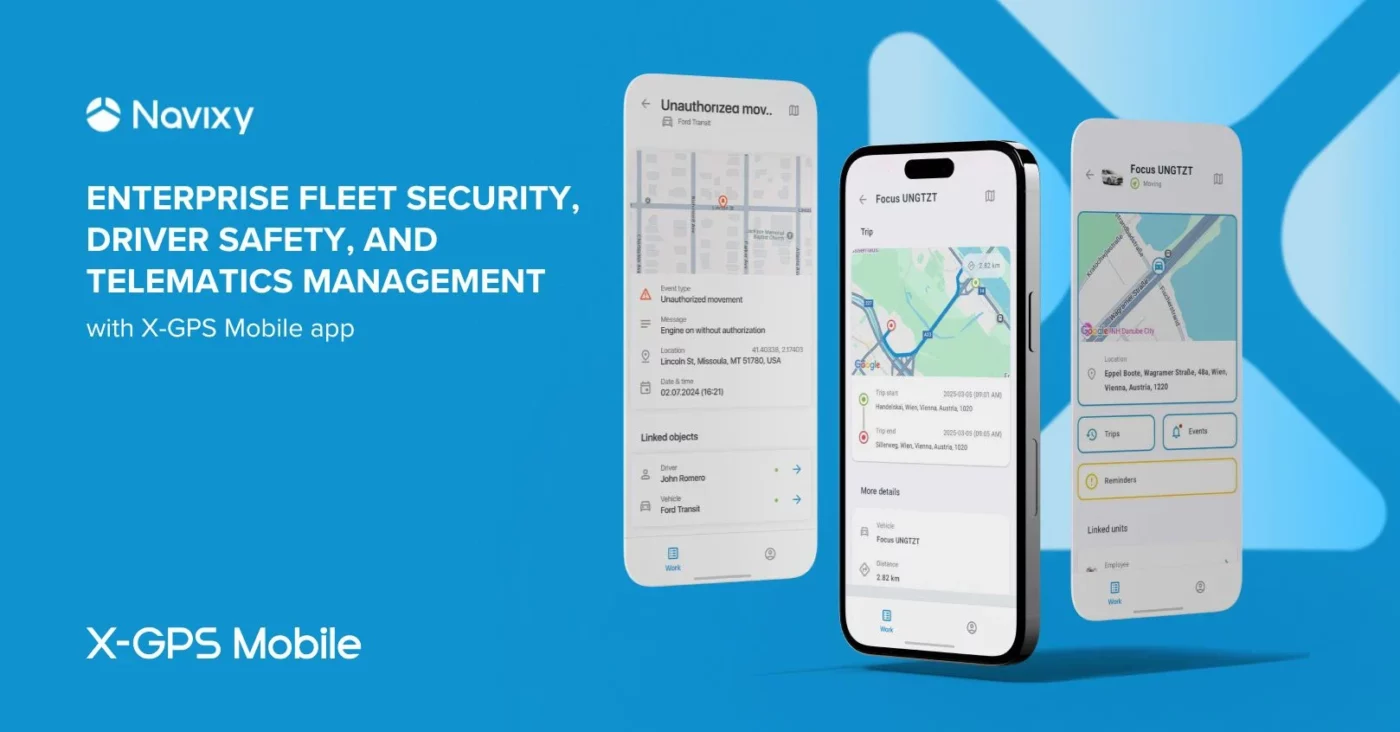The new component in NAVIXY Server called "Tasks" lets users to manage their mobile workforce in the most efficient way. It is based on GPS location of the employees and tasks lists, assigned to them.
Ideal tool for business effectivity
With new app team managers can create tasks and optimally assign them to mobile employees. Each task can be bind to the map and time schedule, so it becomes possible to check the working process online in the perspective of both time and location. For example, you can see who is doing the job well and who is being late with scheduled tasks. Furthermore, you can easily retrieve reports to see which tasks were done at the proper time, which were delayed or completely failed – for any period in the past. With that an analytic experience you can compare your employees' productivity, estimate related your costs (total time spent, mileage, fuel consumption), etc.
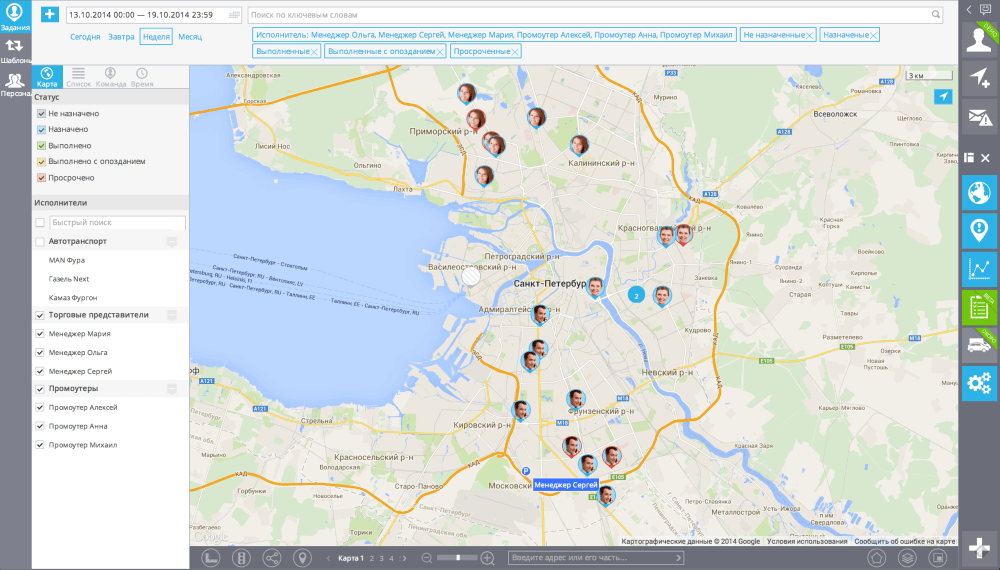
“Tasks” app gives the simplicity that puts analytic power in the hands of everyone. First of all, it helps overseers, supervisors and dispatchers – those junior managers who are in direct contact with mobile employees: salesmen, promoters, merchandisers, couriers, drivers. They are the ones who responsible for daily workflow, closing gaps in time schedule and tasks reassignment when something goes wrong.
The next who will derive benefits of the "Tasks" application are middle managers – the heads of departments and branch offices. What they get is a comprehensive data to measure the productivity of teams and find the ways to make their work even more efficient.
Generally speaking, the system improves the transparency of the management by involving all people in the company who can affect productivity of mobile personnel. It helps better tasks planning, checking results, calculating expenses and measuring customer satisfaction.
Convenience - at the forefront
While developing the application, we paid quite much attention to its usability and simplicity.
The main accounting unit is actually the task. Moreover, it is the task which you can easily handle:
- Easily create. Just with two clicks you can add a new task or a template for a regular assignment. You can also import a bunch of tasks from any external software by simple copying and pasting.
- Easily assign. Find the closest employee or less loaded vehicle for a new task. If, for instance, an employee fall sick or vehicle broke down, the tasks can be reassigned to another assignee by drag-n-drop action.
- Easily check. By choosing the dates range – either in the past or in the future, you can show up the list of tasks with their content, status, duration and other parameters.
- Easily measure. The manager can always check how many tasks particular employee has done, how much time he spent at checkpoints, what are related costs, including mileage and fuel consumption.
Multiple ways to view the tasks
The manager or dispatcher can view the actual list of tasks online, check the history of their execution, as well as list the tasks scheduled for the future. It just needs to set the date and time range in the top of the application window. There is also a filter by assignee and task status on the left side.
The list of filtered tasks can be viewed in multiple perspectives: on a map, on a timeline, in columns by assignees or in a form of customizable table. In the last case there is also a "Print" button which brings you the printing form. Depending on the date range you have selected, you will get printed either "To do" list for a particular employee or report about his operations.
Furthermore, by choosing the right view you can easily create and assign tasks, depending on what is used as its starting point. For example, by double clicking on the map you can bind a new task to a particular location. Using timeline view, it is enough to highlight the proper date and time range near with the mouse – and the task will be scheduled accordingly to the appropriate employee.
Repeated tasks
A lot of projects require to assign repeated tasks to the employees. It might be maintenance of distributed sites by servicemen: self-service terminals, ATMs, telecommunications sites, pipelines, etc. In trade and commerce there are also many similar jobs, for instance, team of merchandisers has to visit some outlets / pharmacies / stalls weekly.
The easy way to manage this sort of tasks is using the templates. They have much common with simple tasks, just instead of exact date and time you need to set schedule, on which days of the week or month dates the task will be repeated.
And much more...
There are plenty of other great tools which will be quite useful for job planning and checking. For example, the system records the time of actual arriving to the checkpoint, counts the time an employee spent in some location, allows to define maximum delay time when the job will still be considered as done, although with a certain delay.
We will be glad to receive your feedbacks by email support@navixy.com about the new app. We continue its further development and your opinion matters much!