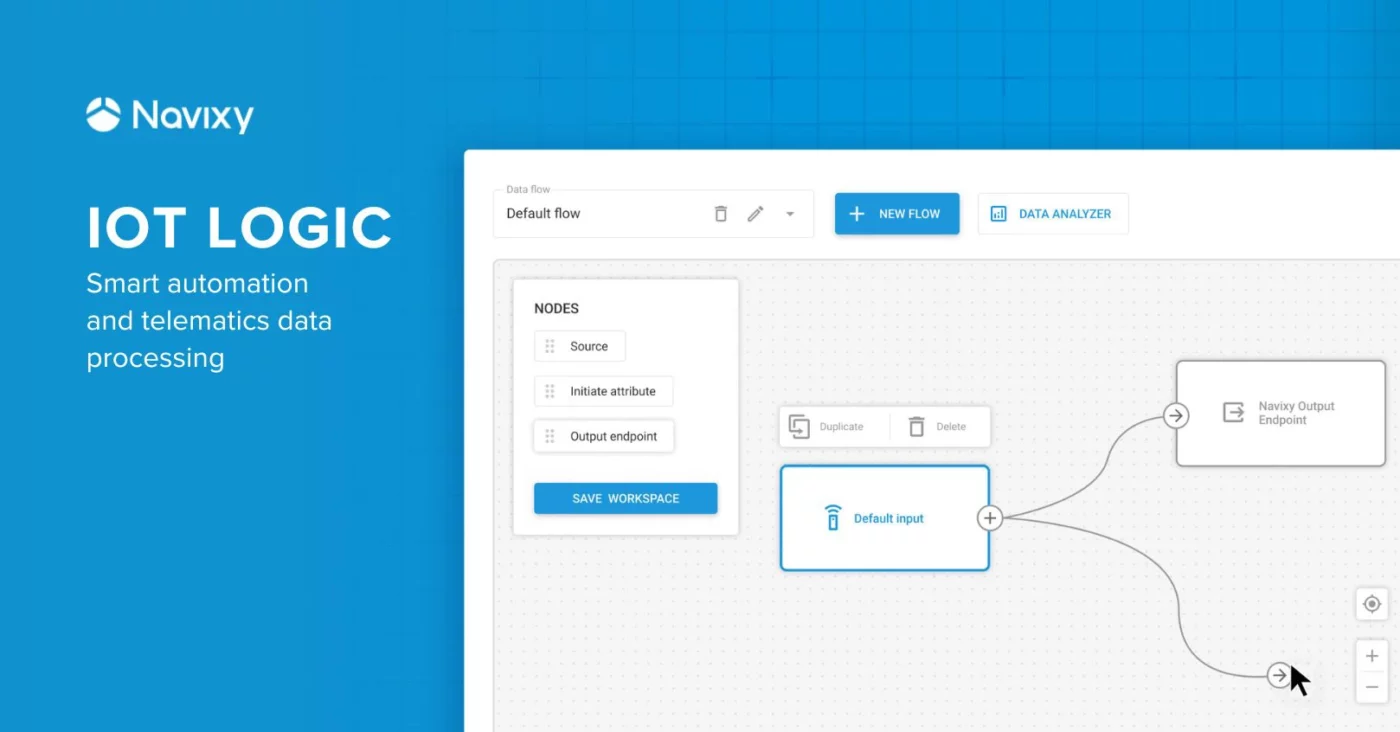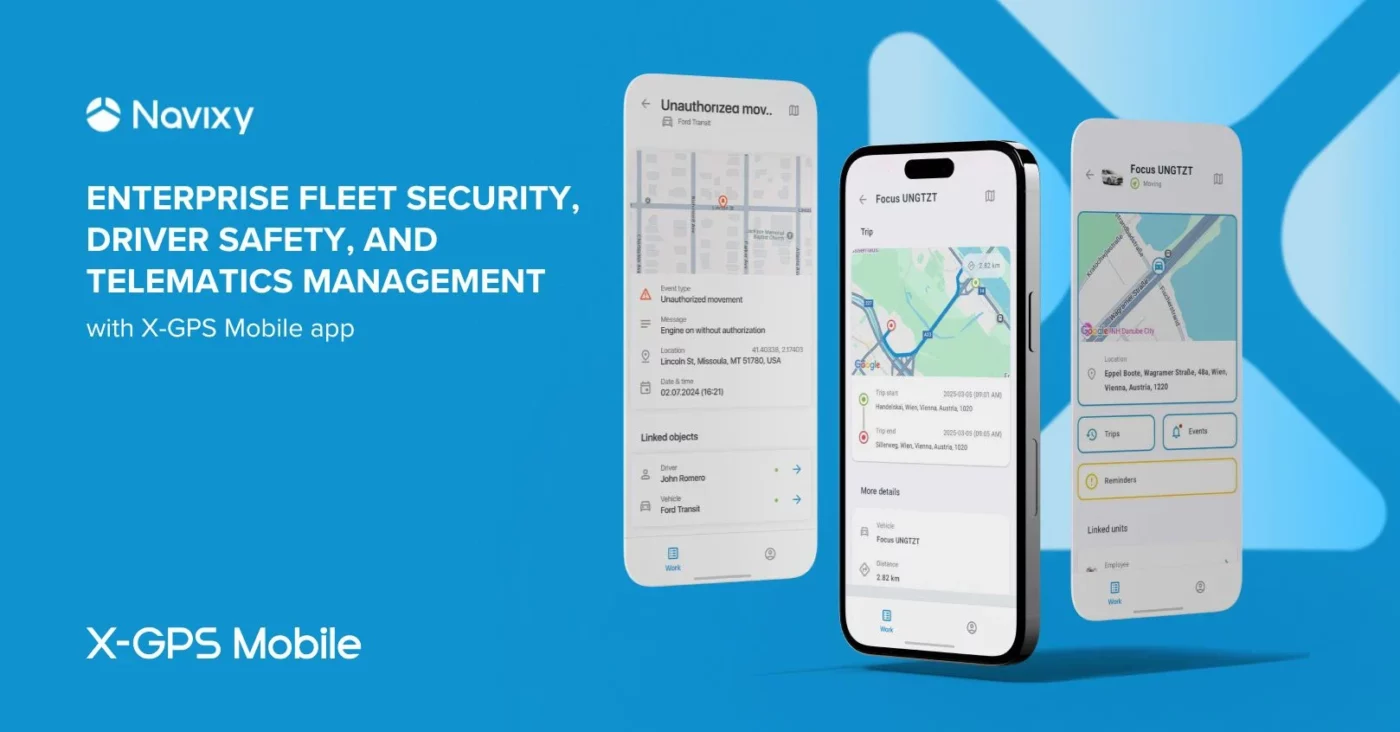Navixy clients used to get different types of notifications including push-alerts, emails and SMS. Now browser notifications is also a way to receive most important and hot information.
Navixy make these notifications absolutely interactive. A user gets a possibility to open event details clicking to the notification.

Navixy instant notifications are enabled by default, of course if they are not disabled in a browser. It applies to all trackers in the account. Turn the alerts off or on in “Alert rules” section.
- Click on Loccate “Alert rules” – bell image in the upper right corner;
- Choose “Notifications” and then click on “Show settings” – cogwheel icon;
- Drag the “Show browser notification” slider.
This feature is available for any kind of desktop or mobile browsers.
If you need our assistance, please, contact our technical crew.