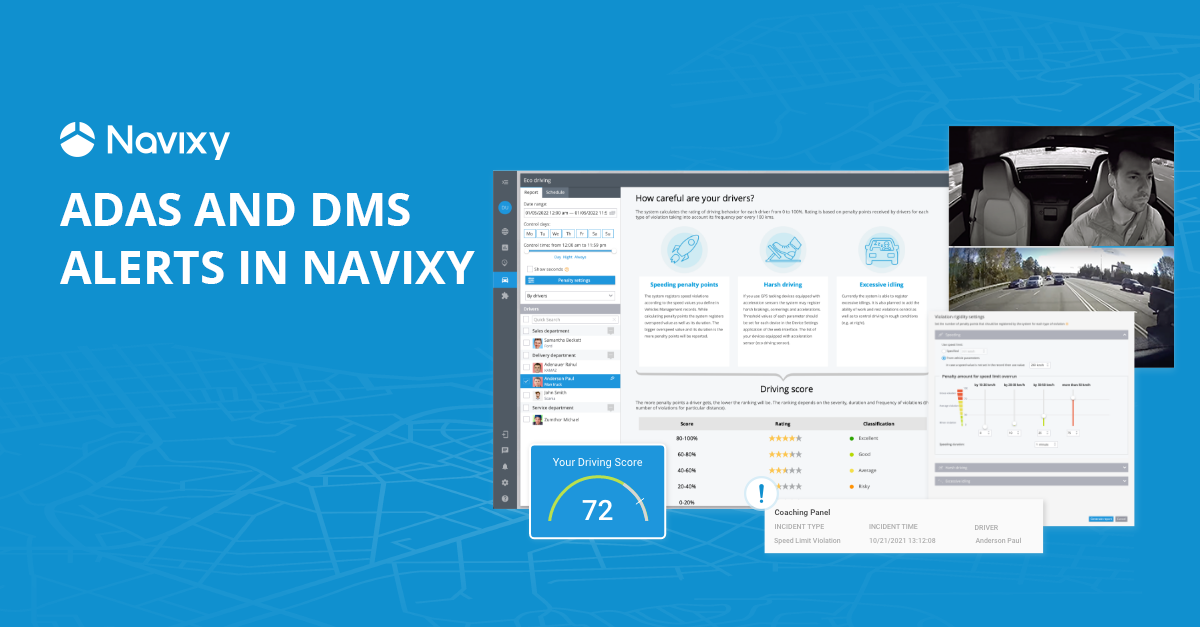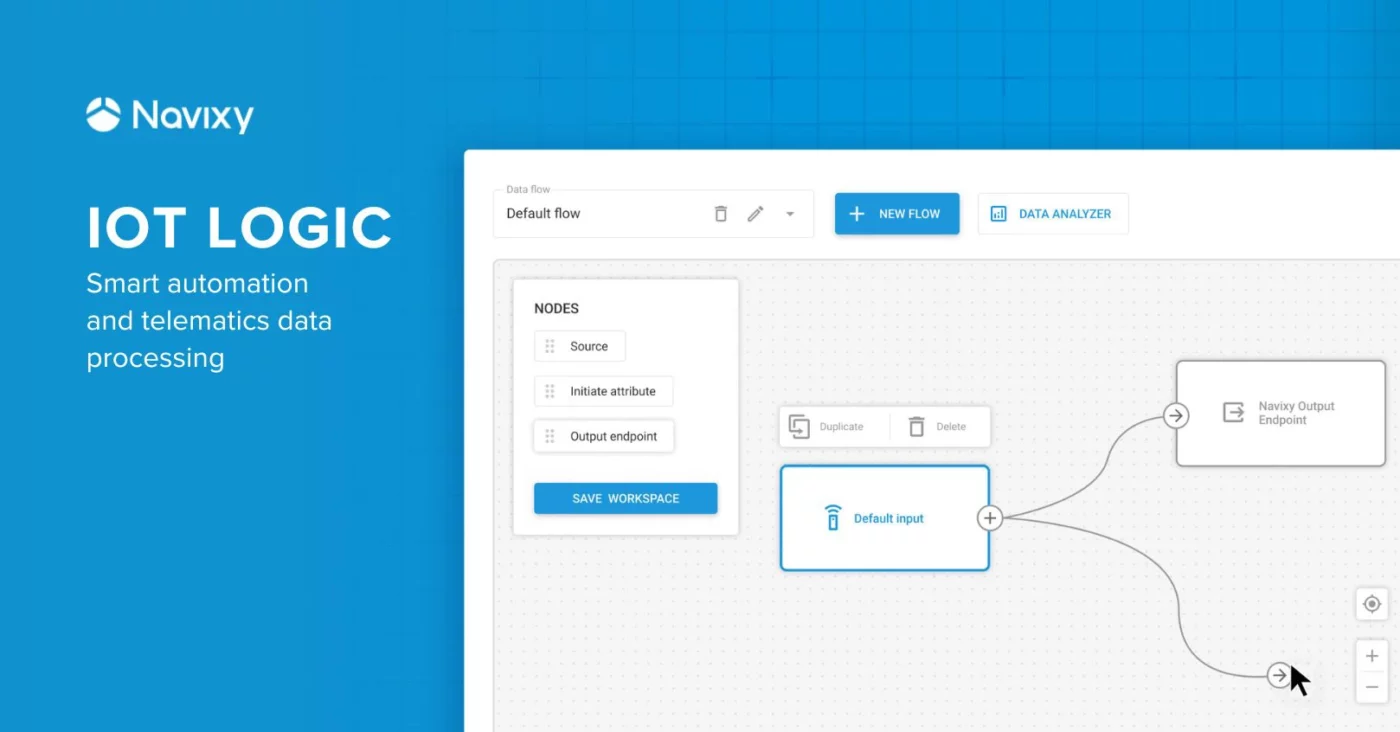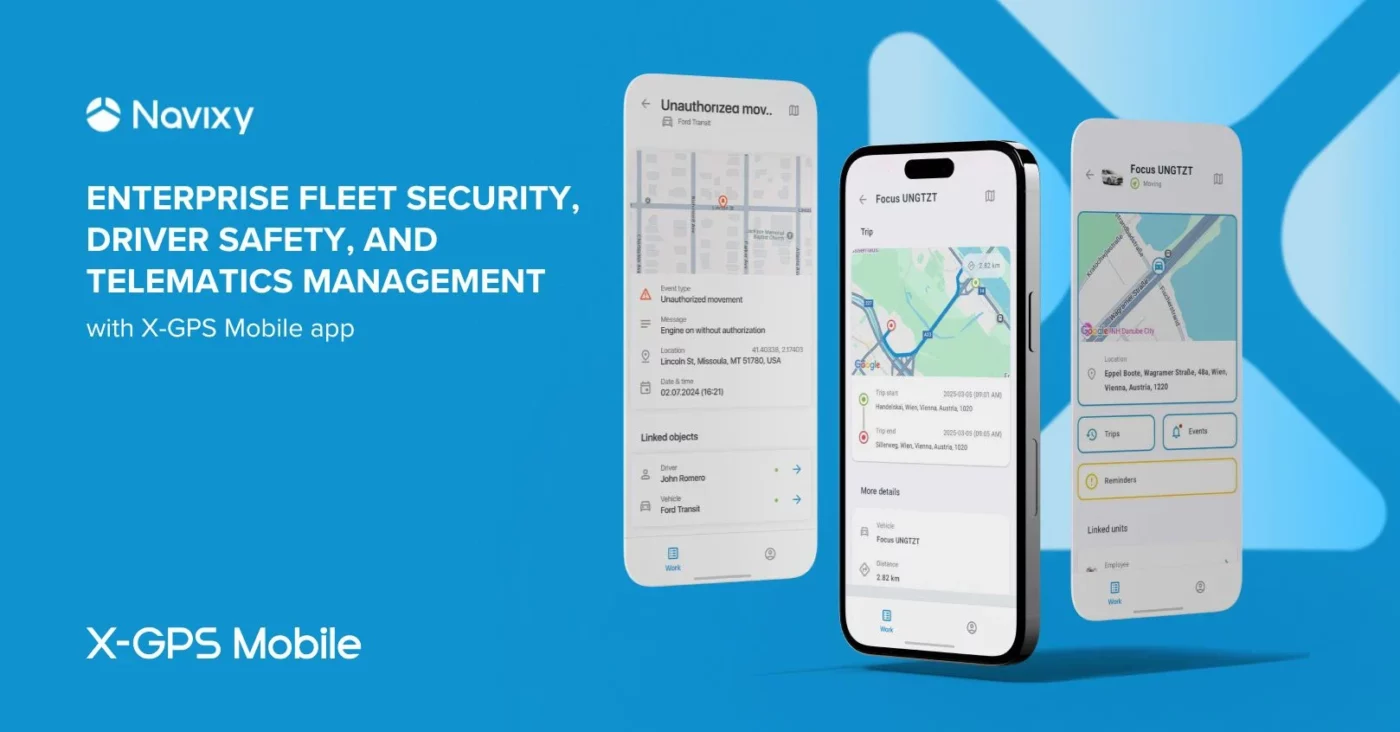Though live video and playback is an essential aspect of MDVR, this technology also includes advanced safety and alert features. Thanks to this, fleet managers and business owners can have peace of mind knowing that drivers and couriers have some additional protection from various hazards and threats. With both Driver Monitoring System (DMS) and Advanced Driver Assist System (ADAS) technology to benefit from, it’s essential to understand what’s at stake.
Below, we discuss what DMS and ADAS are, what types of functions and benefits they provide, and how they can help fleets coach drivers. For questions, contact Navixy today.
Driving alerts in Navixy
In order for fleet managers to receive safety alerts from the road, all ADAS- and DMS-related devices must be integrated with Navixy. Currently, the platform supports the logging of events, notifications, and reporting.
When a triggering event occurs, an SMS or email notification is sent out from Navixy that includes where the incident occurred, which vehicle was being driven, and which person was driving. Furthermore, managers have the ability to run reports that show how many alerts were issued for a specific individual in a given time period. That way, businesses can address which drivers need the most training or coaching.
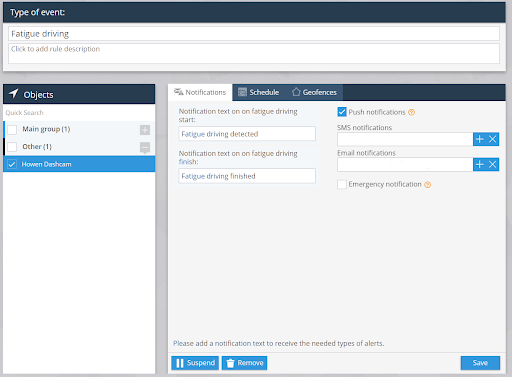
Suntech’s ST3300R driver fatigue camera, for example, has been integrated within Navixy to work with Movon’s MDSM-7 monitoring system for enhanced safety. As a result, businesses can use these devices to stay aware and up to date. In addition to several other functions, this setup can provide ADAS warnings, alerts for drowsiness, yawning, and other forms of distraction, and driver identification. And though video streaming isn’t available, the Suntech camera does record on SD cards that can be accessed for review when necessary.
Navixy driver scoring
As we mentioned, ADAS and DMS alerts can be used to create driving profiles and scores for company employees.
To do so, the system gathers data for each driver, such as how many times a certain alert was issued over a period of time. Then, when the manager wants to see the number of incidents, they can run a report and check which employees received the most violations. Moreover, Navixy can create a driver score based on the accumulation of these alerts.
Since the least safe drivers will end up with the lowest ratings, businesses have more insight into which operators require the most attention for training. This allows them to learn the reasons for behaviors like distracted driving to better educate current and new drivers.
Keep drivers safe and alert with ADAS
Even attentive drivers can be caught off guard by an unexpected hazard. ADAS can help mitigate potential danger by providing warnings and alerts when such scenarios occur.
As opposed to DMS, which primarily focuses on the behavior of the operator, ADAS scans the external environment for threats like pedestrians and vehicles up ahead and lane deviation. Furthermore, the system can account for speed, direction, and other factors to determine the appropriate course of action. For instance, if a driver doesn’t slow down in response to a frontal collision warning, the system may apply the brakes on its own accord to avoid an accident.
When combined with MDVR, ADAS offers a number of advantages within Navixy. To begin, fleet managers are notified when a safety alert is issued, enabling them to immediately check in with the driver to learn what’s happening. Or, they can pull up the live stream for instant visibility. In addition, ADAS-triggered alerts can be used to score or rate drivers, making it easier for businesses to know which areas to focus training efforts on.
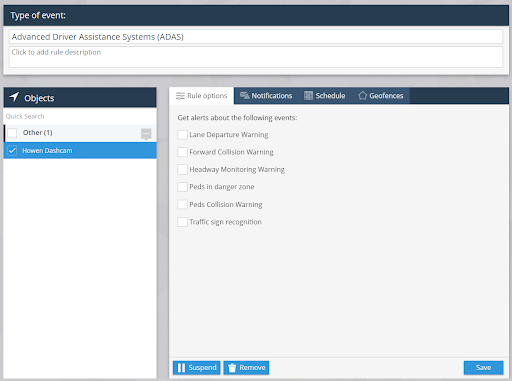
What is DMS?
Unlike ADAS, DMS-related warnings focus on the individual behind the wheel. With the assistance of a driver-facing camera, this technology can watch for various signs of distraction or inattention, such as eating, drinking, smoking, yawning, or using a cellphone, just to name a few. In fact, many MDVR manufacturers also use cutting-edge artificial intelligence (AI) to further enhance facial recognition capabilities for better accuracy and safety.
Although DMS alerts differ from ADAS warnings, the two systems still work together to improve fleet safety. To clarify, a distracted driver might start veering off course and cross over the lane markings on the highway. In this instance, the individual may receive both a DMS notification to pay more attention as well as an ADAS alert to correct their error. Moreover, both types of warnings are used when calculating a given employee’s driving score on certain devices.
Just like with ADAS alerts, DMS warnings can be configured in Navixy to ensure managers are aware of any problems as soon as possible.
Types of alerts
ADAS and DMS alerts are typically split into two categories: passive and active. While the former refers to informative warnings, the latter includes functions that can directly control the vehicle itself. For instance, Forward Collision Warning is a passive alert, whereas Automatic Emergency Braking is active. The same concept applies to Lane Departure Warning and Lane Keep Assist, respectively.
The lists below include some of the most common passive and active safety alerts that are currently offered by leading MDVR manufacturers.
Passive alerts:
- Forward Collision Warning
- Lane Departure Warning
- Traffic Sign Recognition
- Surround View Camera
- Rear Cross-Traffic Alert
- Blind Spot Monitor
- Driver Fatigue Detection
- Driver Attention Warning
Active support:
- Automatic Emergency Braking
- Lane Keep Assist
- Adaptive Cruise Control
Taking advantage of DMS and ADAS warnings enables companies to reap the full benefits of video telematics with Navixy. For additional details regarding MDVR, take a look at our other blog posts or get in touch with a team member.