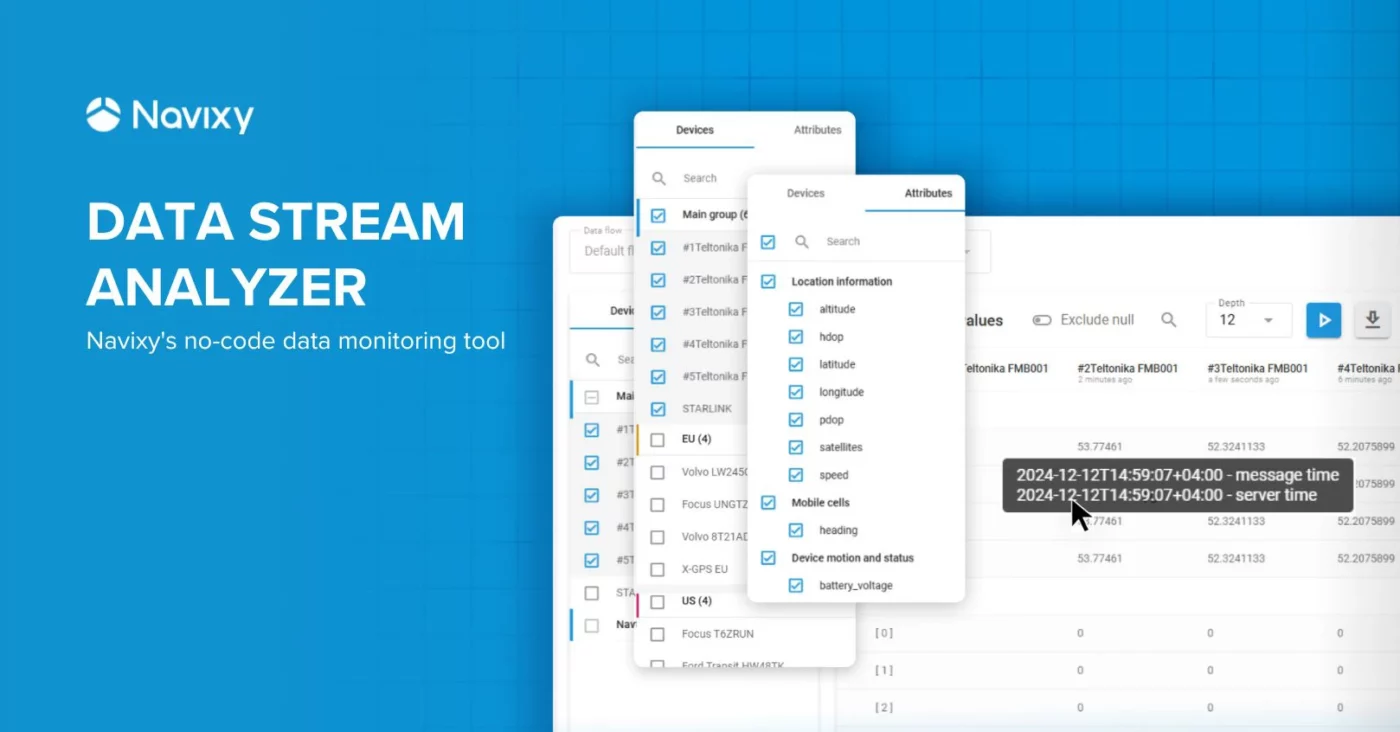Always keeping in touch with our partners we can say for sure: customers from all over the globe utilize useful and eye-pleasing geofences on a daily basis. The tool serves both as a gate and a fence, informing if the object has entered the premises and managing dos and don’ts on a particular area.
Thanks to our business analysts team we found out the optimal steps to make geofences smarter and more user-friendly. The new capabilities will empower your customers to efficiently monitor objects on the map, intuitively analyze the process and control it in in real time.
Monitoring at a glance
Geofences may comprise any buildings and territories: offices, warehouses, construction sites, districts, and the whole cities. Managing numerous areas at once will be a no-brainer: geofence IDs unfold when zoomed in and fold back when zoomed out, or pop up and disappear with a single click. The caption colour matches selected areas to make online GPS tracking even more visually-enhanced.
Some companies need to know the number of assets in each geofence (in a discharge area, construction site or particular district) just as much as their location. That’s why we decided to bring this information to the forefront.
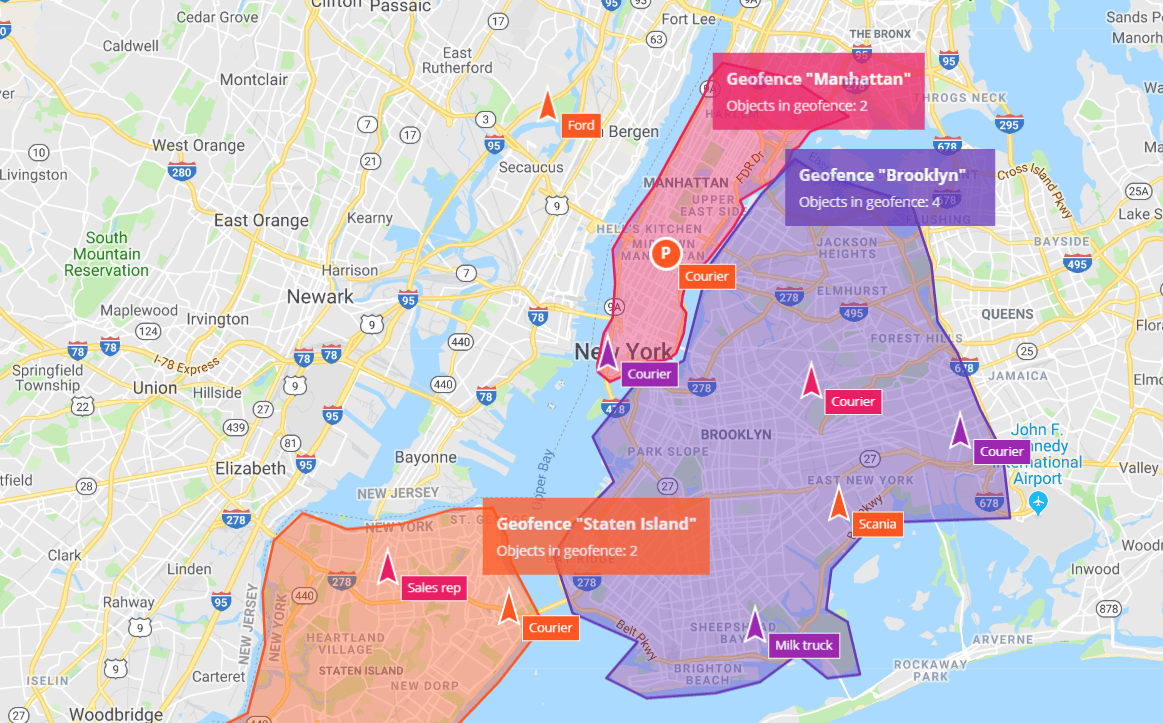
The whole picture turns up transparent and perfectly organized even if there are multiple objects and geofences on the same map, at the same time. The new design provides the most intuitive real-time monitoring and encourages a no-delay response for unexpected circumstances.
Smart alerts
Geofences will generate a message as soon as the object crosses the designated area. For instance, when a sales rep arrives at the customer’s facilities, a truck leaves the city or a backhoe enters the job site.
But a geofence won’t just notify about any event: the smart tool will recognize an alert and will warn your customers only when it is important. For example, reaching 50 mph will be a speed violation only in the city. Going this fast on a highway won’t be treated as an alarm. Or when a container has been opened in a warehouse or container yard, the notification won’t be sent. But if it happens on the highway or any other place it will most probably mean a theft. The customer will be informed immediately.
One alert can be applied to multiple geofences at once. The bulk add will allow to set one notification for all required areas instead of creating many similar alerts. A dispatcher will see all the necessary details of the alarm: name of the employee, geofence heading and the 360о view.
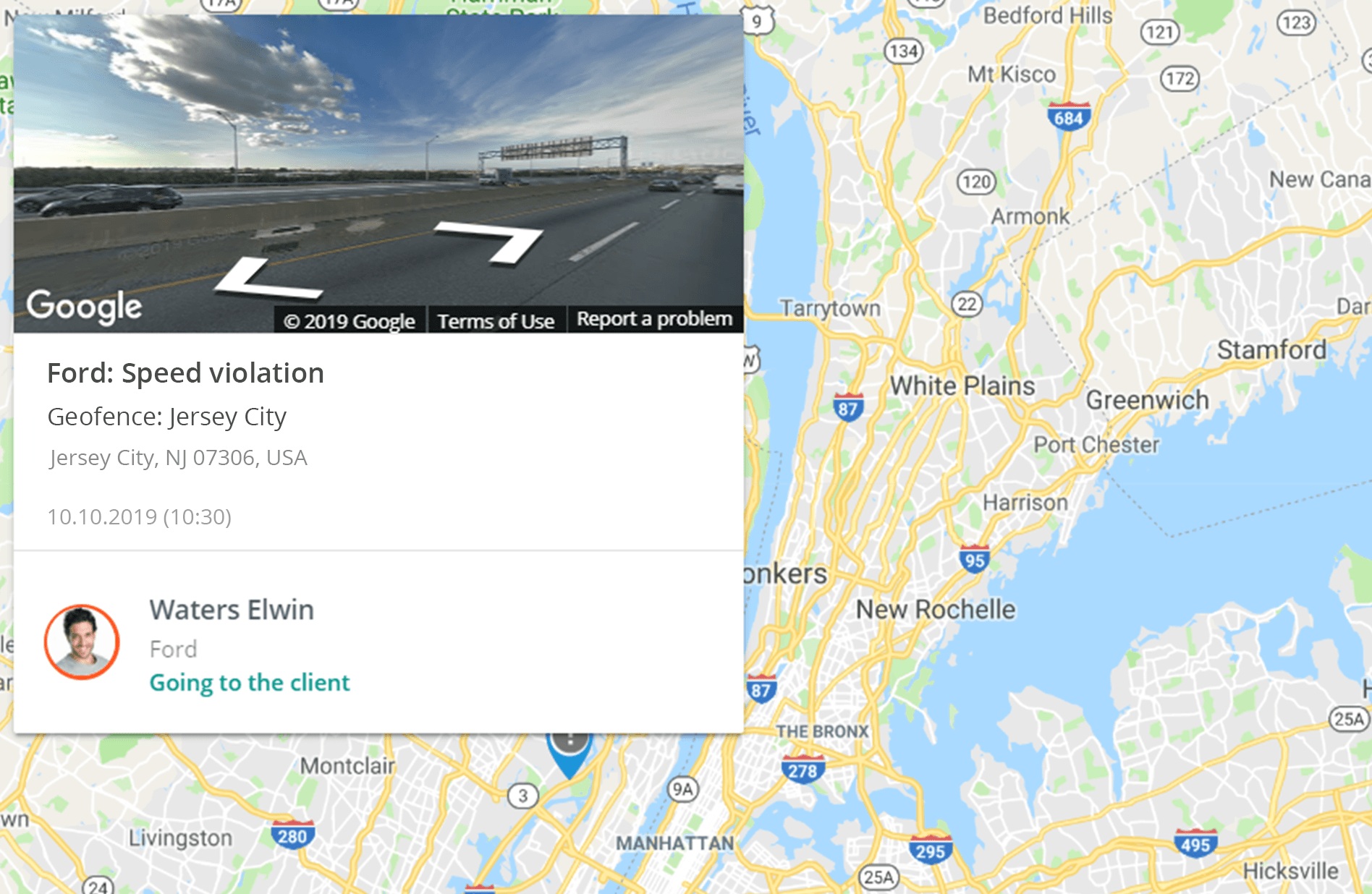
Help customers monitor fleets, mobile workers or assets effectively, faster and easier. Notifications per multiple geofences and the refreshed design are already available. As usual, any questions and comments are very welcome at Info@navixy.com or on social channels.