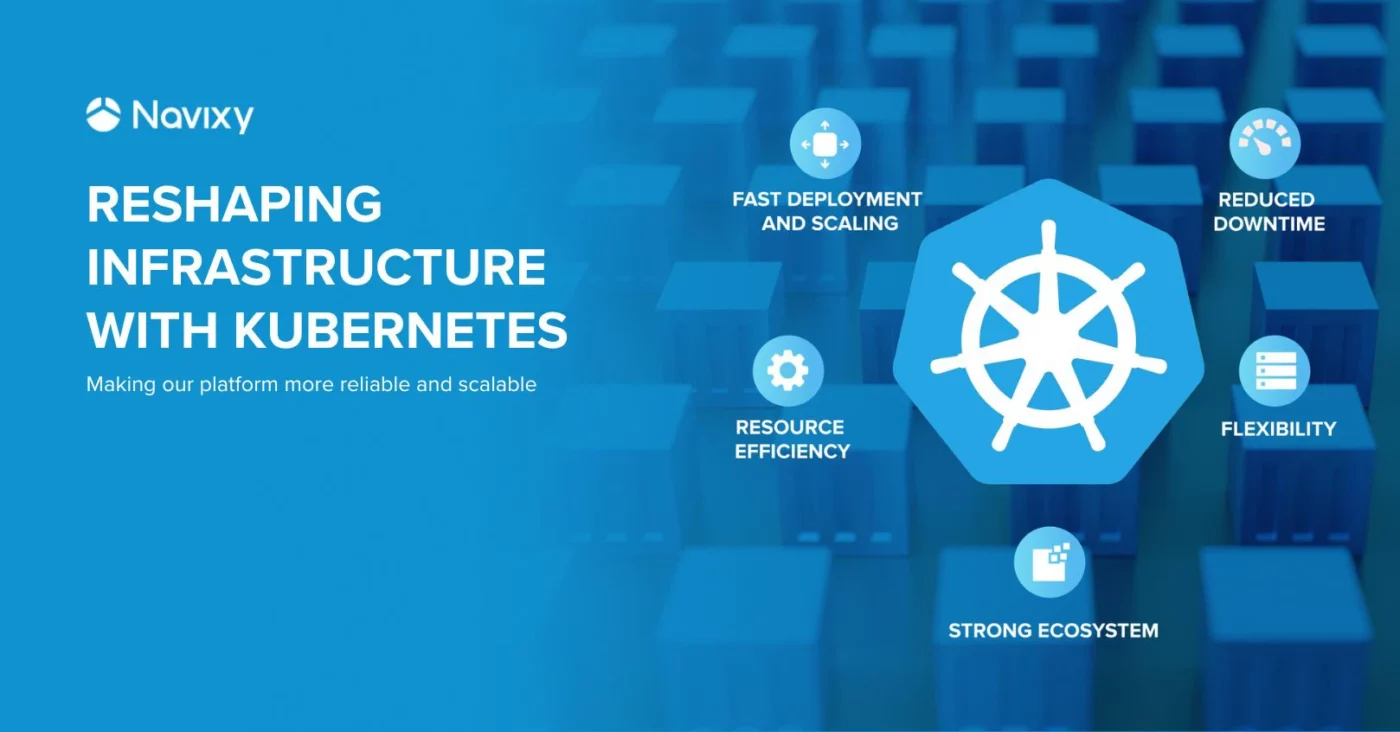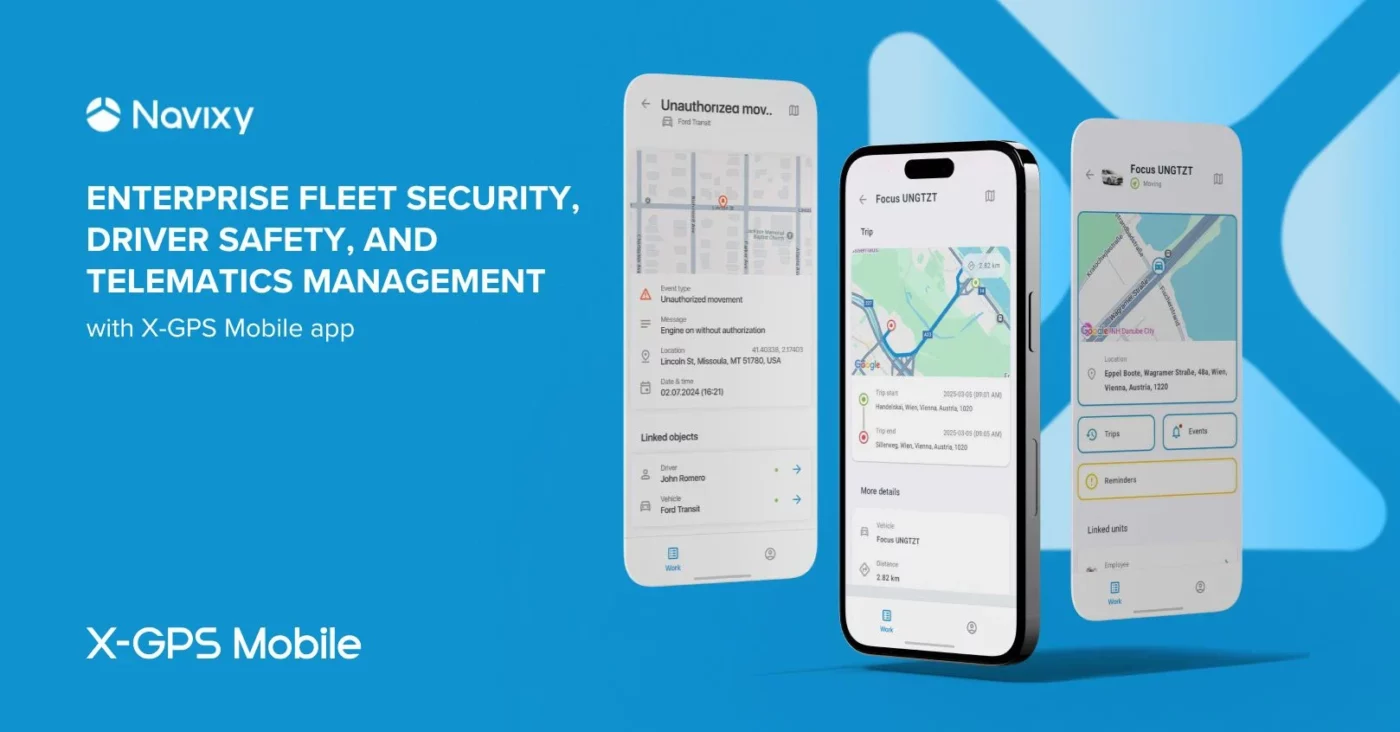Navixy provides a comprehensive API that allows you to integrate our platform with a wide range of different applications including CRMs, ERPs, BI apps, and more. As you already know, APIs are important since they allow different apps to communicate either with each other or with a server, as well as provide a huge advantage with respect to data exchange. Today, we’ll cover how Navixy APIs can be used to create custom telematics solutions.
With our platform, you can conveniently access essential data that can expand your product offerings, leverage decision making, and optimize your business operations. Our flexible API helps you create custom tools, integrate third-party systems, and develop tailored solutions that solve complex problems, providing your users with a more valuable experience.
Navixy APIs give you access to a wide range of telematics data such as asset location, asset status, history, geofences, fuel consumption, tags, events, notifications, and more. In this article, we’ll focus on a few examples where our APIs can help you:
- Build custom BI dashboards
- Integrate with third-party Apps
- Create accounting and billing systems
API for custom BI dashboards
Let’s first see how API calls can assist with making custom dashboards, which are increasingly being adopted by enterprises to capture and represent data in an engaging way. You can use API calls to pull data from Navixy, providing a solid foundation for BI dashboards that can analyze fleet data for powerful insights into business operations at a glance. For instance, you can use these API calls to help monitor fuel data to optimize fleet usage, including sensor data for fuel usage, odometer data to show total distance traveled, and consumption rates, among other expenses.
With API calls, you can quickly and easily obtain the necessary fuel level readings, check the current device states, and add odometer data to your dashboard. By leveraging these features, you can track your devices' movements and fuel consumption, as well as calculate the distance traveled per day, week, or month, among other important fleet management insights. The code example for this use case shows just how easy it is to obtain this data and understand fuel consumption rates:
Example 1. Getting fuel readings from a tracker
Call:
curl -X POST 'https://api.navixy.com/v2/tracker/get_fuel' \
-H 'Content-Type: application/json' \
-d '{"hash": "a6aa75587e5c59c32d347da438805fc3", "tracker_id": 260000}'
Response:
{"success": true,
"user_time": "2023-03-20 13:49:09",
"inputs": [{"label": "Sensor #1",
"name": "can_fuel",
"type": "fuel",
"value": 100.0,
"units_type": "liters",
"units": "liters",
"converted_units_type": null,
"converted_value": null}],
"update_time": "2023-03-20 13:48:02"}
Example 2. Getting current devices’ status with location
Call:
curl -X POST 'https://api.navixy.com/v2/tracker/get_states' \
-H 'Content-Type: application/json' \
-d '{"hash": "a6aa7558799c59c32d347da438505fc3", "trackers": "[991919, 998899, 998811]"}
Response:
{
"success": true,
"user_time":"2023-04-03 10:50:58",
"states": {
"999119": {
"source_id": 65894,
"gps": {
"updated": "2023-04-03 10:48:08",
"signal_level": 25,
"location": {
"lat": 56.826068,
"lng": 60.594338
},
"heading": 45,
"speed": 20,
"alt": 10,
"precision": 50,
"gsm_lbs": false
},
"connection_status": "active",
"movement_status": "moving",
"gsm": {
"updated": "2023-04-03 10:48:08",
"signal_level": 70,
"network_name": "T-MOBILE",
"roaming": false
},
"last_update": "2023-04-03 10:48:08",
"battery_level": 100,
"battery_update": "2023-04-03 10:48:08",
"inputs": [
true,
true,
false
],
"inputs_update": "2023-04-03 10:48:08",
"outputs": [
true,
true,
false
],
"outputs_update": "2023-04-03 10:48:08",
"additional": {
"hardware_key": {
"value": 564648745158875,
"updated": "2023-04-03 10:48:08"
}
}
}
},
"blocked": [999199],
"not_exist": [9991911]
Example 3. Getting the current odometer data
Call:
curl -X POST 'https://api.navixy.com/v2/tracker/counter/value/get'
\-H 'Content-Type: application/json'
\-d '{"hash": "22eac1c27af4b88e7b9d04da2ce1af111b", "tracker_id": 123456, "type": "odometer"}'
Response:
{"success": true,"value": 18.9}
Integrate with third-party apps
Another innovative way to utilize Navixy APIs is by integrating them with third-party systems. For instance, it’s possible to pull route data for a bus and display it in a separate viewing tool. This feature can be utilized by public transportation stations to inform fleet managers of the arrival time while also updating passengers in real time.
Using our APIs, you can develop complicated algorithms to receive event notifications on geofence entrance or exit by devices. By doing so, the next stop can be notified about the bus’s approximate arrival time. Alternatively, a logistics company may request route and location data to see when a delivery truck will arrive at a warehouse or customer. By integrating directly with your preferred shipping and receiving tools, APIs help you efficiently allocate your workforce to avoid delays that cost time and money.
You can even use Navixy algorithms if you need information about the current task your employee is working on or a single point in a route task. Since every task may have its own external IDs, you can place an API call for the delivery info of the estimated time to get to your task.
Create accounting and billing systems
Finally, let’s examine how our API can be used to create a robust accounting and billing ecosystem. By pulling billing data and sending it to your custom accounting software, you could set up automated systems that charge customers based on a number of variables, such as driving hours or fuel consumption. If you are looking for a payment processor for your solution, Navixy is integrated with Stripe to support automatic payments from customers directly in the user interface.
The possibilities with Navixy APIs are limitless, so be sure to explore and leverage the benefits of our platform by building custom GPS tracking solutions for your business.
If you want to learn more about how Navixy APIs can help with business digitization, contact us at sales@navixy.com.