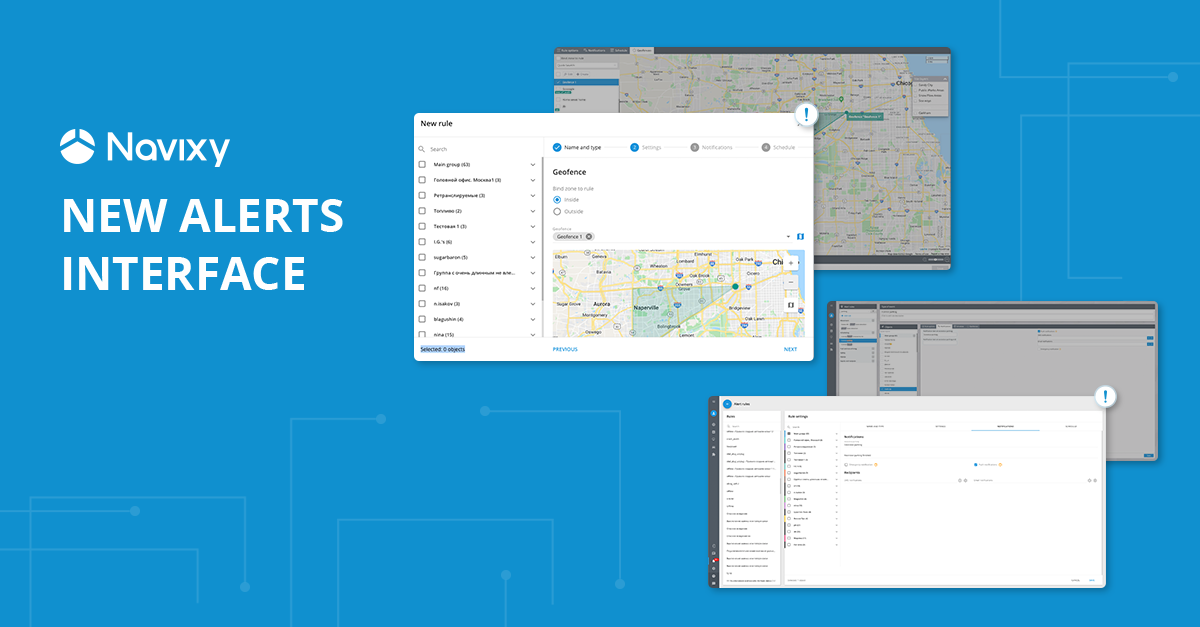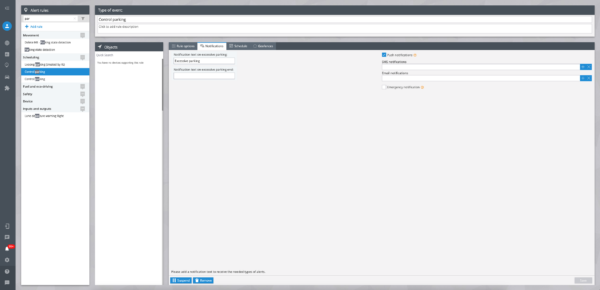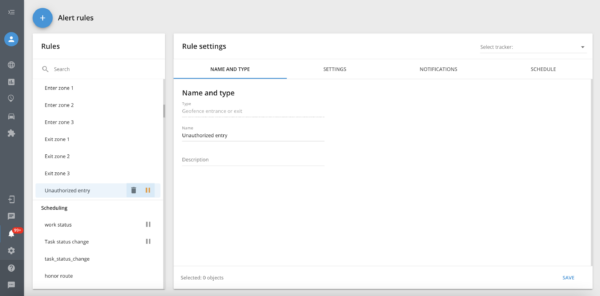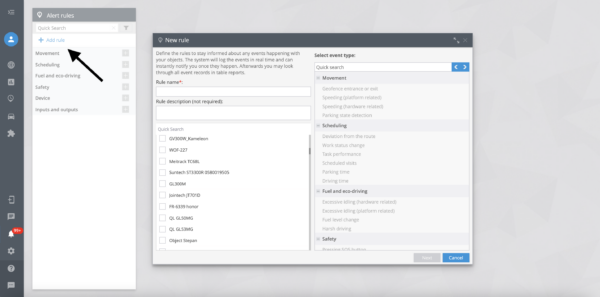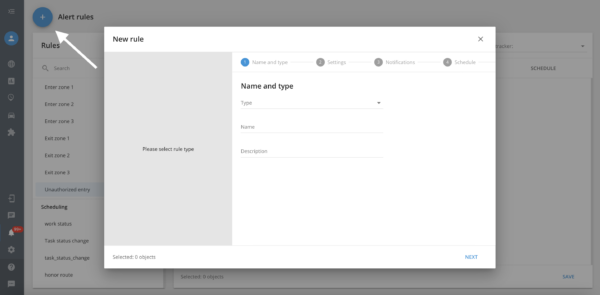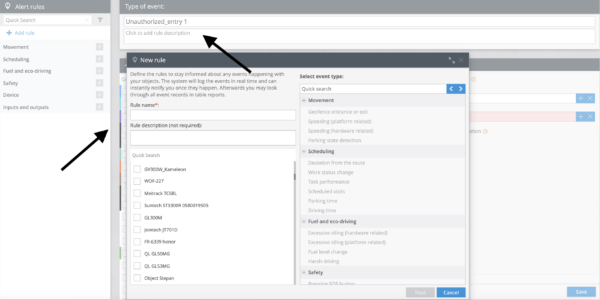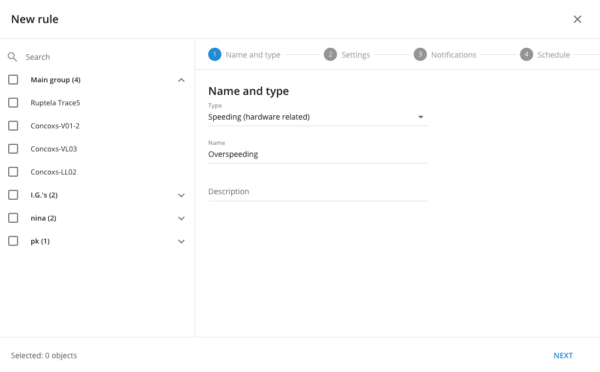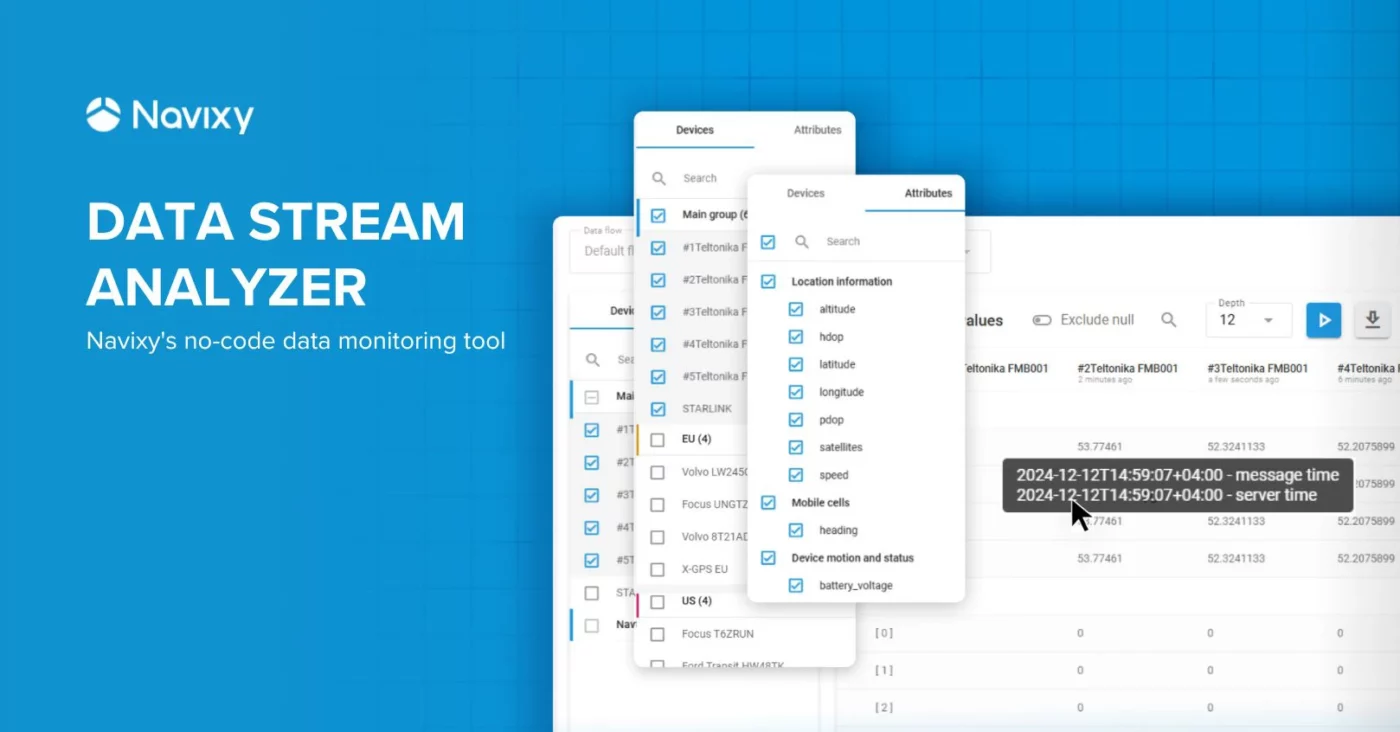With a refreshed design and updated layout, the Navixy new alerts interface has never looked better. Our dedicated team has been hard at work making changes to the existing page to improve user experience and make it more flexible for developers, so we’re excited to share what’s new. After describing the changes and how they look, we’ll mention some of the benefits of this facelift to our partners.
For more details about these changes and their impacts, call or email us today. Or, you can view our user guide for a more detailed look at the changes.
Navixy alerts - what’s new?
Although the process for adding alerts remains the same, the layout will look different to longtime Navixy users. Fortunately, we’re here to show what you can expect to find when you log in to the platform. For the most part, the changes made to the user portal are cosmetic, meaning you’ll still provide the same information as you would have prior to the update.
Below, you can see how the new layout design compares to the old one.
Add a new rule
Now let’s discuss the changes to the New Rule window. Instead of seeing a popup open with several columns and options to select, the window will have several steps to click through. By separating each section, the update makes it easier for users to add new information without missing a step or getting confused.
Furthermore, you can add all rule parameters in one window with the new version, whereas the prior layout required users to edit the information only after choosing object and event type. After setting these, the window would close and you could begin adding details regarding geofences, notifications, and more. Now, these are all located in one place when adding a new rule.
Rule settings and information
The process of adding details for a new alert, like the name, description, and notifications, will look slightly different in the new interface.
For example, while the "Type of Event" section used to be located in a separate box near the top of the screen when editing a rule, it’s now integrated with the other options in one screen. Despite the visual changes, you’ll provide the same information as you would previously.
If you ever need to edit an existing rule, you’ll notice many of the same patterns in the Rules Settings.
Platform update benefits
You might be wondering what prompted us to give part of our platform a facelift. Along with striving to keep our appearance modern and advanced, we also hope to make Navixy more flexible for developers and more intuitive for users. Our goal is to continually develop our mobile resource management system to be streamlined as possible.
One reason for updating the new alerts interface was to improve our platform’s flexibility for developers, which was accomplished by changing the code from extJS to VueJS. We understand that developers play a key role in integrating business operations for all sorts of companies.
Along with improving the backend, this update also modernizes our platform’s appearance. As an industry leader in GPS tracking, fleet management, and telematics, Navixy is committed to maintaining a look that accurately reflects our innovative solutions. Not to mention, we believe in continuous improvement to ensure that our partners have an exceptional user experience.
Thanks to the recent update to Navixy’s new alerts interface, setting up and editing your settings for various alerts is now easier than ever. If you still have questions about these changes, be sure to contact us today.