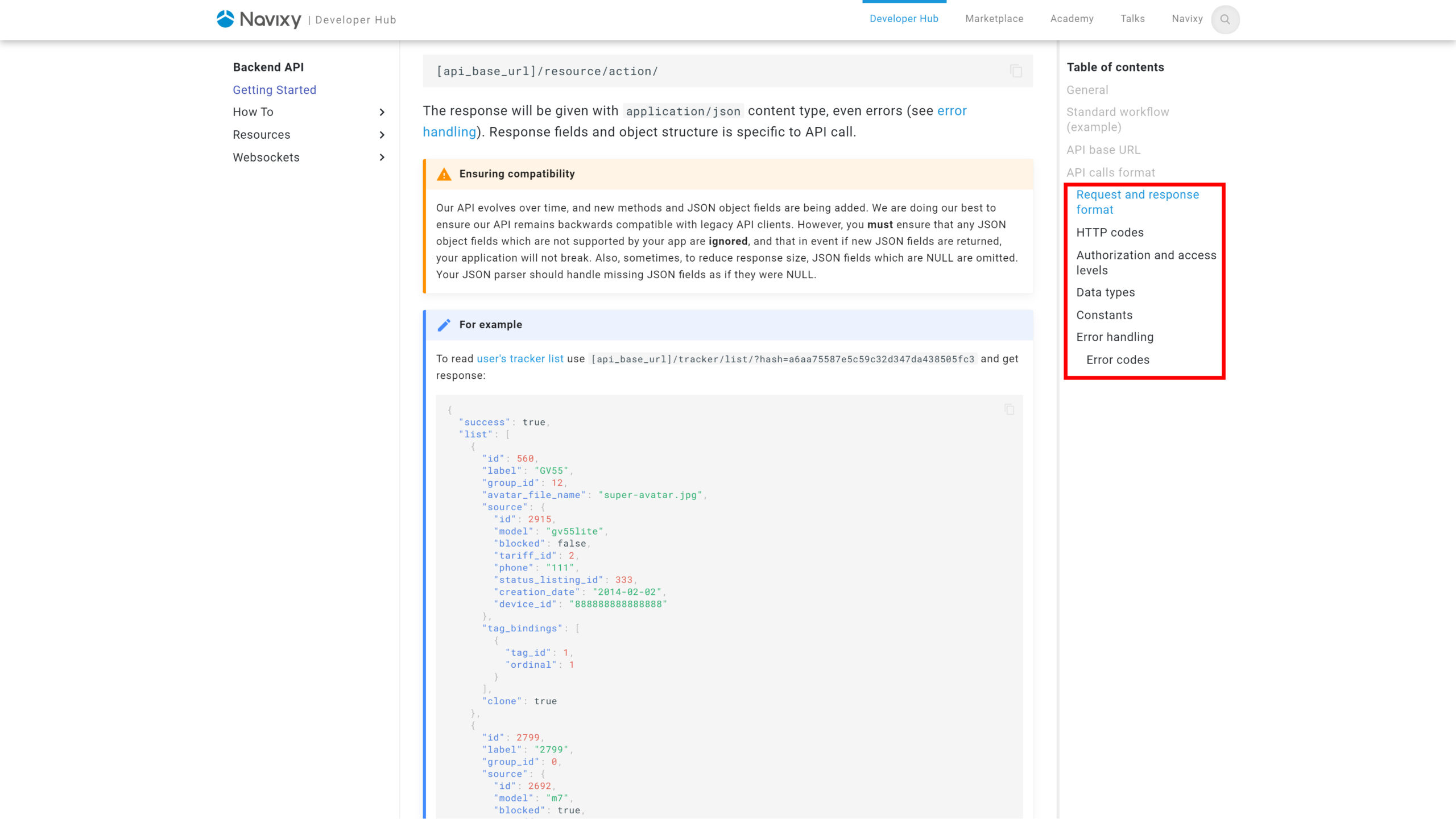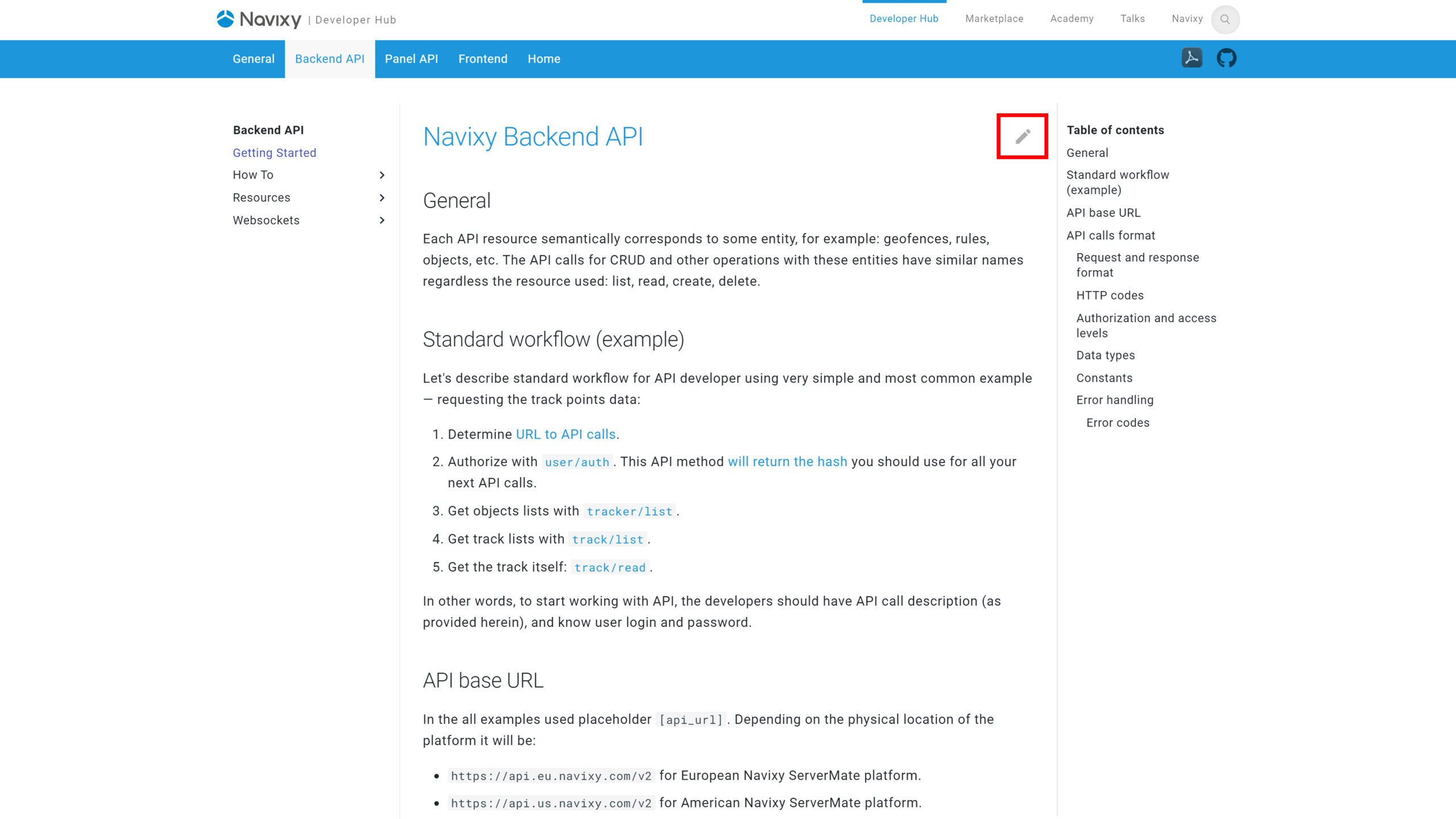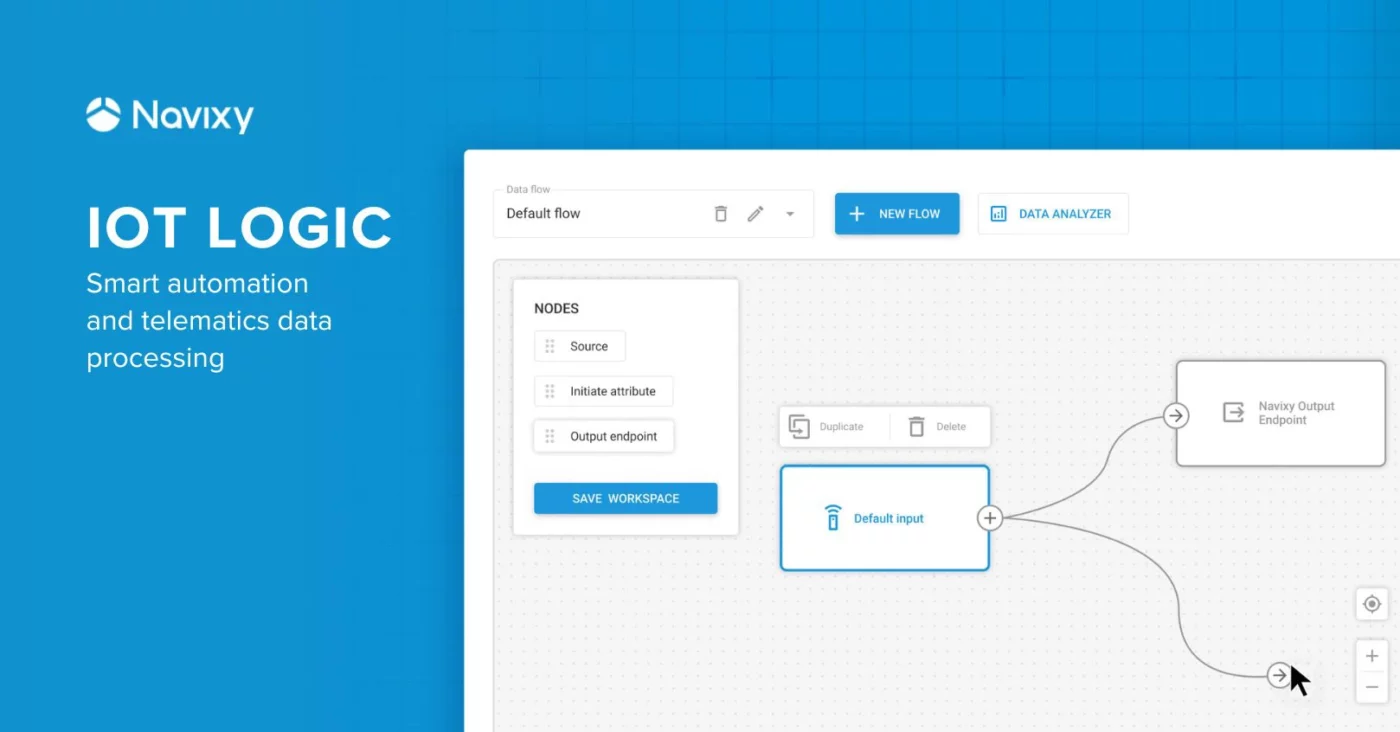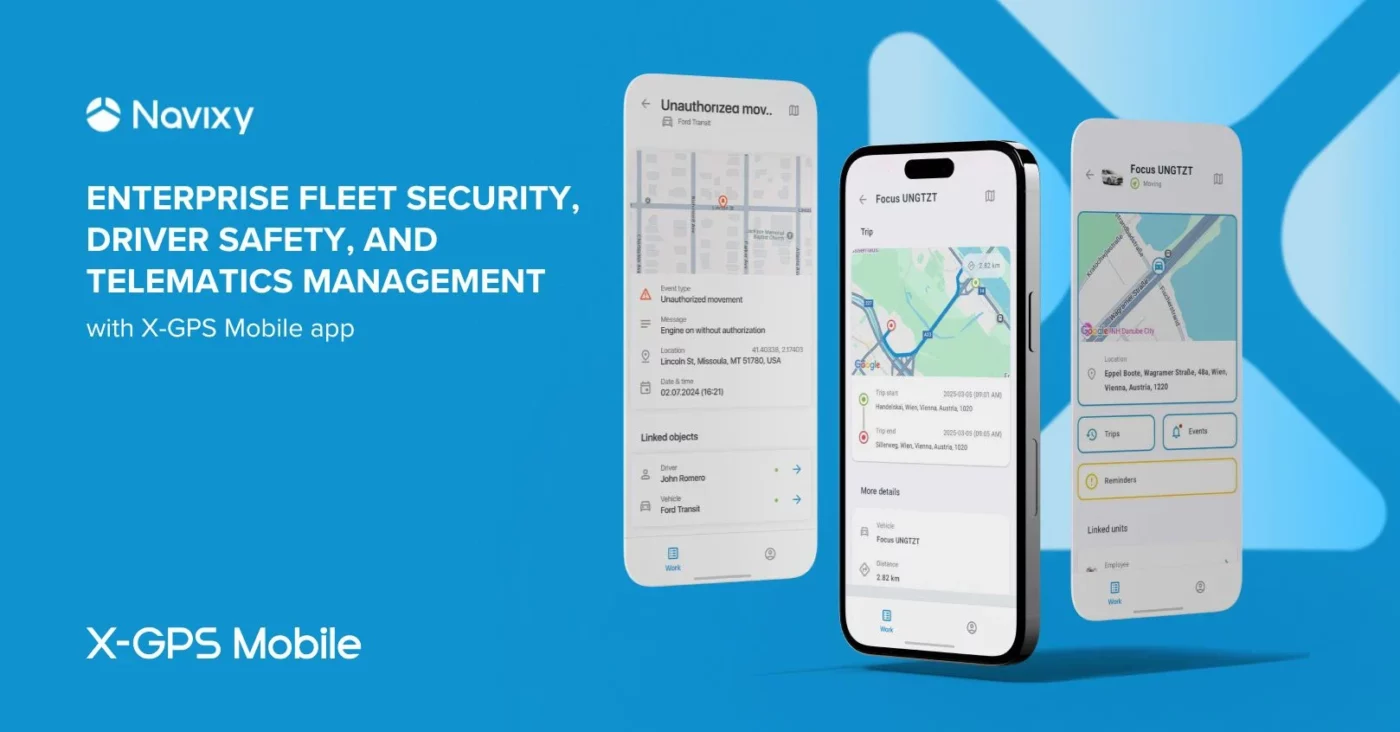The “one-size-fits-all" approach is no longer applicable. Today customers require the opportunity to develop their own solutions, modules, mobile applications. Therefore, we’re continuously working on making our API and SDK flexible and comprehensive while keeping it easy for other developers to interact with.
In today’s article, we’re excited to present the latest updates to our Developer Hub, which will open up new opportunities for customization and make your navigation experience quicker and smoother. Here’s the breakdown of the new enhancements we’ve made in the past month:
Easier navigation
There’s now the main menu and the table of contents located on both sides, which improves the navigation process and helps to skim-read easily.
As you can see, users can quickly switch between Backend API, Panel API, and Frontend calls. In the near-term, we’ll place most efforts on filling out the Backend API section.
Anchor links
With the aid of the table of contents (aka anchor links), users can now link directly to specific parts of an article — simply right-click on the link icon to copy the URL to that section. For example, it comes in handy when you need to send users to the exact troubleshooting step they need to follow.
You can as well copy the URL from the address bar once you click on the link icon.
In-article position
Apart from anchor links, now as you move through the article, the table of contents on the right will show the change in position within the article. You can click on any of the links to instantly jump to the section of the document that you’re most interested in.
Navigation bar
There’s also an additional navigation bar located at the bottom of each article — to the next page or the previous page. Like a book: read the page to the end, then turn it over.
New features & tools
It’s now possible to download our documentation — just click on the Adobe PDF icon on the top right-hand corner. This way, you’ll be able to work with all the files on your PC — even with no Internet connection.
And, yes, we didn’t forget about the GitHub. Developers can get the source code of our documentation using any Git-client (Git bash, GitHub Desktop, Sourcetree) and edit with a preferable code editor (Intellij Idea, WebStorm, VS Code, Sublime Text).
Also, developers can now subscribe to our latest API updates. Regular updates will be sent to personal emails, so it’s now easier than ever to keep a pulse on the changes to miss no new examples or descriptions.
What's more, below each article, you’ll see the date of its last update.
GitHub feedback
We wanted to reduce the friction for users when it comes to providing feedback, so we added the ability to edit each page.
See an issue with a document? Or just a typo? Want to add a description? — just click on the pencil icon and proceed with GitHub to edit the page.
We’ll triage all your suggestions and review them in the shortest time. As the saying goes — two heads are better than one — so that the more people work with our API, the better it becomes. Don’t forget that our documentation is completely open to everyone!
Also, each API call will be supported with examples that you can simply copy and paste into your program.
How to start with our API
We've just rolled out more how-to content that will help seasoned developers and newbies — and everyone in between — to onboard quickly. Say, if your customer does not yet know how to use the API or has come up with questions for the first time, now you know how to assist and what link to send out. No doubt, it will save tons of time.
Our How to's section has step-by-step examples of working with Navixy API:
- Jumpstart with the documentation: How to edit or supplement the content.
- Working with the Postman tool: How to use and other handy functions.
- First steps working with API: Get session hash, tracker list, and track points.
Learn more about our API and product, from the initial step of obtaining a session key to more complicated operations like retrieving a list of devices, tracks, or creating reports.
Our plans
That’s all for now. Don’t forget that our API documentation is accessible at the old address: https://developers.navixy.com. We hope that these improvements will serve well our partners and developers community, so they’ll be able to develop applications that not only satisfy their customer's needs but also help make business more profitable.
In the near-term, we plan on implementing more exciting updates to our Dev Hub. In the meantime, make sure to follow our blog and social media accounts for the latest updates. Should you have any suggestions or ideas, don't forget to create a new item on GitHub and we will follow-up with you shortly!