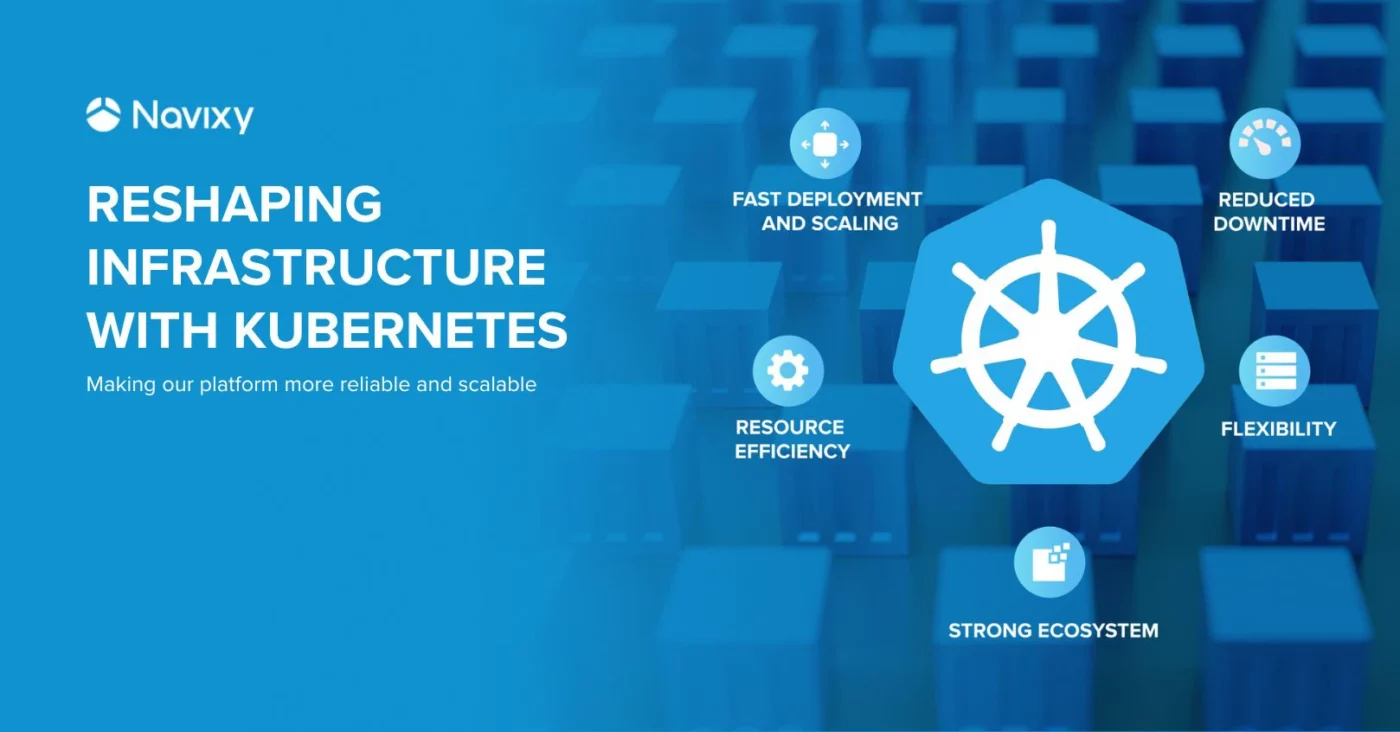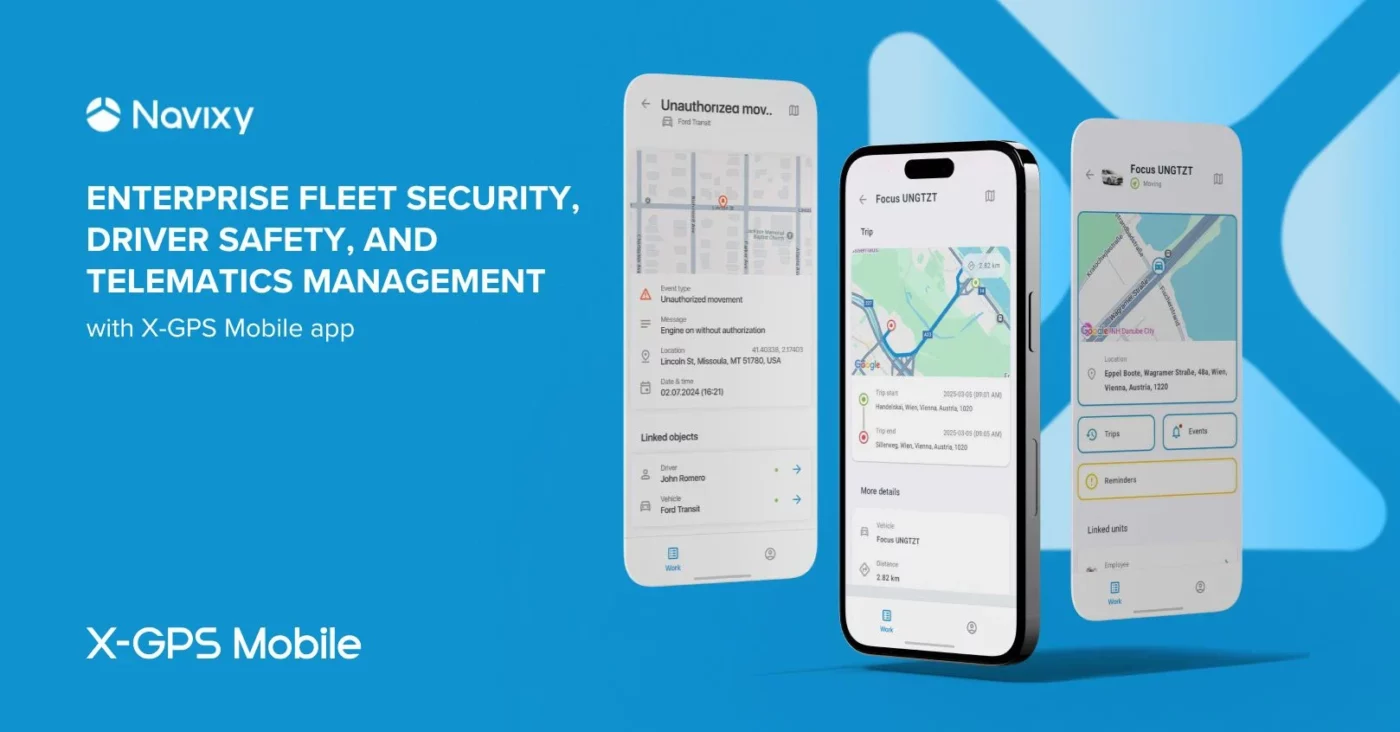We have launched a new function “Users and roles”. Now, an account owner can provide access to several managers with their own set of functions: fleet monitoring, employees control, task management, POI and geofences, payments etc.
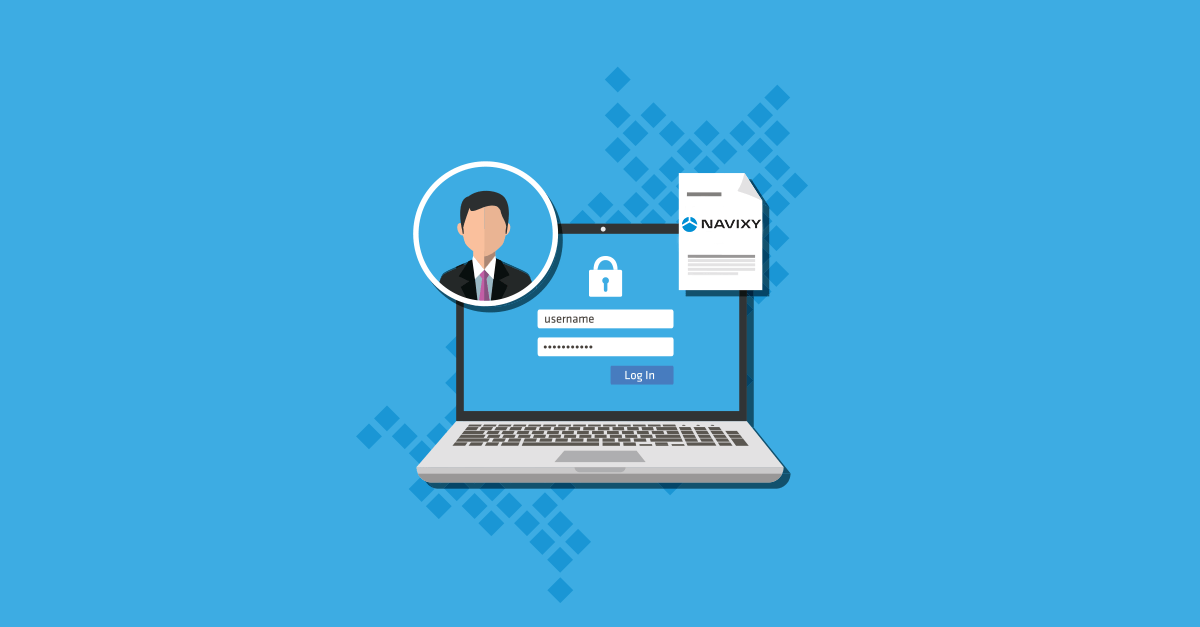
Expose the practice. A CEO or company director is an account owner. He gives separate access to managers, supervisors, logisticians, accountants etc. Unique login and password for each employee. Furthermore he creates a special set of rights - system functions that will be available to each manager individually. Supervisor works with employees, creates and controls task progress. He doesn’t need to do the payments inside the system. The accountant gets the right to work with it. Meanwhile, the logistician creates and edits POI, monitors route deviations. The accountant and supervisor functions are not available to him.
An important thing is that each manager tracks only their objects on the map. It is convenient - cut the needlessness. The director, who is also the owner of the account, has access to all functions of the system and can browse all the objects on the map.
A few details ahead.
Manager gets a login and password
Initially, CEO or a director has the only main access to the system. An account owner creates additional users (= managers, executives, supervisors) and provides them with:
- access to certain functions: task assignment and control, fleet monitoring, geofences, POI etc;
- a list of available objects on the map.
Now, a manager has objects on the map which belong only to his employees. Supervisor №1 controls sales representative. Supervisor №2 controls promoters, drivers, etc. Everybody works with their objects. Colleague objects are not available on the map.
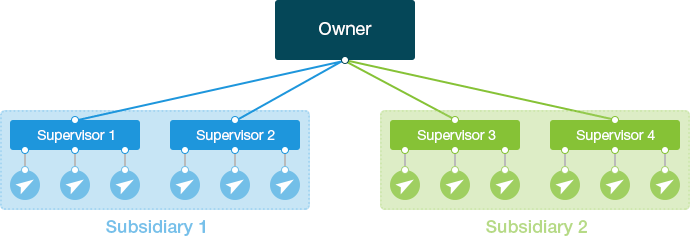
User Roles: access only to what matters
Account owner configures user rights adding special roles - set of the system functions. As a result, a manager works only with the right functions.
For example, a supervisor gets access to the task management and employees control to monitor sales representatives, field engineers, couriers, etc. The logistician is able to work with the fleet and events: create waybills, geofences and control the deviation from the route. The accountant works with payments and does not need his colleague functions to be available to him. The point is that employees do not disturb each other inside the system working only with their instruments.
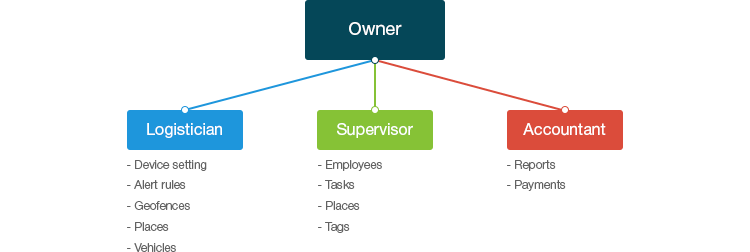
Each of the following operations can be enabled or disabled during the role management:
- payments
- device activation
- device settings
- alert rules
- geofences
- POI
- tasks
- employees
- vehicles
- tags
Map with objects you need
It is worth mentioning that an account owner can specify devices for a user. For example, one supervisor monitors courier devices on the map, another watches for sales representative objects.
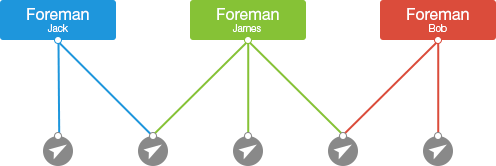
Access control - easier, safer
The "Users and roles" function simplifies your customers work in the system and makes it safer:
- each manager works only with his own set of functions;
- it is easier to navigate inside the system: a manager works just with objects he is responsible for;
- system is protected from accidental deletion of colleague devices, POI and geofences;
- account owner controls all the employees and managers of all departments and branches. He also has access to all the system functions.
Read how-to-use guide. If something is not obvious, ask a question on social networks.