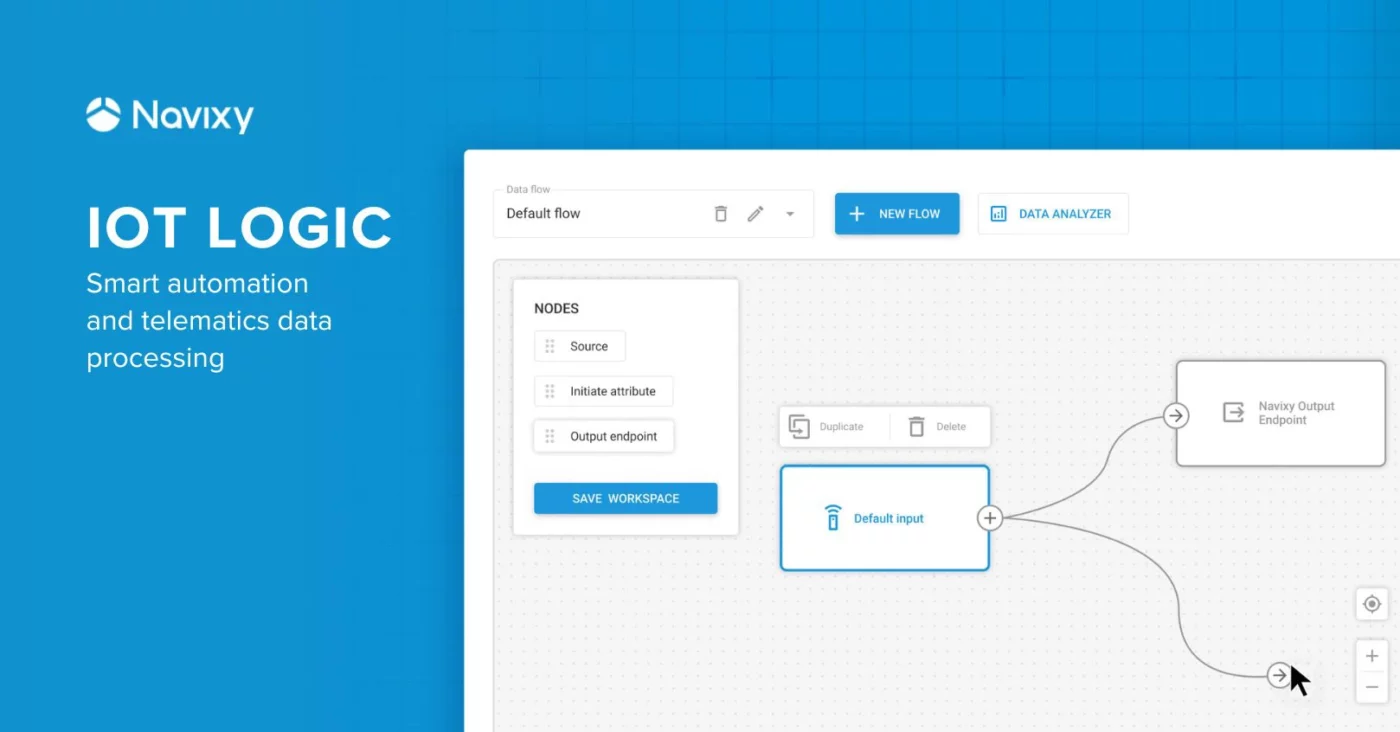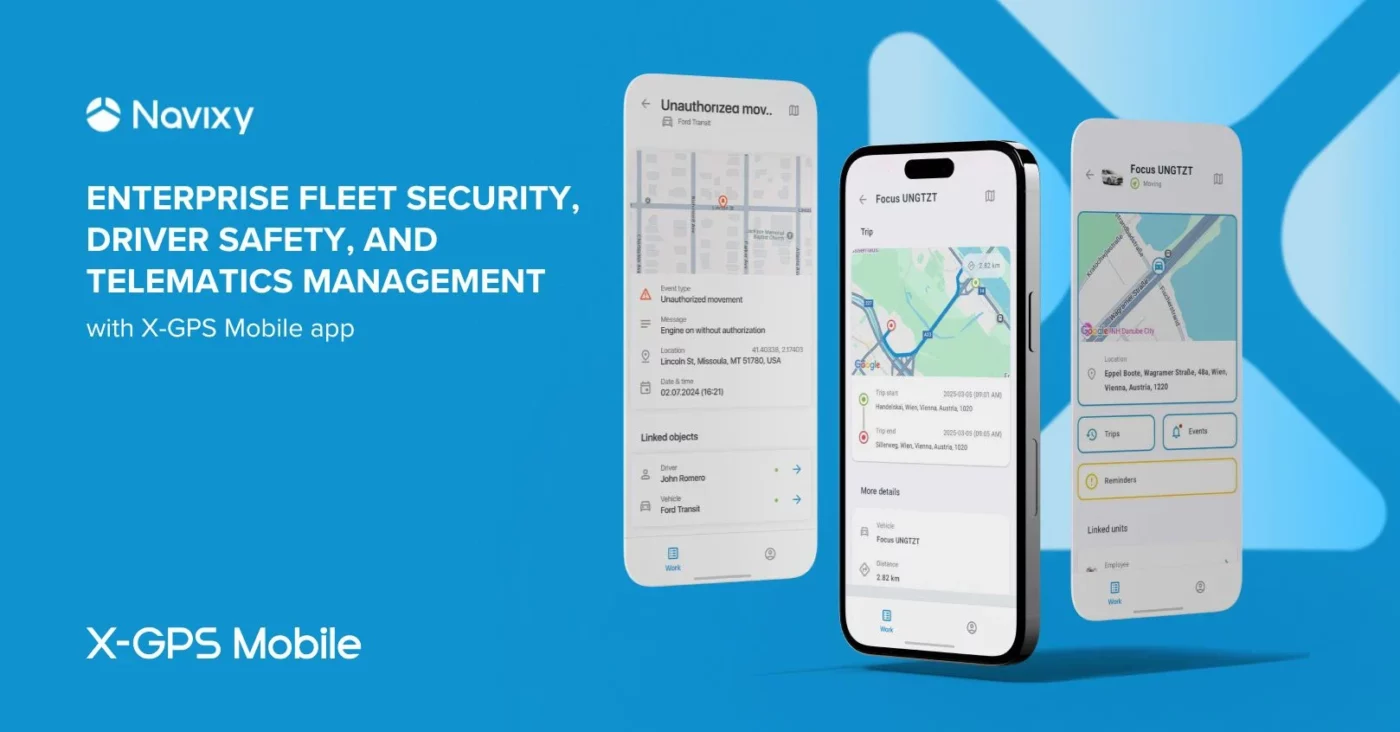With new "Streets view" tool users can observe places of their interest 360° wide.
When you are going somewhere you have not been before, it's not only about getting the direction there, but also about understanding how that place looks like. Imagine you send your driver to pick some goods. Then you should probably make preliminary research is there enough space for the truck or what is the road surface quality there.
With new "Streets view" tool it's as easy as a simple mouse click on the map:
- Tag the place you need on the map with right mouse button and select "Street View".
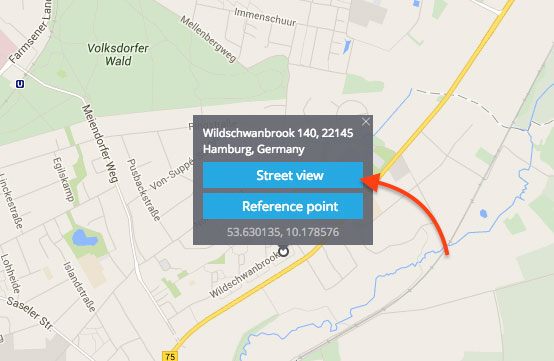
- Panoramic view will be open in a popup window. To "turn your head around" use left mouse button.
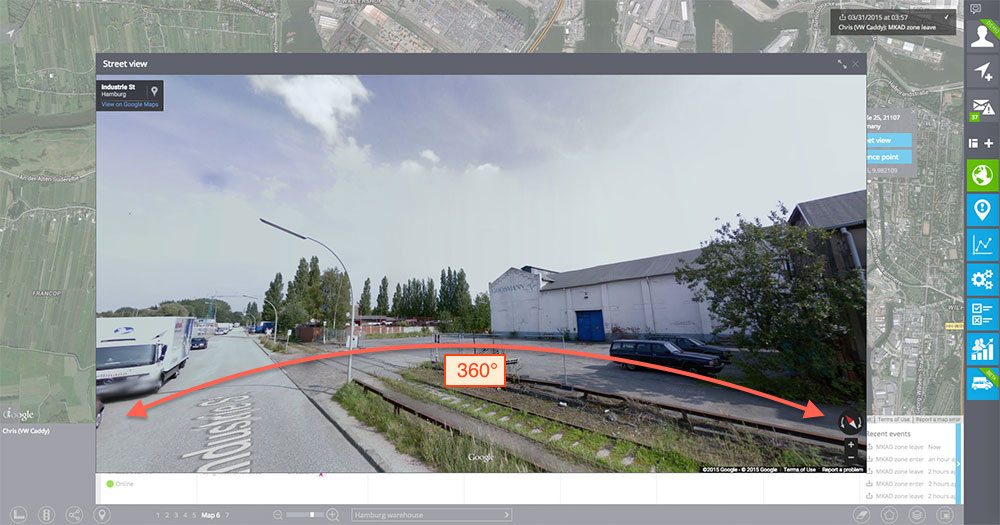
And, just to remind, you can use "Search address" tool located in the bottom of map to find streets and premises.