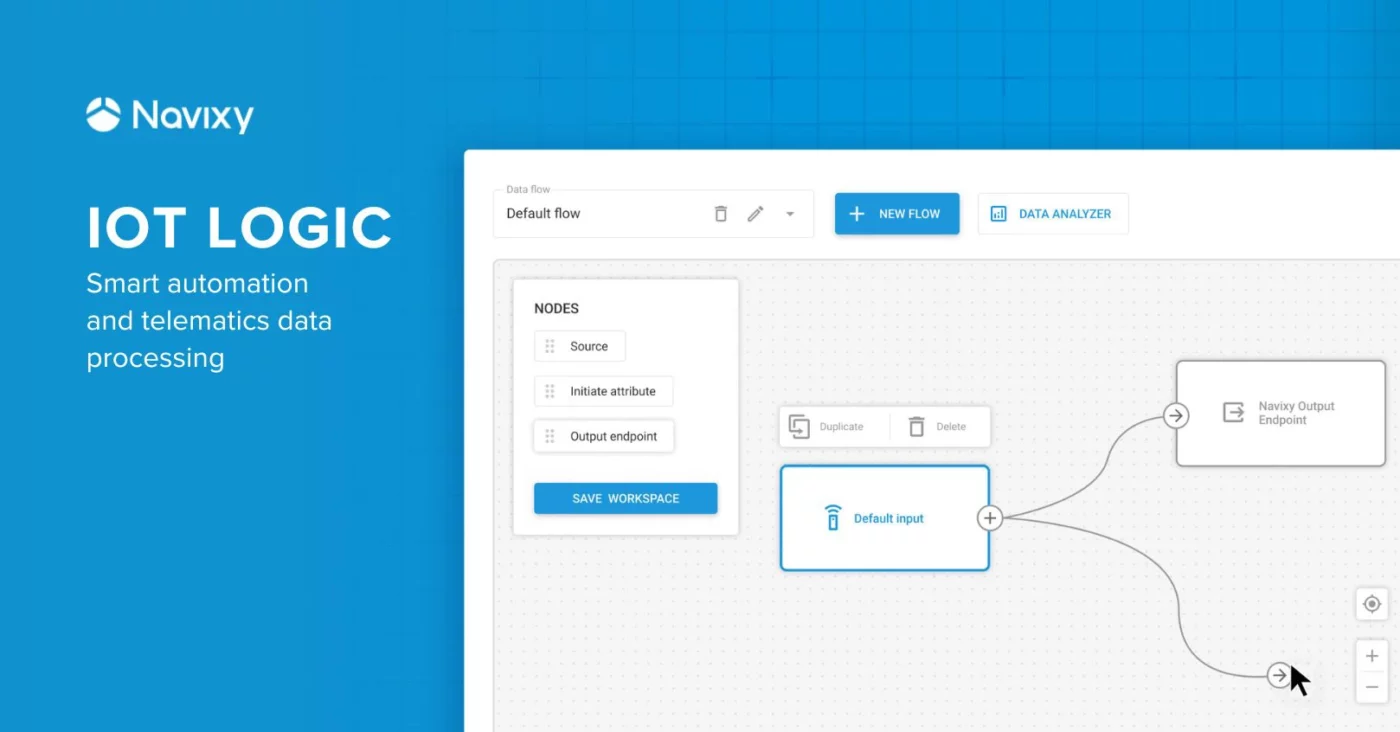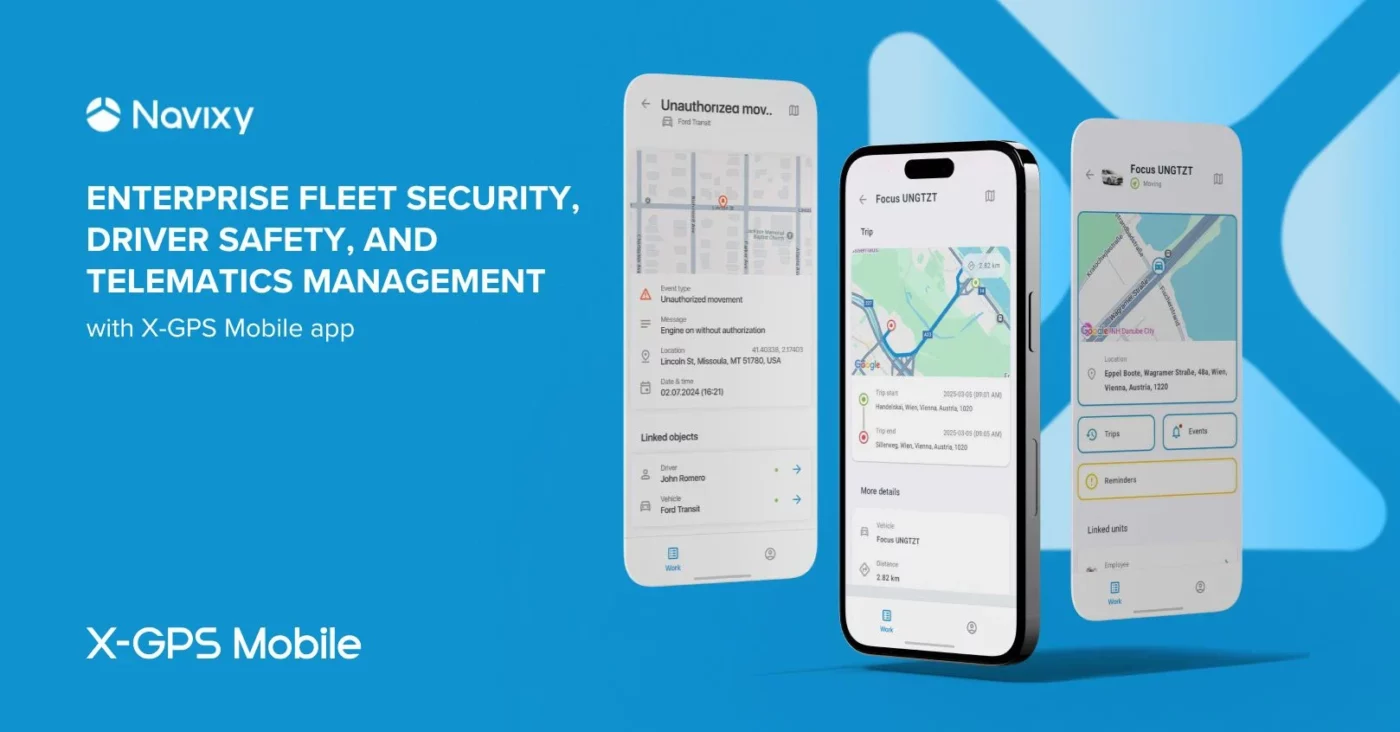It’s happening—IoT Logic is going live, and we couldn’t be more excited. Telematics data powers operations for many businesses, but working with it has often meant complex code, lengthy and complicated integrations, and time-consuming processes. We knew there had to be a better way.
That’s why we built IoT Logic—a low-code, visual tool that makes automation intuitive. It helps businesses process, enrich, and integrate telematics data effortlessly, turning complexity into smart, streamlined workflows.
Here’s a quick overview of what IoT Logic can do.
What is IoT Logic?
So, here's IoT Logic, a visual logic builder for telematics-based businesses to process incoming data from GPS and IoT devices—transforming, enriching, and forwarding it where needed, all with minimal coding.
When developing IoT Logic, we had several things in mind. We wanted to make automation accessible to everyone—from fleet managers to system integrators—without requiring deep technical expertise, lowering the entry barrier. We aimed to speed up implementation, reducing setup time from weeks to hours and ensuring businesses could quickly adapt to changing needs. We strived to offer users the flexibility to create custom workflows without the complexity of traditional coding, allowing them to integrate data smoothly with multiple systems like ERPs, analytics platforms, and government databases. Most importantly, we wanted to facilitate the implementation of accurate, scalable automation with minimal risk of human errors.
That's why IoT Logic features a drag-and-drop interface that allows users to place nodes on the workspace, connect them, and configure parameters to create powerful automation flows.
Let’s look at how it works.
How does it work? Node types in IoT Logic
The principle of IoT Logic's work is creating data pipelines—simple or complex—using visual building blocks called nodes, representing specific functions. Together, they allow you to manage and transform your telematics data much easier. The nice thing—coding is minimal in this scenario.
As mentioned, it's a drag-and-drop story. You can set up the needed process for your telematics data by adding and connecting the necessary nodes on a workboard. That's to say, you're orchestrating all your actions with data—from where to get to how to transform to where to send—in a single space with less effort.
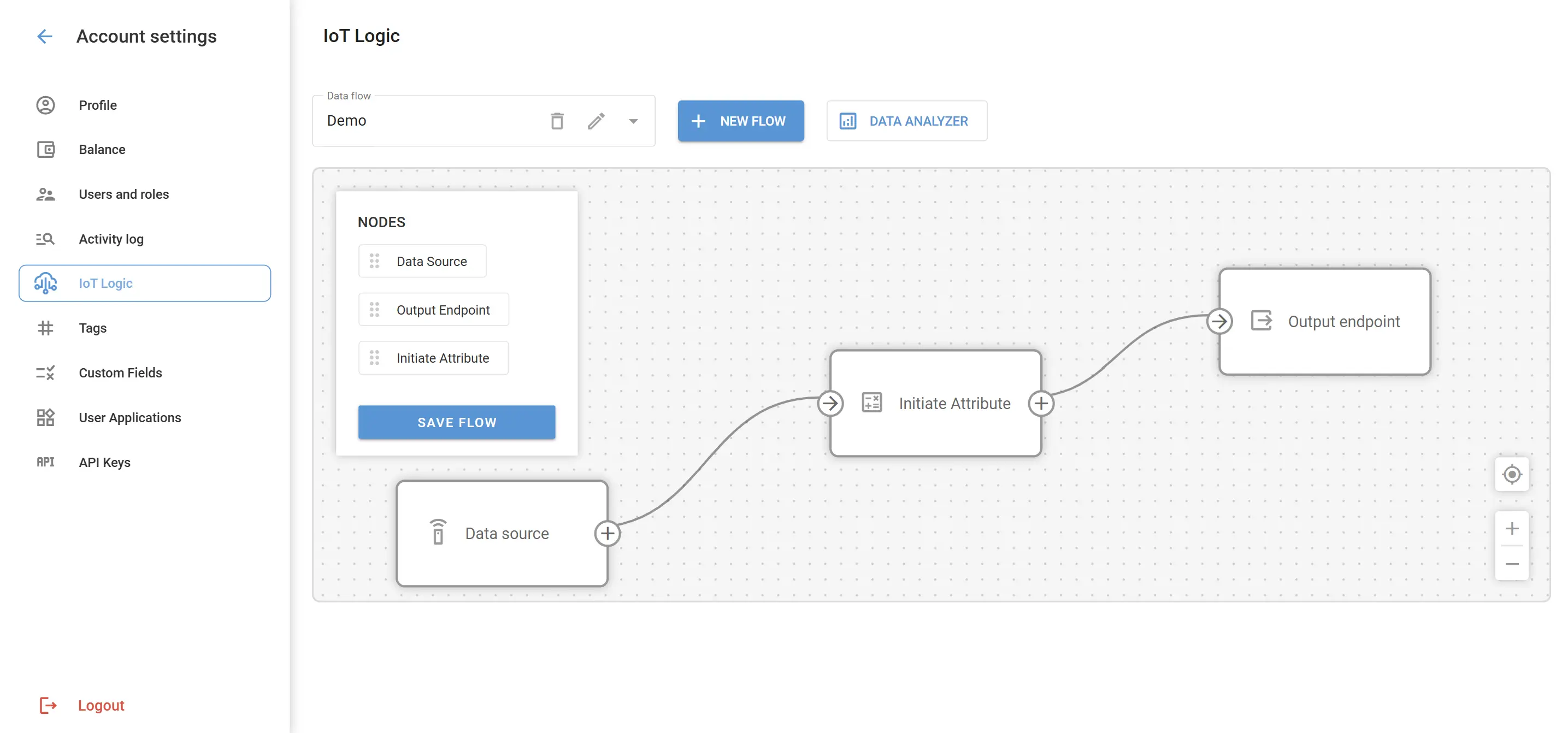
Now, let's break down the nodes.
Data Source node
You begin with the Data Source node, where you select the devices or data streams from which you want to gather information—GPS trackers, sensors, or other IoT devices. You can define exactly where your data will come from. This gives you full control over your input, ensuring you only work with the data you need.
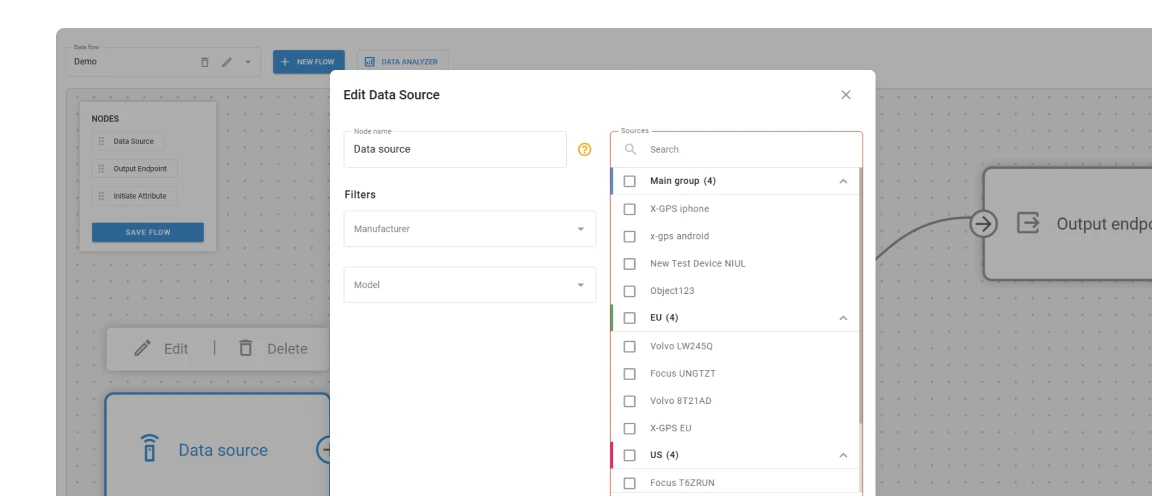
Initiate Attribute node
After gathering data, you often need to transform or enrich it to make it more useful for your business. The Initiate Attribute node allows you to apply logic, formulas, or business-specific rules to the incoming data. You can perform unit conversions, calculate averages, detect changes, and extract key parameters—turning raw data into business-friendly information. The flexibility of the Initiate Attribute node makes it easy to customize the data to fit your operational needs.
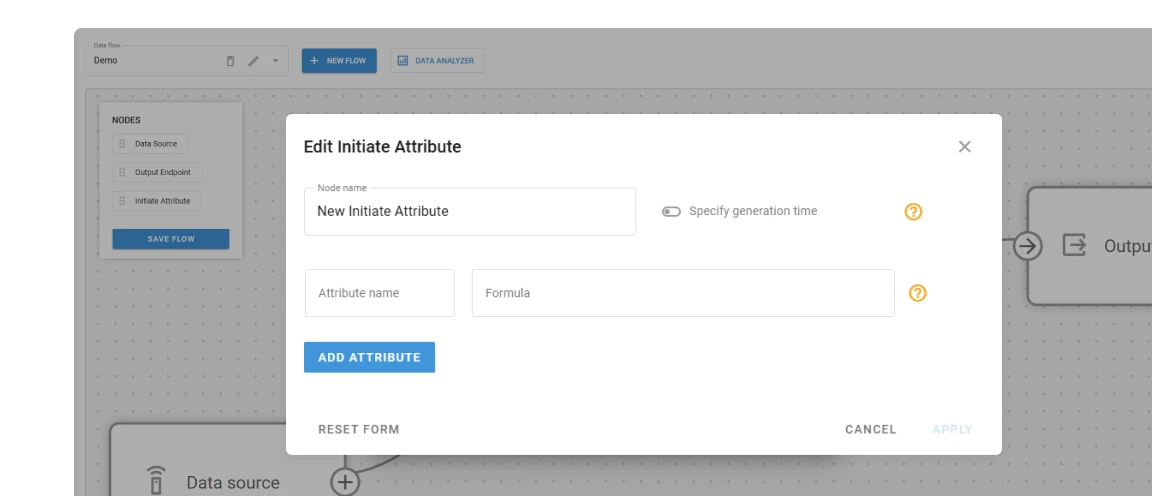
Output Endpoint node
As you make your data make more sense for your business with the Initial Attribute node, the Output Endpoint node determines where to send it further down the pipeline. You can forward data to various destinations, be it the Navixy platform or third-party systems. The Output Endpoint node supports parallel data forwarding, ensuring all your systems are updated in real-time with the processed data without manual intervention or complex integrations.
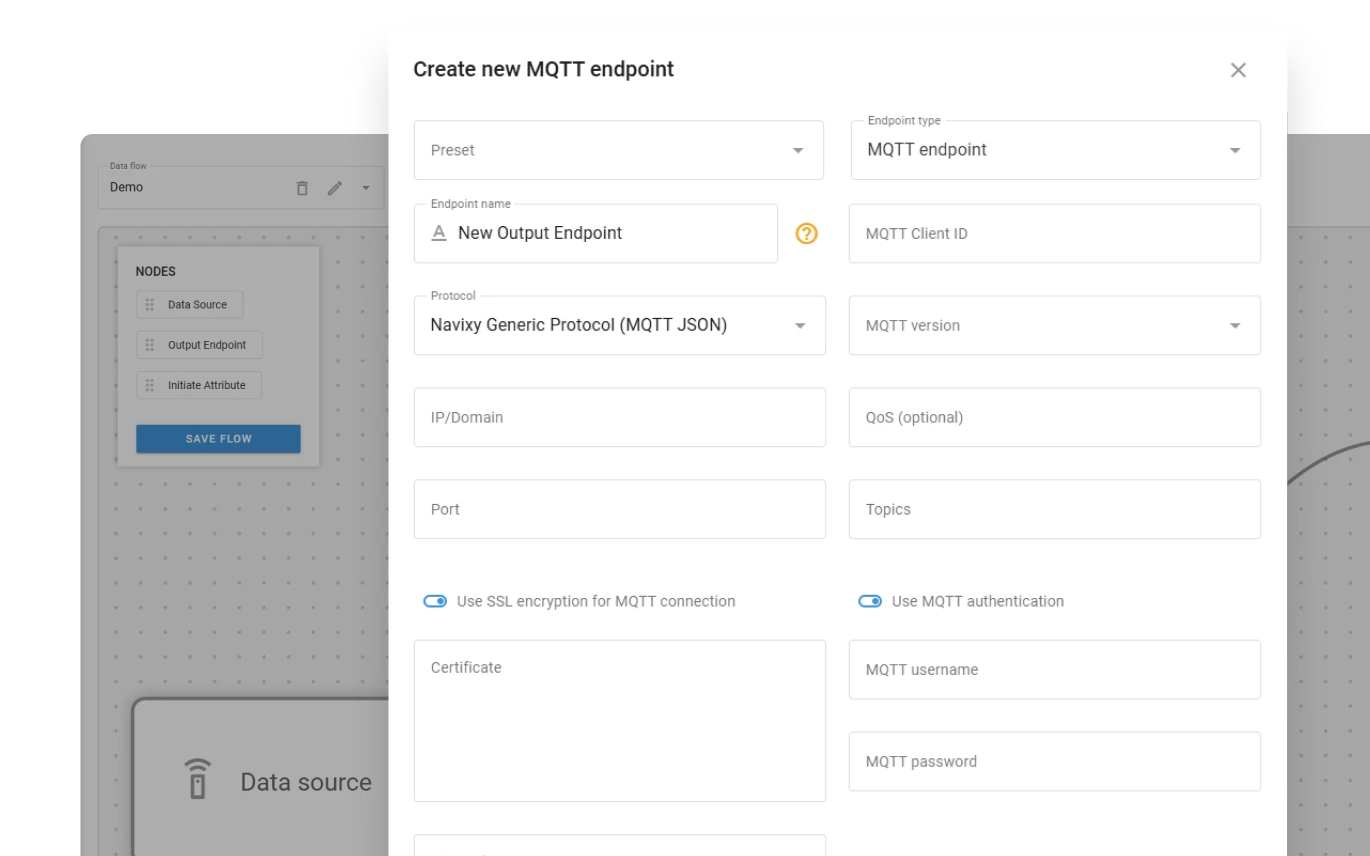
From theory to practice. What can you do with IoT Logic?
To better understand the real-world applications of IoT Logic, let’s look at some practical use cases that show how businesses can handle their telematics data in practice.
1. Data retranslation. Forwarding data to multiple destinations
IoT Logic allows you to seamlessly forward data from your devices to multiple destinations in parallel—whether to internal systems, client ERPs, or government platforms. No need for complex preprocessing or replication—data flows exactly where you need it, in real time.
For example, with IoT Logic, you can:
- Send all device data to Navixy for monitoring
- Forward specific datasets to a government compliance platform
- Route diagnostics or CAN data to a client’s analytics system
The Output Endpoint Node makes this possible by enabling parallel data forwarding without intermediaries, ensuring efficiency and accuracy in data distribution.
2. Data enrichment with the Initiate Attribute node
Raw data often needs transformation to be meaningful. The Initiate Attribute Node supports JEXL, a flexible expression language that enables real-time data enrichment through calculations, conversions, and advanced logic.
With JEXL, you can:
Convert raw values into readable formats (e.g., voltage to percentage);
Combine sensor inputs (e.g., average fuel level from multiple tanks);
Convert units (e.g., mV to liters, PSI to Bar, °F to °C);
Detect value changes (e.g., temperature fluctuations, pressure drops, fuel loss).
Example formulas
Below are some examples of the formulas that you can use within the Initiate Attribute node.
1. Battery charge percentage calculation
This formula helps convert battery voltage into a percentage, where 11V is empty and 14V is full.
(value('voltage') - 11) / (14 - 11) * 100
value('voltage')— current battery voltage- 11V — low threshold (almost empty)
- 14V — high threshold (fully charged)
2. Throttle position in %
One can use this one to convert throttle pedal position from raw CAN data to a percentage.
value('throttle') / 255 * 100
- 255 — max value from CAN (100%)
- throttle — current pedal value
3. Temperature Conversion °F to °C
If you need temperature values in metric units but some devices send them in imperial, you can use the following formula.
(value('temp_f') - 32) * 5 / 9
temp_f — temperature received in Fahrenheit
4. Average fuel level from two sensors
This one calculates the average fuel level using two sensor readings.
(value('fuel1') + value('fuel2')) / 2
- fuel1 and fuel2 — readings from two fuel level sensors
5. Analog signal to liters conversion
This formula helps map an analog sensor signal to fuel volume in liters.
(value('analog') - 100) / (5000 - 100) * 200
- 100 — minimum signal = 0 liters
- 5000 — max signal = 200 liters
- 200 — total tank capacity
6. Pressure conversion PSI to Bar
With this one, you can convert PSI pressure values to Bar using a standard conversion factor.
value('pressure_psi') * 0.06895
- 0.06895 — conversion factor from PSI to Bar
As you can see, the Initiate Attribute node, combined with the power of JEXL, gives you the flexibility to shape data exactly how you need it. You can convert values on the fly, set up smart automation rules, or fine-tune sensor data, and more. IoT Logic makes it easy, taking away the headache of traditional coding.
Wrapping up. What’s next for IoT Logic?
IoT Logic is in its final stages of development, and its full release is just around the corner. But for us, this is just the beginning. We’re not only launching a powerful automation tool—we’re laying the foundation for something bigger.
We’re already thinking ahead, exploring new ways to expand its capabilities and bring even more value to your operations. In upcoming iterations, expect:
- Logic node – Implement conditional branching, allowing workflows to adapt dynamically based on business rules, comparisons, and time-based triggers.
- Action node – Move beyond data processing to trigger commands, generate events, and interact with devices in real time.
And that’s only the start. As we continue evolving IoT Logic, our focus remains on helping you work smarter, automate with confidence, and get the most out of your data. Stay tuned—we can’t wait to see what you build with it!