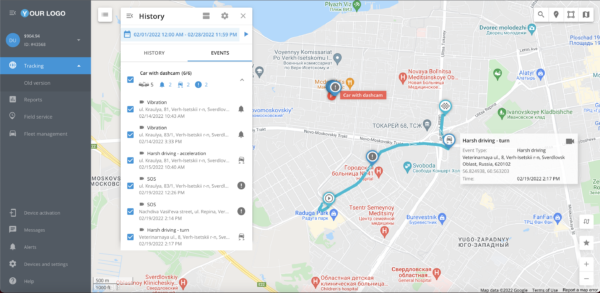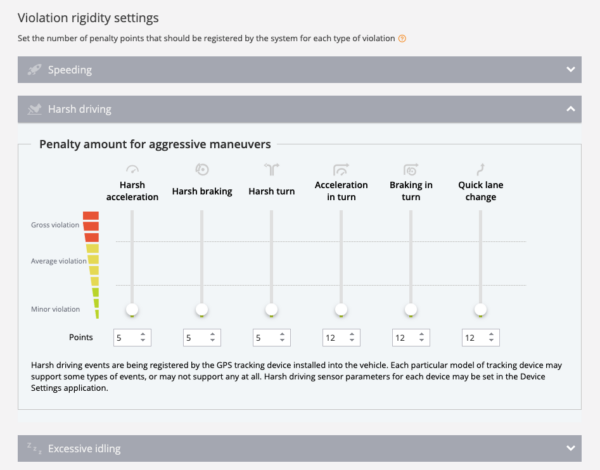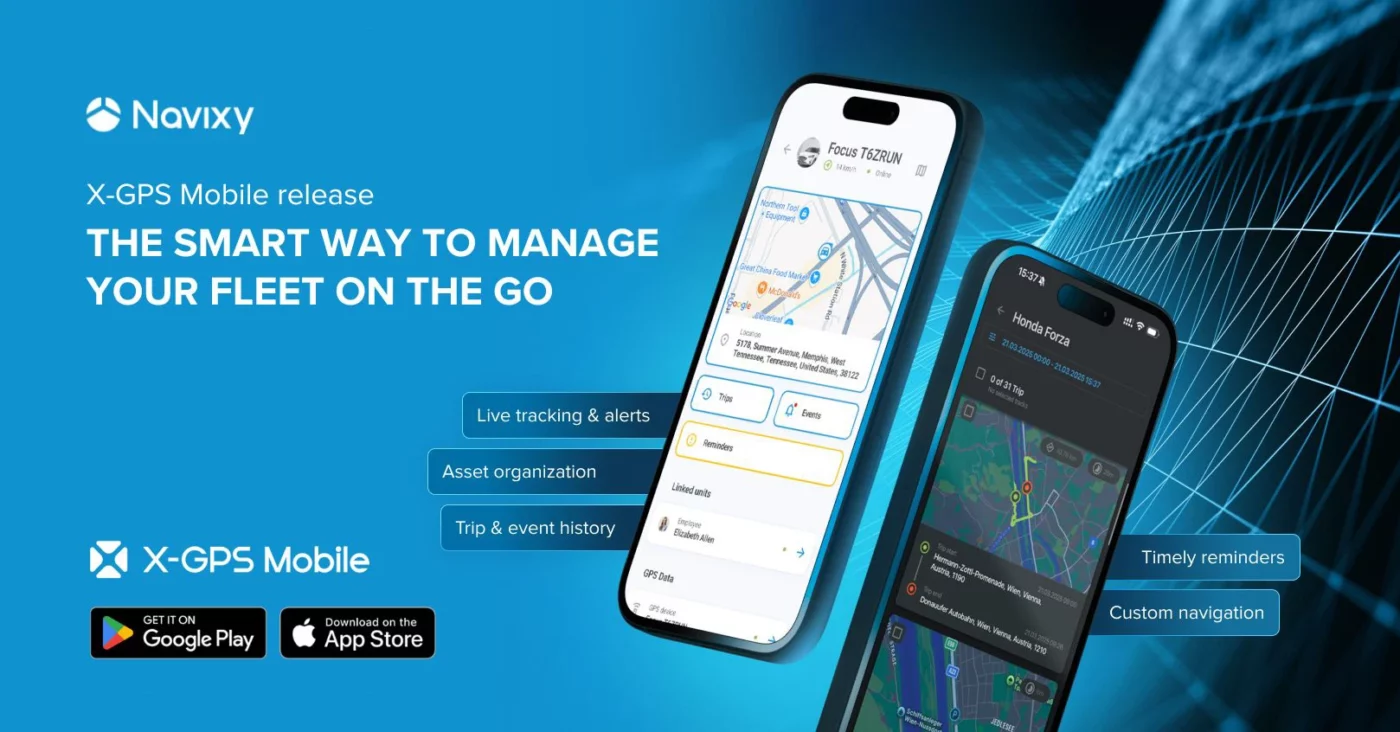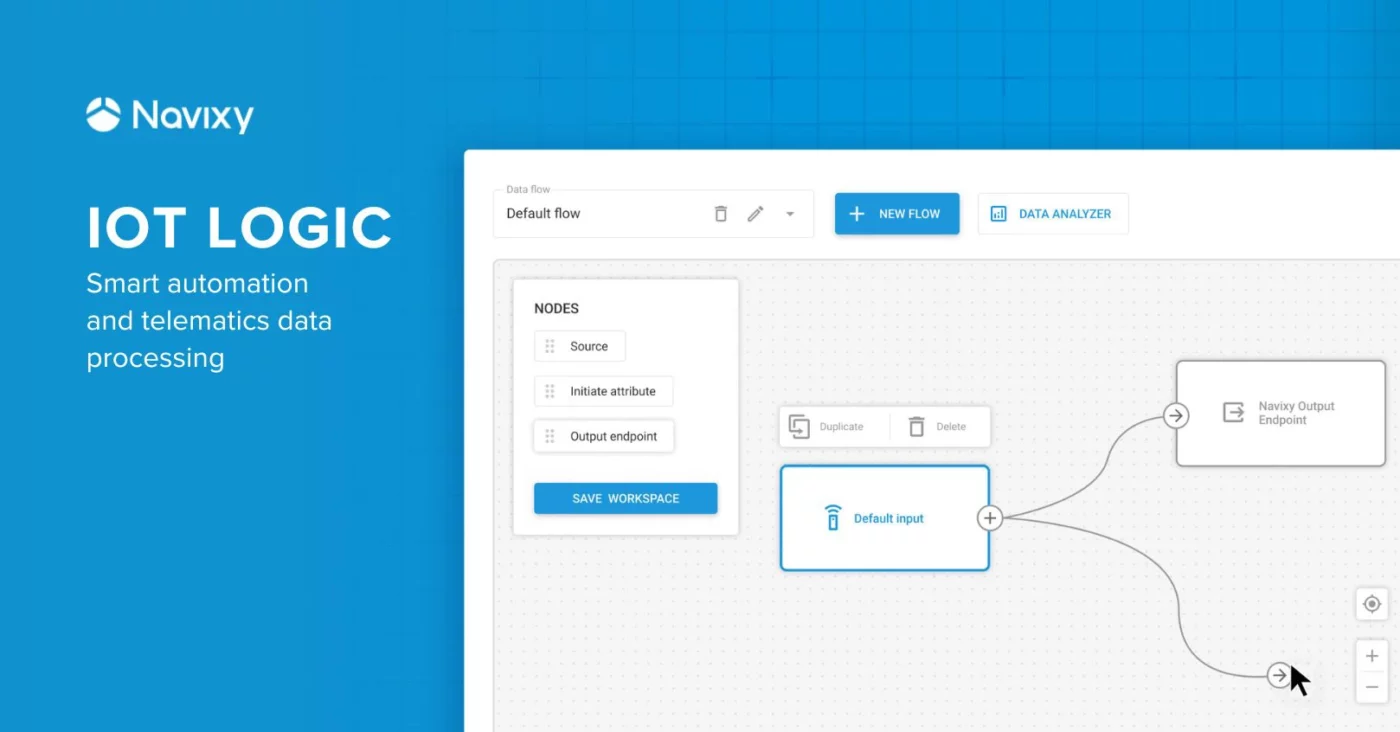To provide our partners with the most cutting-edge fleet management technology on the market, Navixy is proud to announce new support for video with the Jimi IoT JC400 dash camera. With this device, companies can access real-time, live streaming as well as playback and event video stored in the cloud for ample flexibility when it comes to accessing footage. Not to mention, the JC400 enhances fleet safety with numerous supported devices, alerts, and driver coaching.
To help illustrate the key functions of this dash cam, we’ve prepared an overview that showcases how the JC400 works in Navixy, its various features, and what makes it an exceptional choice for dependable video streaming.
Key functions and uses with Navixy
Since both the Jimi IoT JC400 and Navixy offer sophisticated functionalities and cutting-edge tech, there’s plenty to gain by bringing them together. To clarify, we’ll expand on the device’s key features and how these capabilities can be utilized with our mobile resource management system. For additional details regarding setup, please view our configuration guidelines.
Live video
Companies interested in using the JC400 can feel confident knowing that Navixy supports its primary video functions, including live streaming. This dash cam simultaneously records the road and the driver, granting fleet managers access to two views of any given situation.
Through Navixy, you can locate a specific device and click the video icon to view what’s happening in real time. Along with the livestream, our platform arms businesses with vital data at crucial moments in time. Thanks to this, it’s easier to know where your fleet is and what’s happening on the road.
Of course, live streaming uses a significant amount of data, which is why optimizing usage is essential for keeping costs low. To prevent businesses from experiencing increased server costs, Navixy will tell the camera to stop streaming once the video window is closed or a different platform module is selected. Closing the browser window will also stop the stream, although this may depend on whether certain web extensions are in use.
Playback and event video
When a fleet manager receives a safety alert through the JC400, they can both check in with the person driving and see what just happened with video playback.
Navixy supports video playback to assist in determining what led to the alert-triggering event. Each relevant video file also includes GPS information to help recreate past events, displaying exactly where a triggering event took place. This can make it easier when reviewing a collision or another incident.
When the unthinkable occurs, having video evidence of what transpired can make a world of difference. Fortunately, one of the key benefits of the JC400 is recording and saving files for future reference. This can be done by selecting an event-triggered alert or by looking at the device’s history through the Objects list. Navixy stores files for up to 30 days, so be sure to download any clips that need to be kept for longer.
After choosing a time range, all relevant events will be available for review—including the route the driver took, as well as the date, time, and speed. Furthermore, if an event causes the JC400 to save the footage, the file will be available to view by clicking the small camera icon.
For instance, a company may need to prove that they weren’t at fault in a crash. When filing with insurance and pursuing a claim, the company can review the footage from that day to find the recording that shows what led up to the accident. For additional triggering events supported by the JC400, see the list below.
- Vibration
- Crash
- SOS
- External power low
- External power disconnected
- Overspeeding
- Harsh driving
- Fatigue driving
Sensors and auxiliary functions
As mentioned, the JC400 camera can expand your fleet’s capabilities with the help of a wide range of potential sensors. Thanks to options like fuel and temperature sensors, driver ID, and SOS buttons, users have more choices when it comes to customizing their dash cam setup. Moreover, such devices can all contribute crucial information about the aforementioned events and related video files.
The JC400 has an RS232 interface for connecting fuel, temperature, door, and other sensors. These take measurements and send alerts if the value is outside the predetermined threshold. Additionally, this camera is compatible with SOS buttons for driver safety, as this functionality can be configured to record video when activated. Finally, the JC400’s ACC relay enables engine cutoff during emergencies.
- Fuel sensor
- Temperature sensor
- Door sensor
- Crash detection
- Driver ID
- SOS
- Tire pressure monitor
- Engine relay cutoff
For additional details, check out the JC400’s dedicated device page, or reach out to a member of our support team at support@navixy.com.
JC400 alerts and reports
The JC400’s advanced telematics and our platform’s customizable nature allow fleets to pinpoint business inefficiencies, create driver scoring tables, and analyze reports to improve overall performance.
Not only do real-time alerts make a world of difference when it comes to staying informed, but they can also be used to generate insightful reports. For instance, Navixy makes it possible to create reports for broken connections, road incidents, and more, informing fleets of where and when certain issues are occuring. Then, companies can look for patterns and ultimately find a solution.
There’s also a driver scoring system that rates employees based on the number and severity of harsh driving events they’re involved in. When using the platform, choose the parameters that will determine how your employees are rated. Depending on the severity of the action, drivers will receive a minor, average, or gross violation. When the fleet manager runs the driver report, these violations are weighted and used to calculate the score.
Advanced GPS tracking + video streaming
Having a modern dash cam like the JC400 can make fleets more agile and more secure. Therefore, you’ll be better prepared to handle events that can impact safety and security.
No matter how many people are in the vehicle, the presence of video recording can give everyone peace of mind. For instance, rideshare companies use dash cams to ensure passenger compliance with rules and to deter dangerous activities, since someone is less likely to commit a crime when they know they’re being recorded. This also applies to solo drivers who might be at risk of robbery. Either way, the JC400’s integration with SOS buttons and GPS tracking means that employees and passengers can contact emergency services with greater speed.
Along with improving safety through advanced monitoring, the JC400 also provides harsh driving alerts to help train employees behind the wheel. When a fleet manager receives multiple alerts for driving violations, they can check in with the individual in question. Plus, the driving score will reflect employee performance, allowing businesses to address who needs coaching. If they need to review video of the event, it’s easy to search through the device history and replay what transpired on the map.
Clear evidence is essential for proving innocence after a collision. Moreover, having video footage at your disposal can safeguard companies from fraud. When the time comes to file a claim, businesses won’t have to rely solely on witnesses or the employee’s statement. Instead, high-quality video from the JC400 will show exactly what transpired.
Navixy is ready to help businesses large and small adopt video streaming solutions, so contact us today to learn more about the Jimi IoT JC400 camera or start a free trial of our mobile resource management platform.