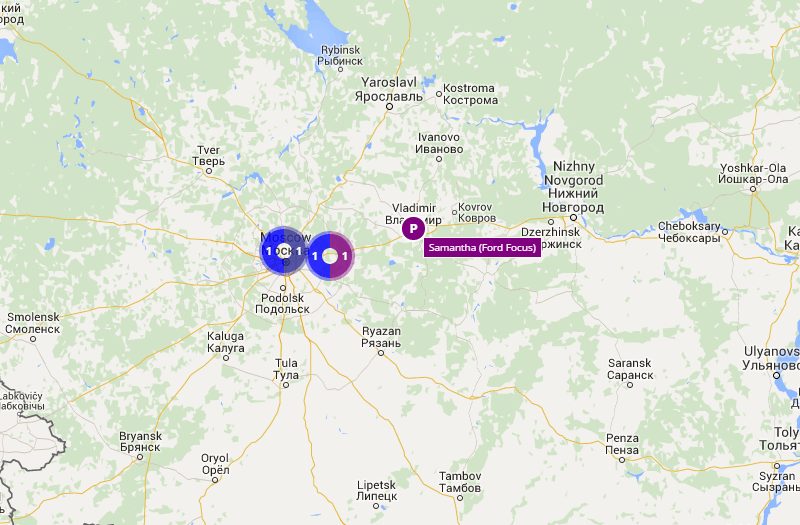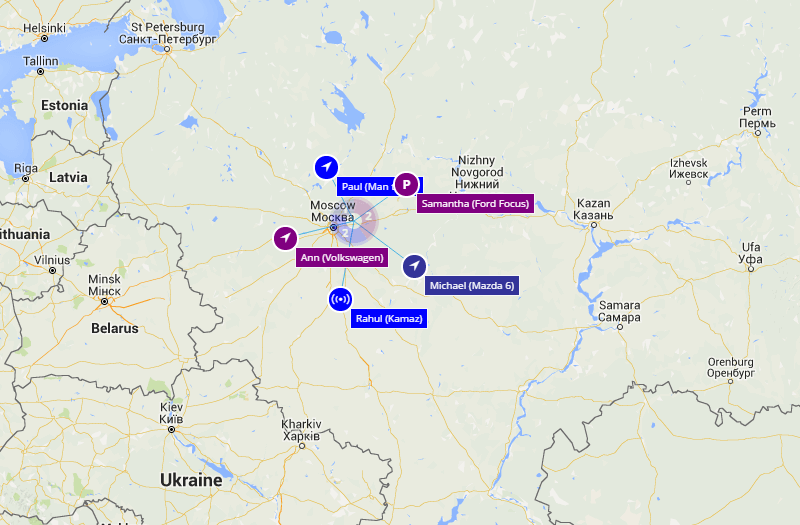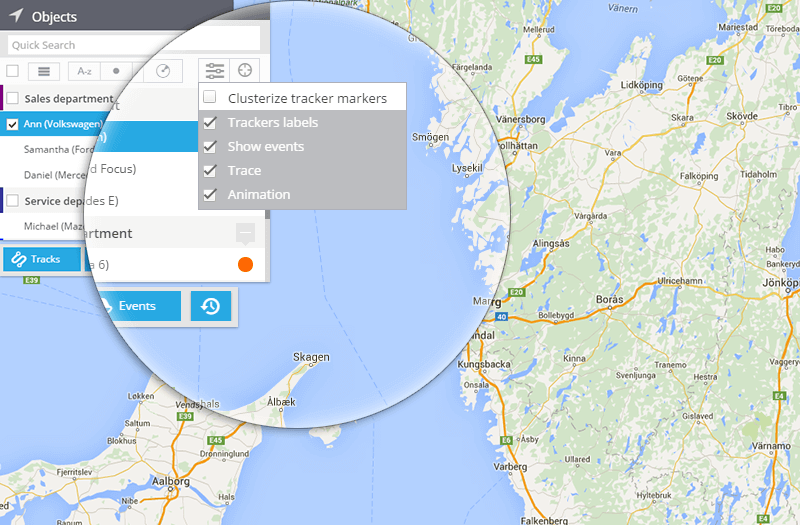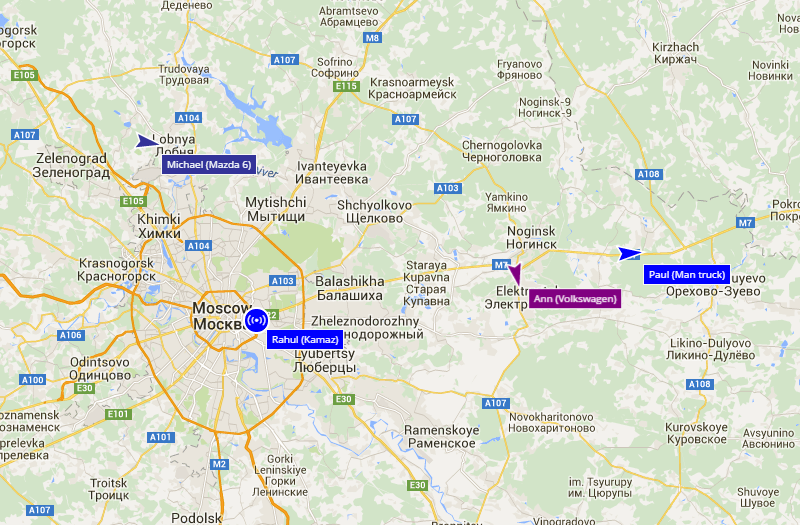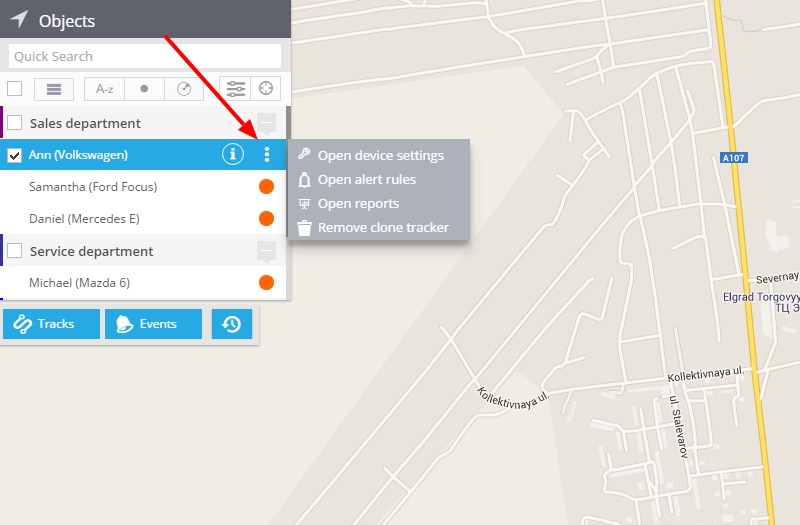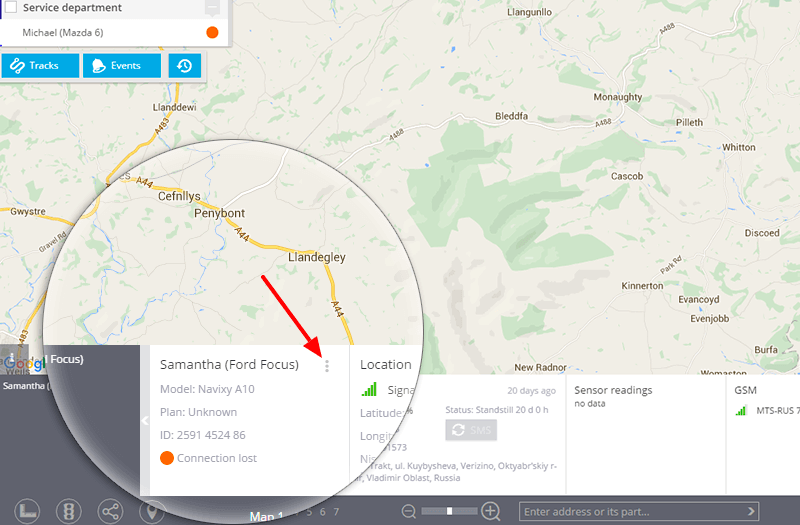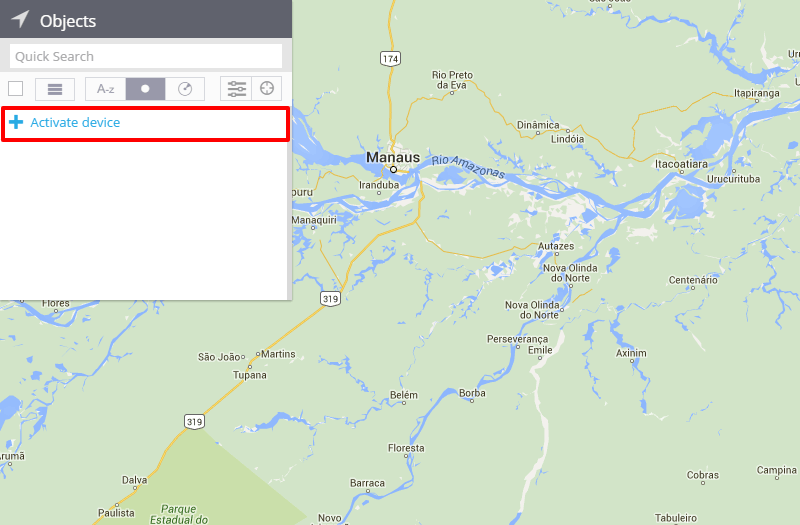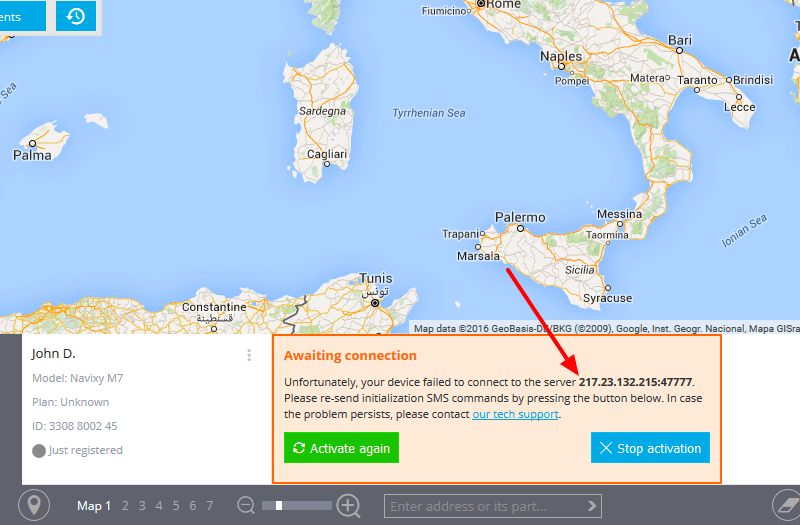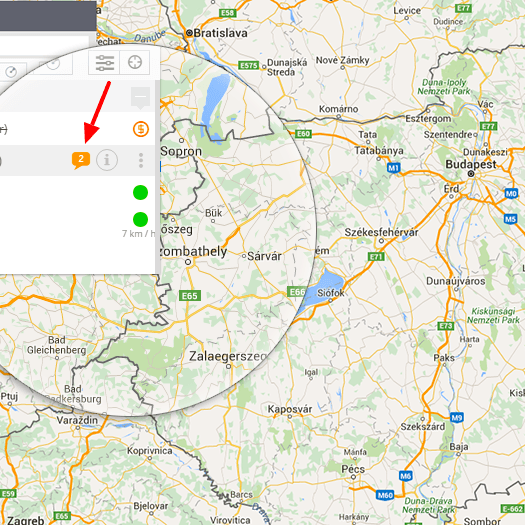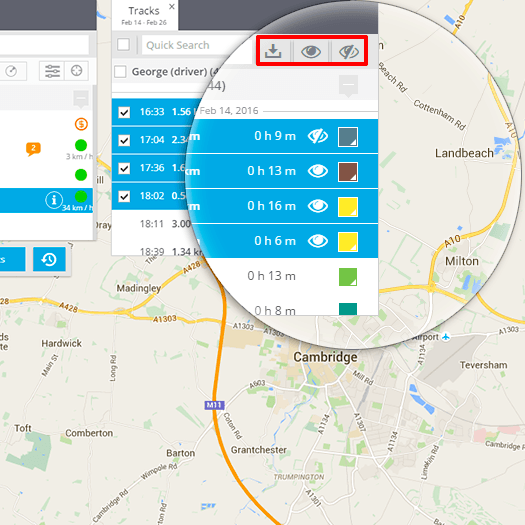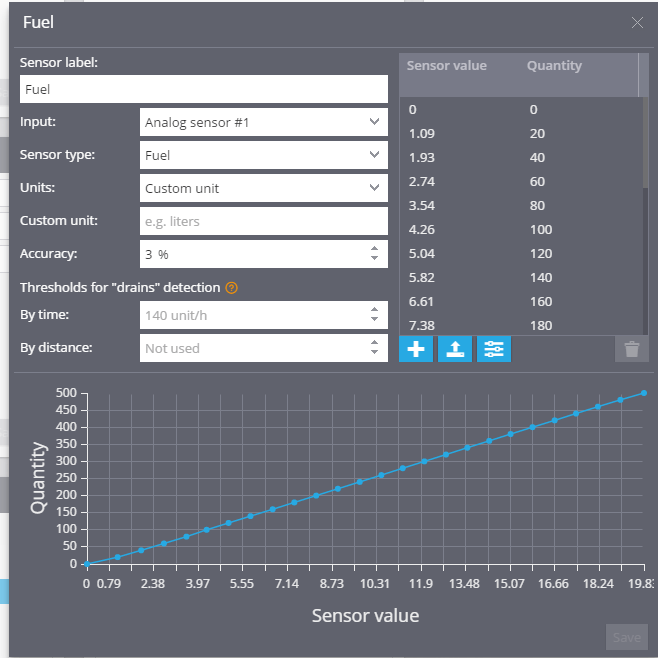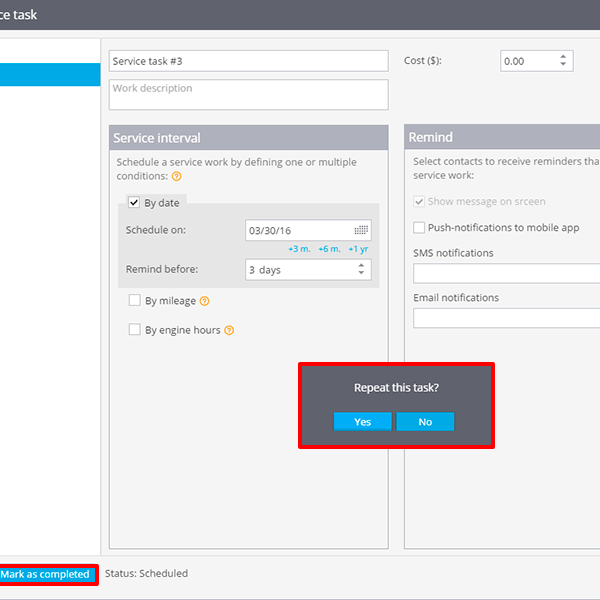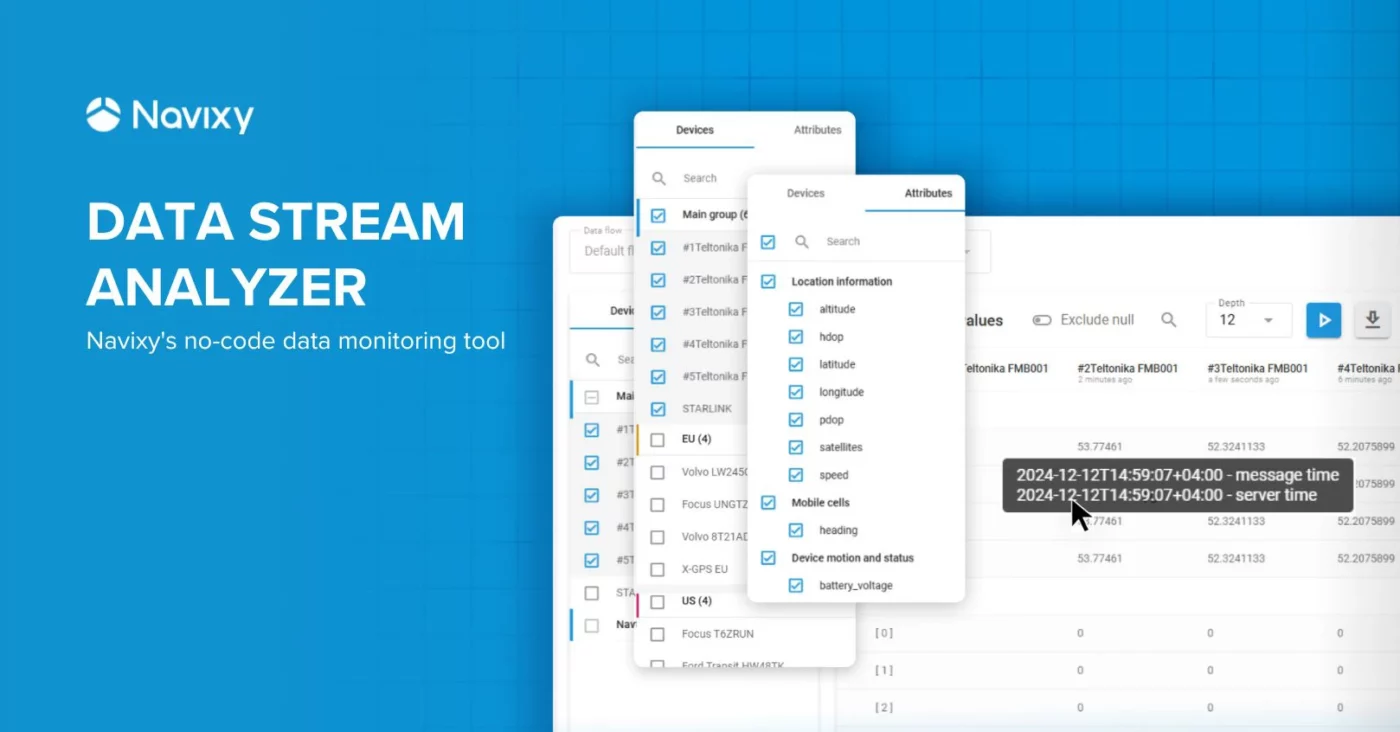Summing up the February achievements, we introduce our web interface upgrades. More than 20 usability improvements have been done and we will tell you about the valuable and useful ones.
If you manage a great car park or a large staff, you definitely know the moment when the whole bunch of objects get together at one place. It might be an office, a garage or some building area where, for example, lots of vehicles could be gathered. In this case, it is difficult to recognize the mark on the map you want to operate with.
We have developed the new function, which brings together objects into a cluster. The system combines the tracker markers according to their groups and assigns an appropriate color to each group. Click on a cluster and see its structure without increasing the scale of the map.
«Clusterize tracker markers» function is enabled by default but you can easily switch it off by removing the check mark.
You can easily browse the tracker settings by opening the context menu. Previously, you could bring up the menu by the right-click but it was not an evident option for everybody. It is more obvious now. Click on the ![]() icon, which is noticeable and easily accessible. You can find the icon near by the object name in the list or in the widget panel.
icon, which is noticeable and easily accessible. You can find the icon near by the object name in the list or in the widget panel.
Adding a tracking device is the first thing a user does starting Navixy experience. That is why the device activation should be simple and clear.
Therefore, we duplicated the device activation button and now you can see it in the empty list of objects. Click on the button and our system will register your device automatically. Plug&Play activation is relevant for 8 out of 10 devices today.
Moreover, we have considered a variety of customer preferences and technical details, whereupon provided the server address and port information for manual activation.
Let’s continue our upgrades review and learn some new features which will be necessarily interesting for your corporate clients because it concerns the business applications.
New messages chat informer
Chat function is available in the X-GPS Tracker app, so employee can quickly contact with the manager. It is more convenient now to get the income message notifications. It appears as a marker in the trackers list or in the special informer using the Web interface. The mobile X-GPS Monitor app gets it as a push-notification.
Operations with multiple tracks
Now, you can see the icons that are responsible for all the operations with multiple tracks in the extended information panel. Previously, some of them were unavailable (f.i. download KML-file) and you had to do more operations with the mouse.
Calibration table. Navigation with a keyboard
If you manually operate with the calibration table, you will definitely appreciate a possibility to edit the table without using the mouse. Use proper keys on the keyboard to edit the data just as it is used in EXEL.
Repetition of periodic maintenance work
This new feature concerns the Fleet application (Maintenance task). It plans, forecasts and monitors maintenance work deadlines. Mark the work as a completed one and you will be able to plan the next maintenance event.
Please, leave your comments and suggestions. Follow us on Social Media.