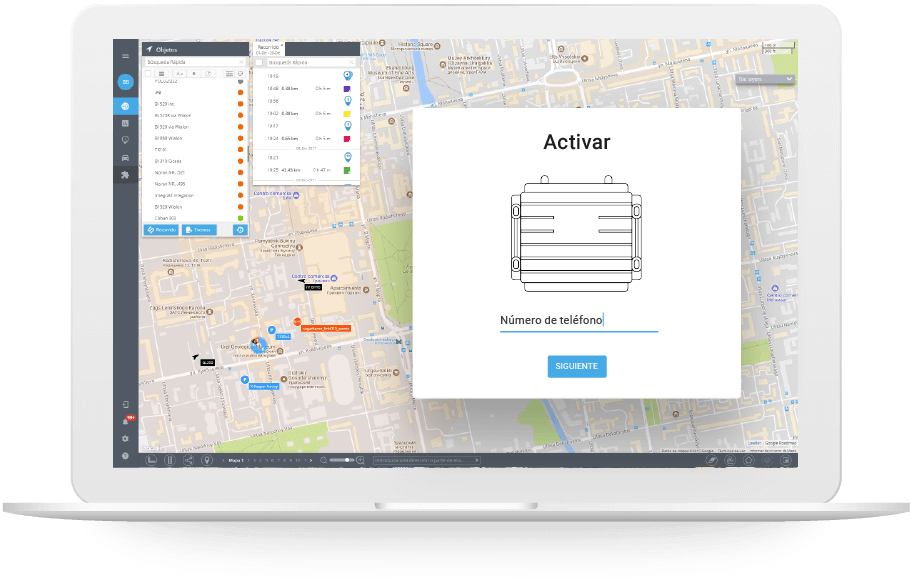Teltonika FM5500
Más de Teltonika Telematics

Teltonika FMB930

Teltonika TAT140

Teltonika FMM880

Teltonika FTC921

Teltonika FTC881

Teltonika FMB202

Teltonika FMB204

Teltonika FM1000

Teltonika FM1000ST

Teltonika FM1010

Teltonika FM1100

Teltonika FM1110

Teltonika FM1110 (FW 12.XX)

Teltonika FM1120

Teltonika FM1121

Teltonika FM1122

Teltonika FM1125

Teltonika FM1200

Teltonika FM1202

Teltonika FM1204

Teltonika FM2200

Teltonika FM3001

Teltonika FM3200

Teltonika FM3300

Teltonika FM3400

Teltonika FM3612

Teltonika FM36M1

Teltonika FM3620 C1

Teltonika FM3620 C2

Teltonika FM3622

Teltonika FM4100

Teltonika FM4200

Teltonika FM5300

Teltonika FM5500

Teltonika FM6300

Teltonika FM6320

Teltonika FMA110

Teltonika FMA120

Teltonika FMA202

Teltonika FMA204

Teltonika FMB001

Teltonika FMB010

Teltonika FMB125

Teltonika FMB630

Teltonika FMB640

Teltonika FMB900

Teltonika FMB920

Teltonika FMT100

Teltonika GH3000

Teltonika GH4000

Teltonika MTB100

Teltonika TAT100

Teltonika TMT250

Teltonika TST100

Teltonika FMC640

Teltonika FMM640

Teltonika FMU130

Teltonika FMB120

Teltonika FMB140

Teltonika FMB122

Teltonika FMB002

Teltonika FMB020

Teltonika FMP100

Teltonika FMC125

Teltonika FMM125

Teltonika FMB003

Teltonika FMM130

Teltonika GH5200

Teltonika FMC001

Teltonika FMC130

Teltonika FMB130

Teltonika TFT100

Teltonika FMB225

Teltonika FMC225

Teltonika FMB240

Teltonika FMC230

Teltonika FMM230

Teltonika FMB230

Teltonika FMB965

Teltonika FMM920

Teltonika FMC920

Teltonika FMB110

Teltonika MSP500

Teltonika FMM003

Teltonika FMC003

Teltonika FMM001

Teltonika Telematics FMM150

Teltonika Telematics FMC150

Teltonika Telematics FMB150

Teltonika FMC650

Teltonika FMC00A

Teltonika FMM13A

Teltonika FMC13A

Teltonika FMM00A

Teltonika FMB910

Teltonika FMC800

Teltonika FMM800

Teltonika FMM80A

Teltonika FMM650

Teltonika FMB930

Teltonika TAT140

Teltonika FMM880

Teltonika FTC921

Teltonika FTC881

Teltonika FMB202

Teltonika FMB204

Teltonika FM1000

Teltonika FM1000ST

Teltonika FM1010
Teltonika FM5500 is an advanced GNSS terminal that works with GPS and GLONASS and has a GSM connectivity. This device can be useful for fleet management and logistics companies.
FM5500 can store more than 150.000 records with the vehicle status and transmit it via GSM networks. High-sensitive GPS receiver has 32 channels and can work with two SIM cards.
This GPS tracker is rather functional with its 8 inputs and 4 outputs for managing of the vehicle devices. The device is equipped by voice communication system.
Package content
Package content depends on order code, and can be customized by customer needs, but the standard package contains:
- FM5500 device
- Input and output power supply cable with 2×10 connection pins
- 4 screws for assembling device
- GPS/GLONASS antenna
- GSM antenna
- USB cable
- Port 1/2 cable
- Port 3 cable
- Card with link to drivers and configurator
Location and tracking
FM5500 model is embedded with GPS chip and also it has the support of GLONASS. It doesn’t support Assisted GPS (A-GPS) technology. As the back-up, when no satellites signals are available, it uses Cell ID location (also known as LBS-tracking).
The tracking mode is flexible configured: by moving every 100m, and every 60 sec, and on turning on 30 degrees by default. When there is no movement (detected by “Ignition” status), tracker sends data every 180 seconds.
Mobile networks
Teltonika FM5500 has a quad-band GSM 2G module so it can be operated all over the world.
Interfaces
FM5500 model features such interfaces as
- USB port;
- 4 digital inputs;
- 4 analog inputs;
- 4 open collector digital outputs;
- 1Wire® temperature sensor;
- 1Wire® iButton;
- LEDs indicating device status;
- 2xRS232 ports;
- Audio interface;
- CAN messages 2.0 A, B Active support. Speed up to 1 Mbit/s.
Functionality features:
- Configurable record length 256 Bytes/64 Bytes gives opportunity to save up to 47,615/150,000 records (refer to chapter 6.4);
- Roaming enabling/disabling;
- Offline working mode;
- Records importing using USB;
- Remote logs reading via SMS/GPRS;
- RS485 interface;
- DUAL SIM switching mode
FM5500 versions:
- GPS only modification;
- GPS/GLONASS modification.
Power supply
FM5500 uses voltage range 10-30V, which makes possible to install it both on cars and trucks. Device also features an optional built-in rechargeable backup battery. When fully charged it ensures about 2,5 hours of device operation (in normal conditions).
“Ignition” status
There is a virtual “Ignition” flag in FM5500 which is determined by either:
- External power voltage – when the power level falls below a certain configured level (by default 13V), the “Ignition” is considered to be OFF, otherwise – ON.
- Digital Input #1 – if there is positive signal on DIN #1 of the socket, the “Ignition” flag is ON.
- Acceleration sensor – when the built-in accelerometer detects movement, the “Ignition” flag is ON.
“Stop/Movement” mode
Teltonika FM5500 determines whether vehicle is on move or stopped by one of three methods (configurable by user):
| Method | Moving | Stopped |
| by Board Voltage | If board voltage exceeds certain level (configurable, 13V by default) | If board voltage is lower than a certain level |
| by Acceleration | Internal accelerometer detects movement | Internal accelerometer does not detect movement |
| by GNSS | GNSS is fixed and speed is above 5 km/h | GNSS is fixed and speed is below 5 km/h or GNSS is not fixed |
Two sleep modes
FM5500 is able to go to Sleep mode after configurable Sleep timeout. This timeout (defined period) starts counting when device is in STOP mode. After timeout is reached and all conditions for sleep mode are met, device goes to normal sleep or deep sleep mode:
Sleep mode
While in sleep mode, FM5500 sets GPS receiver to sleep mode but GSM/GPRS module stays active, in Sleep mode power usage can be decreased to save vehicle’s battery, because GPS module is turned off.
FM5500 can enter sleep mode if ALL of these conditions are met:
- FM5500 has to be configured to work in Sleep mode;
- Start-up timeout has elapsed (5 minutes after every restart of the device);
- No movement by accelerometer is detected;
- Ignition (DIN1) is off (driven logic low);
- USB cable is not connected.
FM5500 exits sleep mode if ONE of the following conditions are true:
- Movement by accelerometer is detected (depends on accelerometer start settings);
- Ignition (DIN1) is turned on (driven logic high);
- USB cable is connected;
- HIGH or PANIC priority eventual record is detected;
While being in sleep mode FM5500:
- cannot save periodical or eventual records;
- send data to server;
Deep sleep mode
While in deep sleep mode, FM5500 sets GPS receiver to sleep mode and turns off GSM/GPRS module (it is not possible to wake up device via SMS), therefore records with last good coordinates are being saved and sent to AVL server if configured (GSM/GPRS module is turned on to send data and after turned off). Depending on two configurable parameters, send period and min period, in Deep Sleep mode power usage can be decreased to save vehicle’s battery.
FM5500 can enter deep sleep mode (standby mode) if ALL of these conditions are met:
- FM5500 has to be configured to work in Deep Sleep mode;
- Start-up timeout has elapsed (5 minutes after every restart of the device);
- No movement by accelerometer is detected;
- Ignition (DIN1) is off (driven logic low);
- Send period is more than 60 seconds (Data Acquisition Mode settings);
- USB cable is not connected.
FM5500 exits deep sleep mode if ONE of the following conditions are true:
- Movement by accelerometer is detected (depends on accelerometer start settings);
- Ignition (DIN1) is turned on (driven logic high);
- USB cable is connected;
- HIGH or PANIC priority eventual record is detected;
While being in deep sleep mode FM5500:
- can save periodical or eventual records;
- send data to server;
Harsh driving behaviour
FM5500 features “Green Driving Scenario” that helps to inspect driver about harsh driving. Scenario continuously monitors: accelerating force, braking force and cornering angles. When these parameters exceed configured thresholds, Green Driving event is generated and sent to server.
To prevent generating false events, harsh acceleration and harsh braking is monitored only when following conditions are fulfilled:
- “Ignition” flag (see above) is turned on
- Vehicle speed is equal or higher than 10 km/h
Harsh cornering is monitored only when following conditions are fulfilled:
- “Ignition” flag (see above) is turned on
- Vehicle speed is equal or higher than 30km/h
Local and remote management
Teltonika FM5500 tracker can’t be controlled over GPRS, though it supports firmware updating via GPRS (FOTA). However, there is a wide list of SMS commands in a ASCII format, on which device always replies back. In particular, Server address and port, APN settings can be applied remotely with SMS. To decrease the amount of SMS required for configuration SMS in binary format can be also used.
You can also configure FM5300 from a PC using proprietary software (Teltonika Configurator) and standard USB-cable which is included into package.
Profiles
FM5500 has 4 profiles saved in Flash memory of the module. Every profile has a list of parameters, which enables FM5500 to operate in different modes while using different profiles. The easiest way to understand what is a profile is to compare it to a list of instructions that are written for different cases. You are allowed to setup up to 4 different module behaviours. Global parameters contain settings that are common for all 4 profiles. This means that if FM5500 is set to call to predefined number, you will be able to call it while using any profile.
Profile 3 is default profile for FM5500 when SIM 1 Operator mode is enabled in Global parameter „Profile change on“. It is always loaded on the very first start-up and further profile switching is proceeded after operator scan or I/O element changes. Switching between profiles (changing behaviour) can be performed by GSM Operator (mostly used for roaming applications), or by Profile switching depending on I/O Event (on I/O value changing).
When DUAL SIM operating mode is used, profile switching becomes dependent on SIM switching algorithm, which is based on GSM Operator lists of both SIM cards.
LED Indication
FM5500 has two status LEDs:
- Status LED: indicates GSM/GPRS mode
- Navigate LED: indicates GPS reception
Conexión del servidor
| Servidor de la UE | tracker.navixy.com (52.57.1.136) |
| Servidor de USA | tracker.us.navixy.com (13.52.37.2) |
| Puerto de servidor | 47776 |
| Auto registro | Sí |
Información general
| Finalidad | Vehículo |
| Peso | 197 g (6.95 oz.) |
Conectividad
| Estado de roaming | Sí |
| Nivel de señal | Sí |
| ID del operador | Sí |
Información de ubicación
| Nivel de señal GNSS | Sí |
| LBS | Sí |
| Localización forzada por GNSS preferente a GPRS | Sí |
| Localización forzada de GNSS preferente a SMS | Sí |
Características
| Control remoto de las salidas | Sí |
| Odómetro | Sí |
| Acelerómetro | Sí |
| Lectura del identificador del conductor | Sí |
Controles extra de Navixy
Movimiento no autorizado Parámetros de conducción peligrosa |
Interfaces
| Entradas digitales | 4 |
| Número de salidas | 4 |
| Sensor analógico | Sí |
| Sensor de impulsos | Sí |
Campos de entrada
AVL IO: #1-100000 Alimentación de la tarjeta CAN: Acelerador CAN: Carga del eje: #1-5 CAN: Carga del motor CAN: Consumo de combustible CAN: Consumo relativo de combustible CAN: Consumo total de combustible CAN: Datos sin procesar: #1-10 CAN: Horas de motor relativas CAN: Horas del motor CAN: Kilometraje relativo CAN: Kilometraje CAN: Nivel de combustible: #1 CAN: RPM CAN: Tasa de combustible instantánea CAN: Temperatura del motor CAN: Velocidad Kilometraje LLS: Nivel: #1-5 LLS: Temperatura: #1-5 Sensor analógico: #1-4 Sensor de impulsos: #1 Sensor de temperatura externa: #1-3 Temperatura |
Campos de estado
Código de evento Llave de hardware |
Monitoreo de eventos
Activación de entradas Batería baja Cambio de conductor Cambio de estado de la salida Cambio de estado de tarea Cambio del nivel de combustible Conducción excesiva Conducción ruda Cruce de geocerca creada automaticamente Desviación de la ruta Detección del estado de aparcamiento Distancia entre objetos Energía externa Entrada o salida de geocerca Exceso de tiempo de estacionado Identificación via RFID/iButton/Cámara Parámetro en rango Presionar botón SOS Ralentí de motor exesivo Rastreador apagado o pérdida de conexión Solicitar posición Valor del campo de estado Velocidad excesiva (relacionado con hardware) Velocidad excesiva (relacionado con plataforma) |