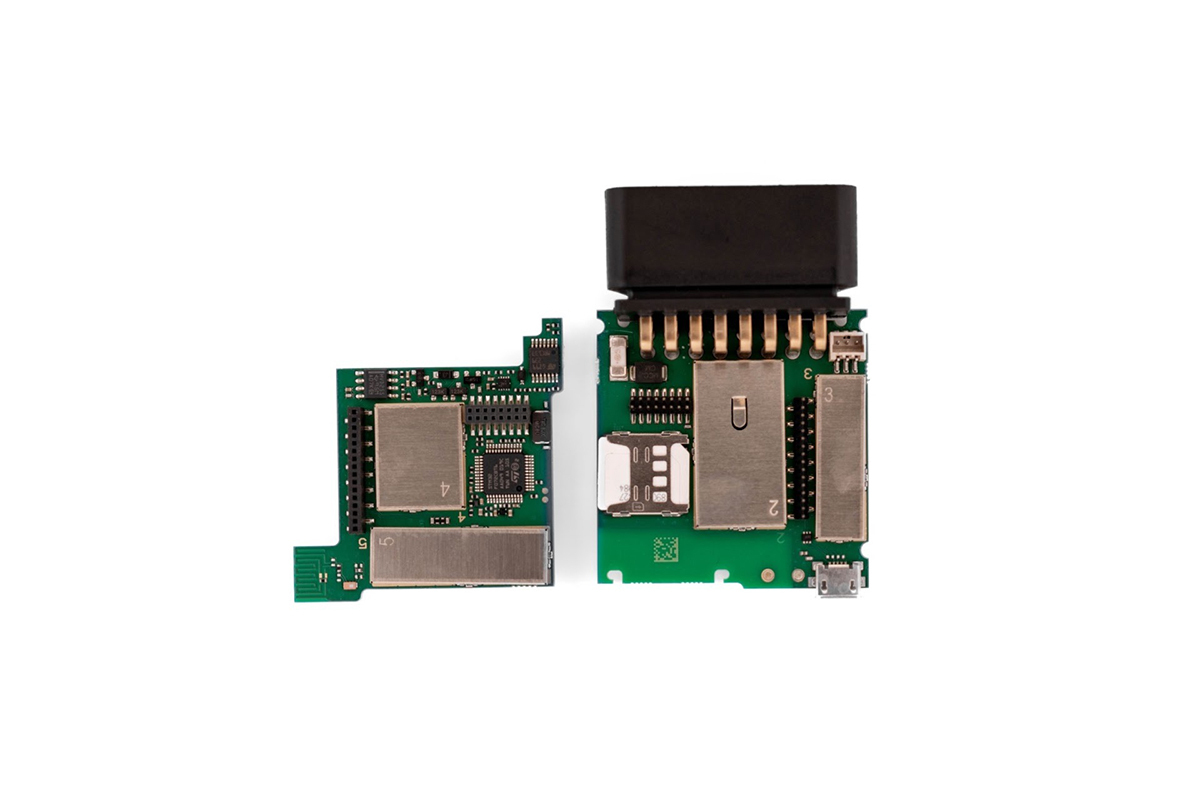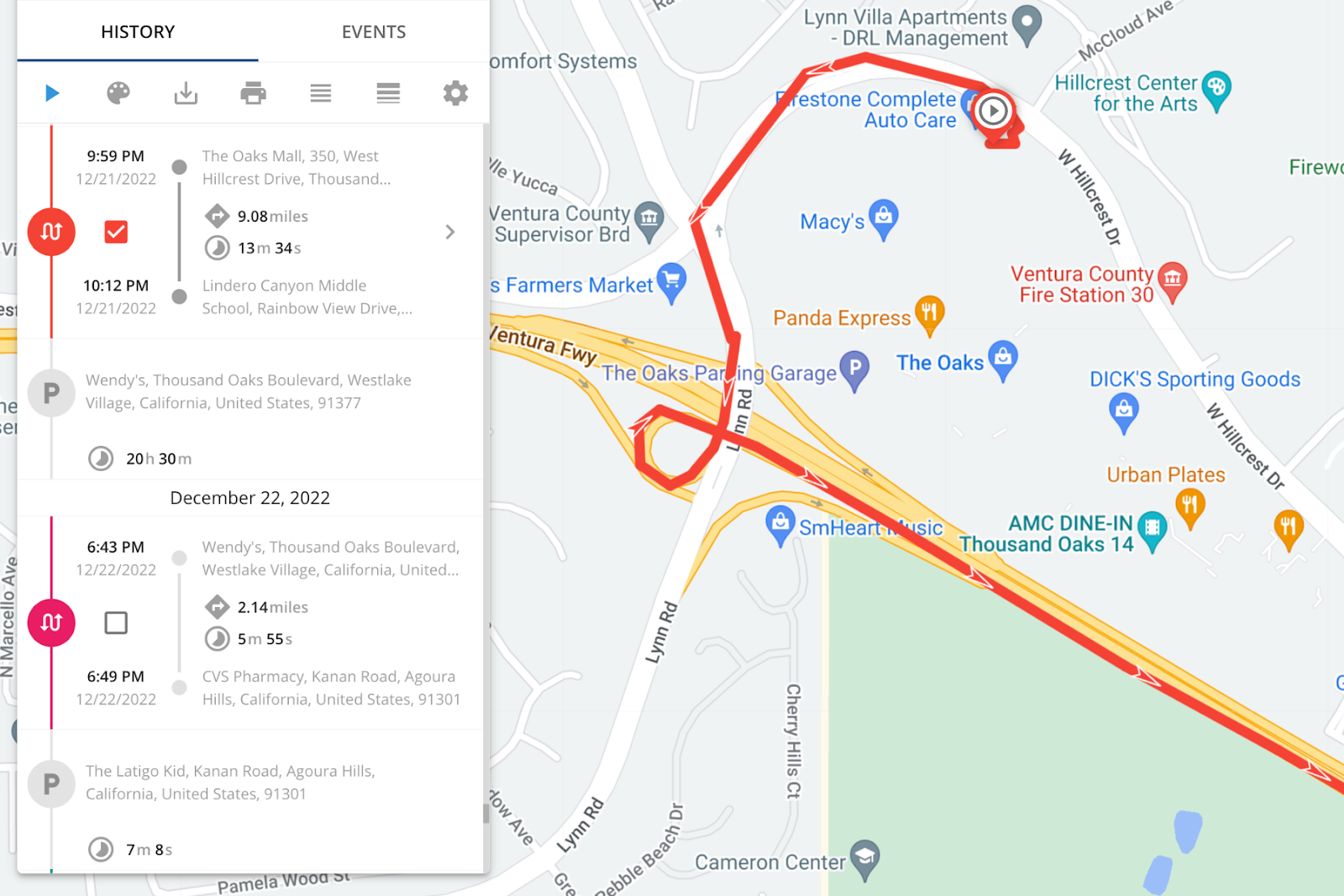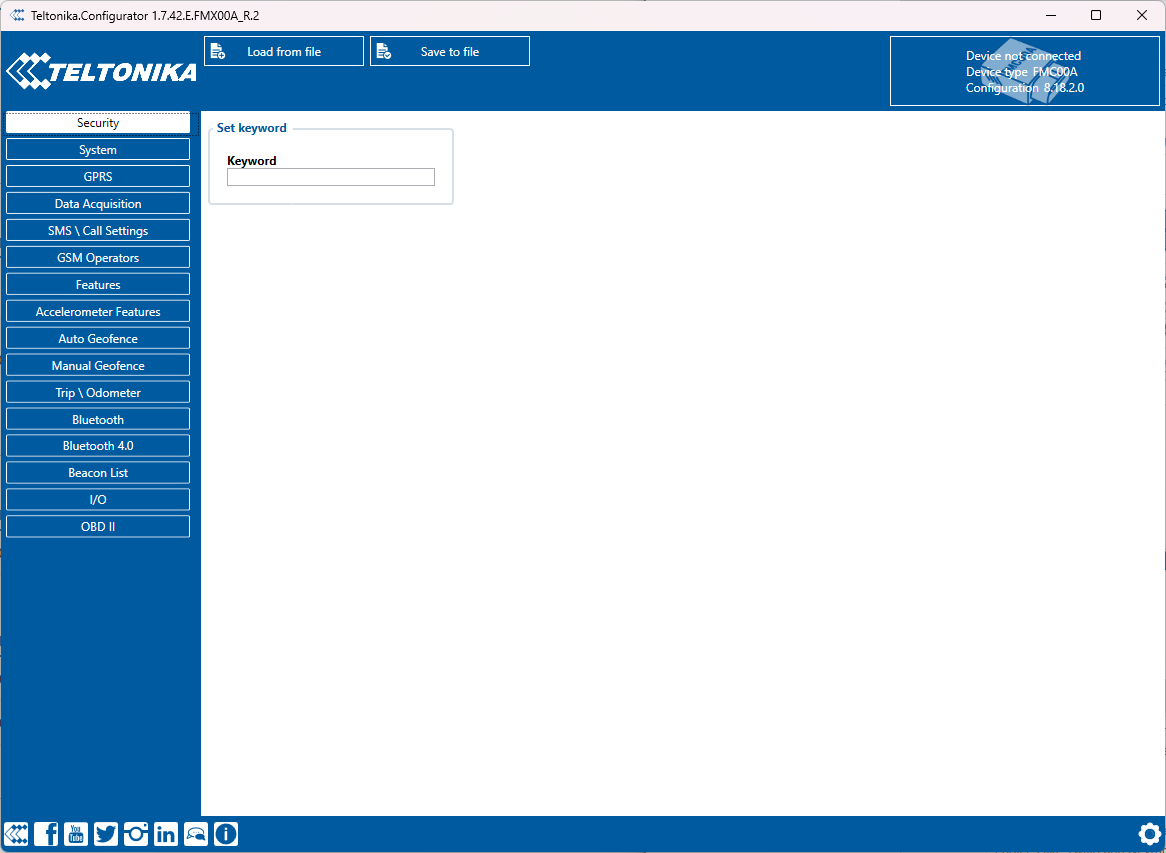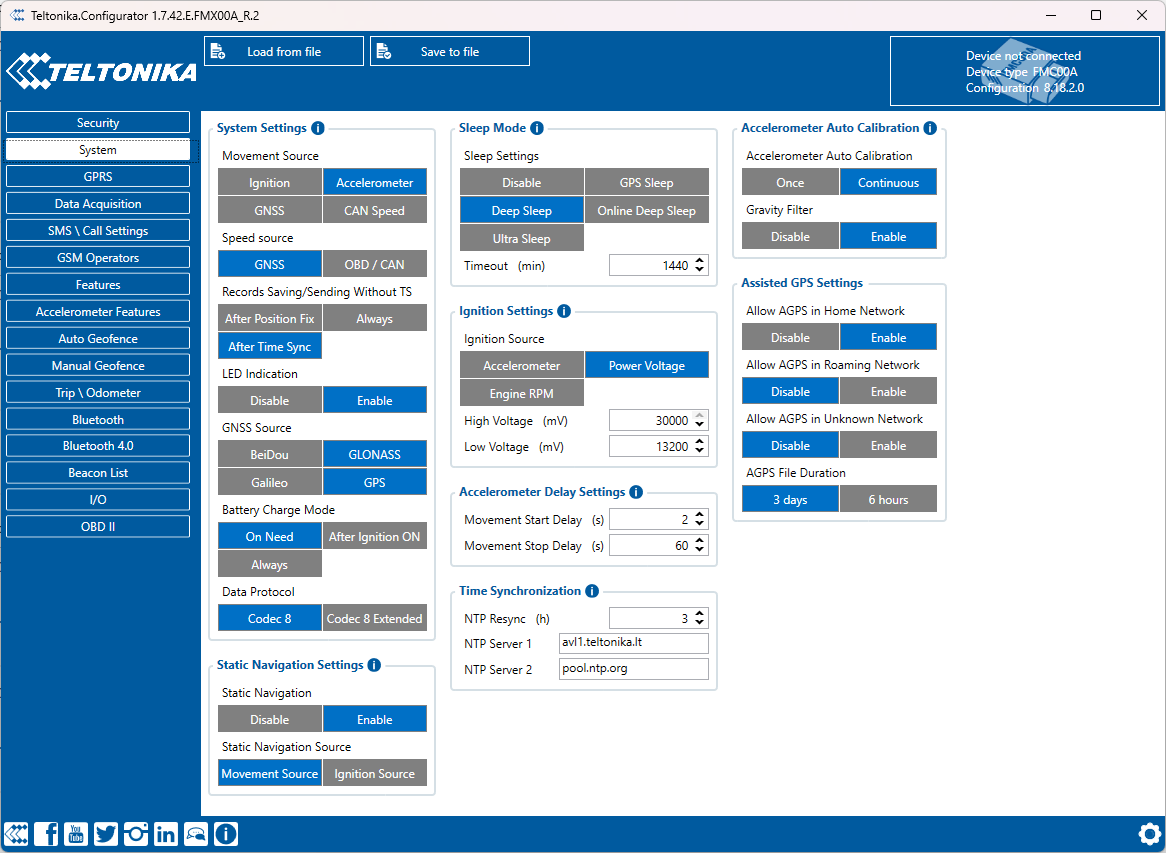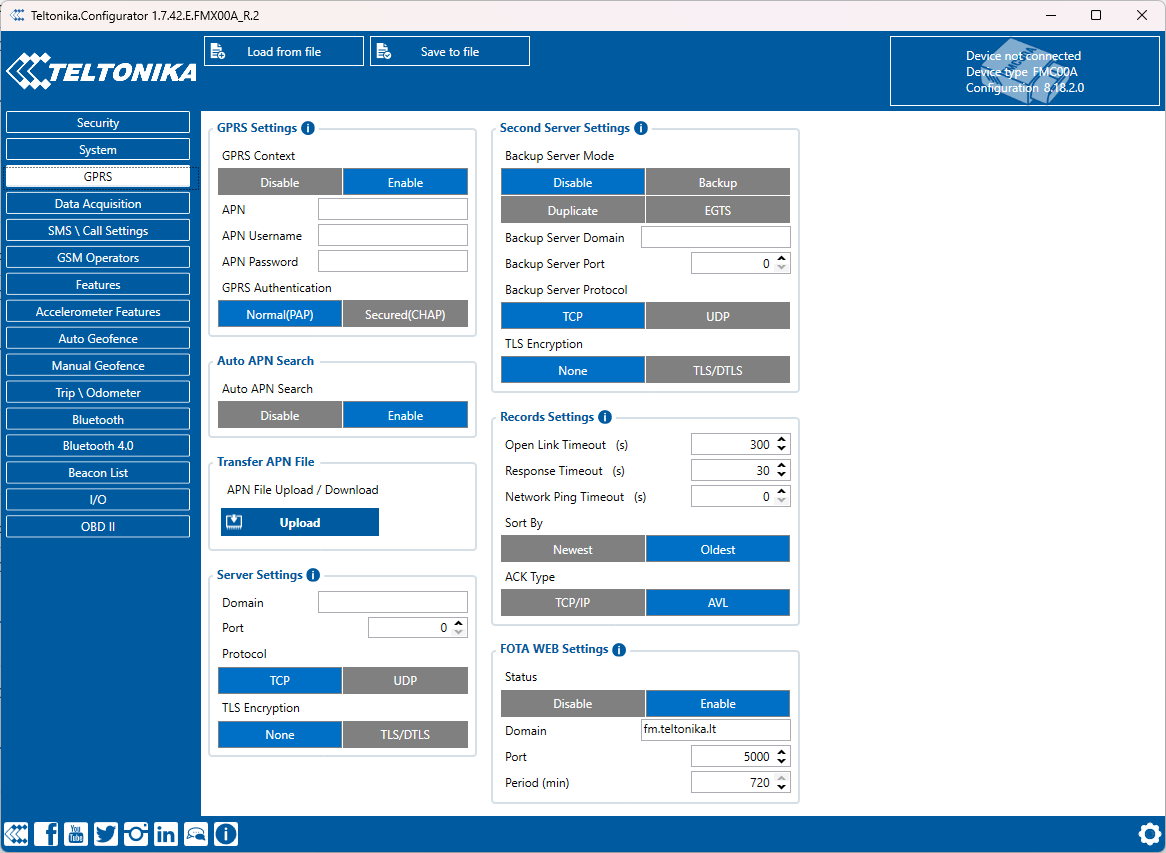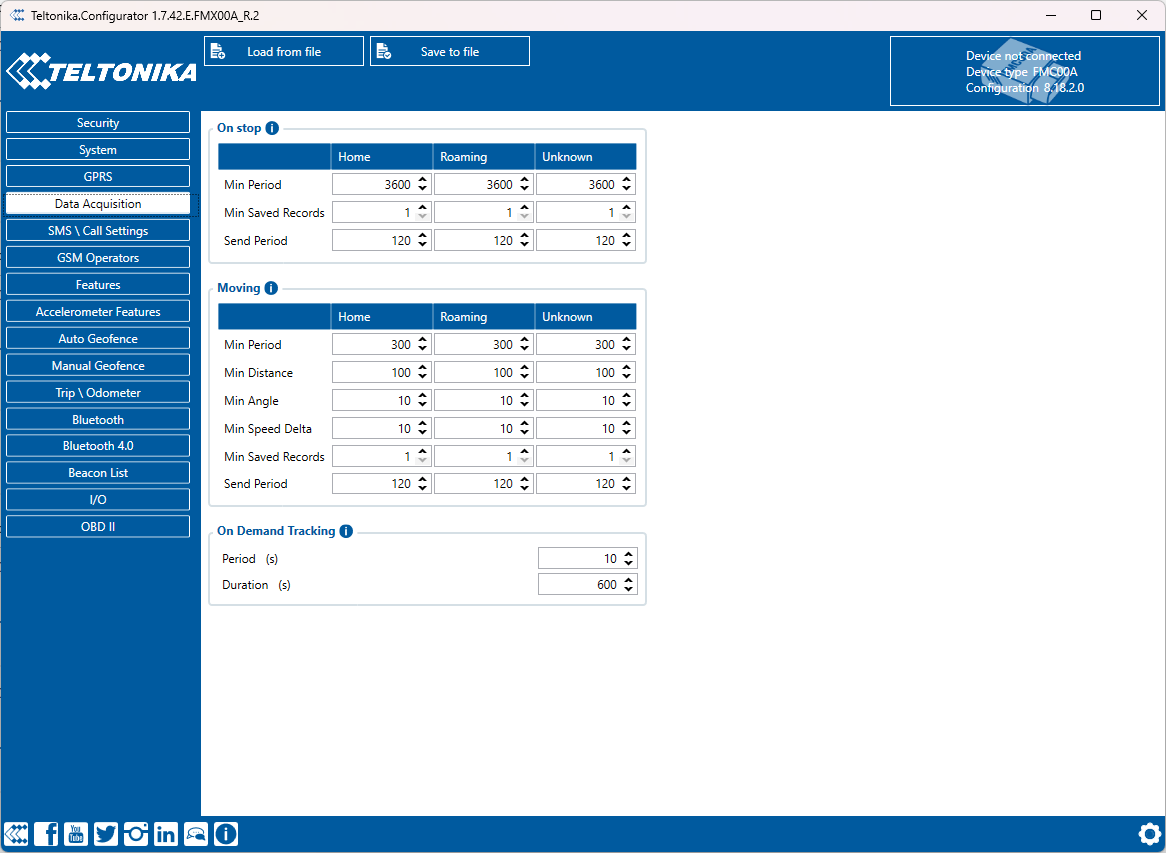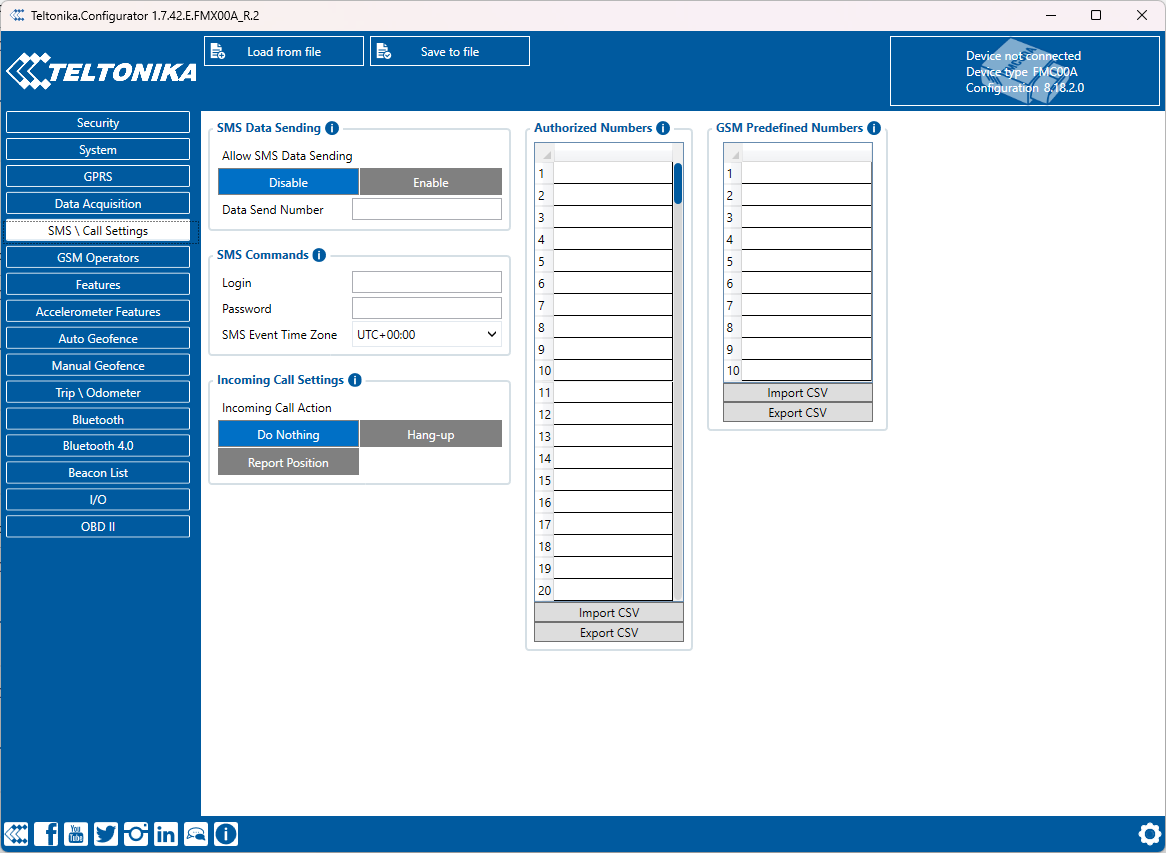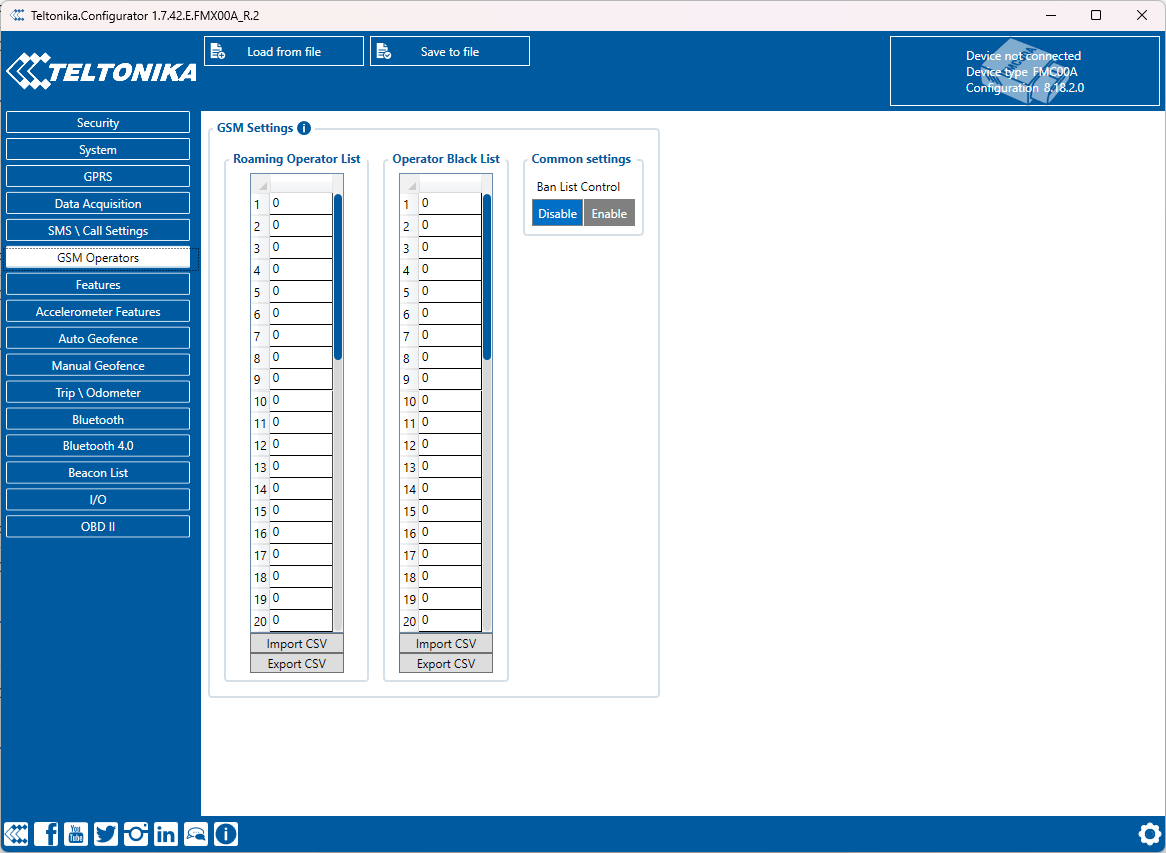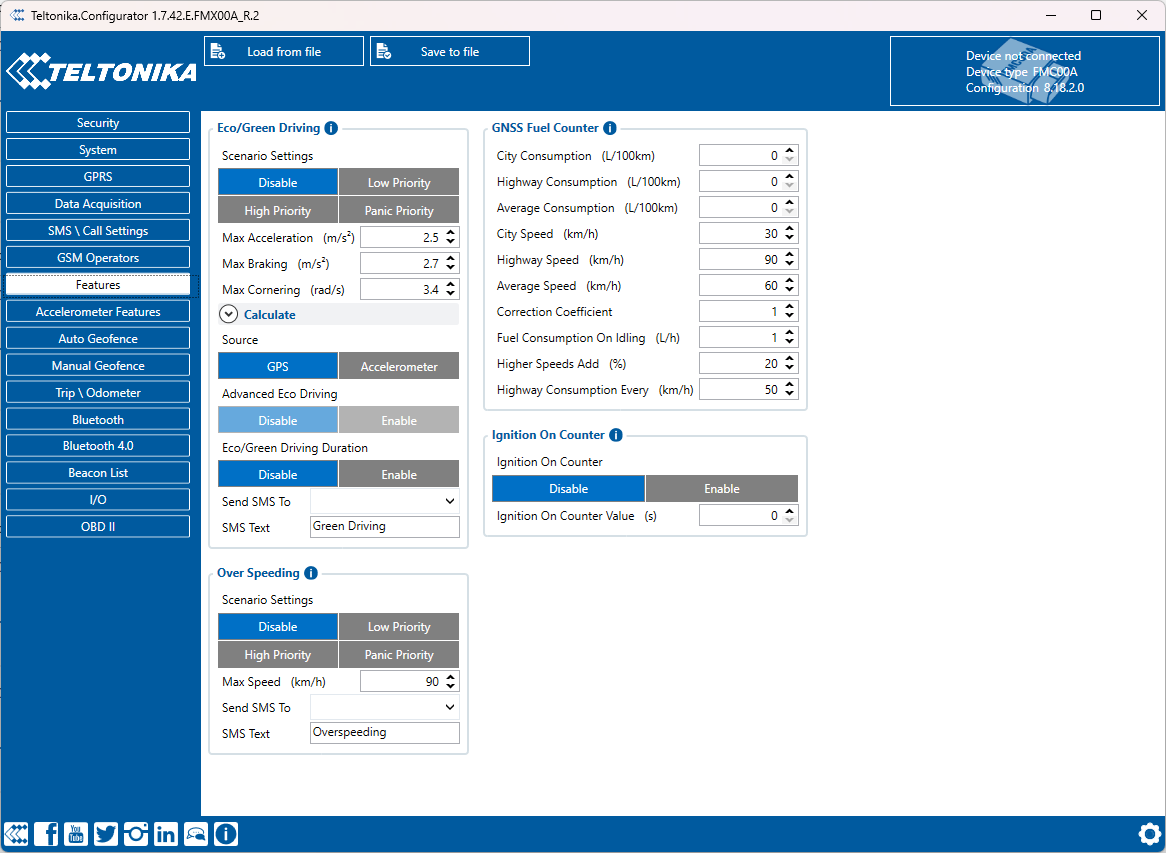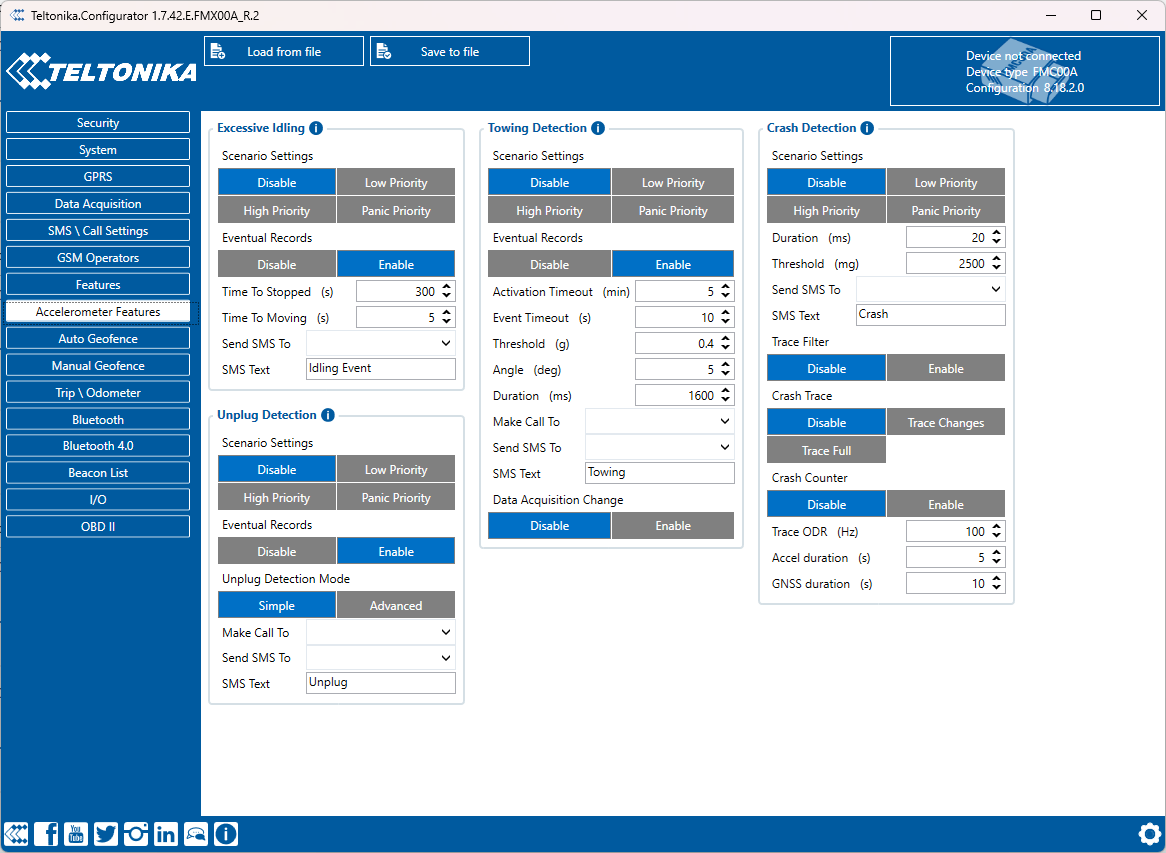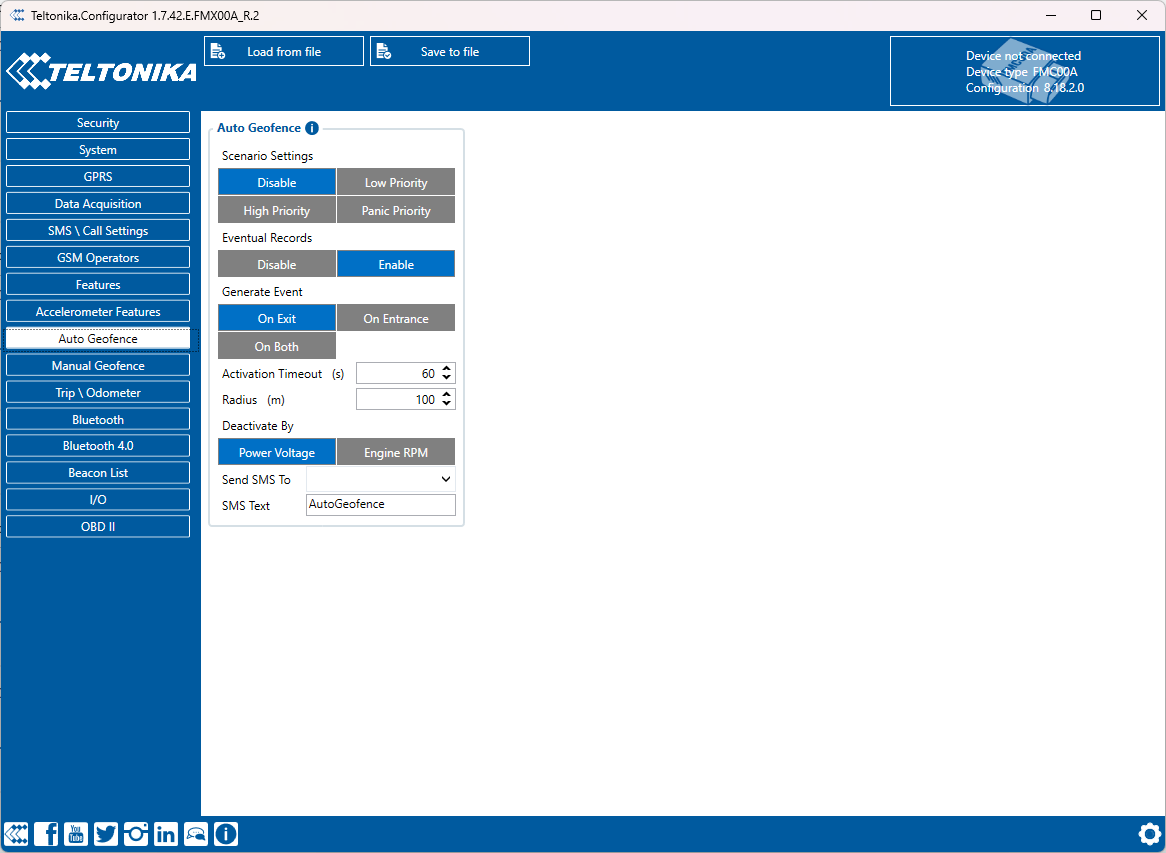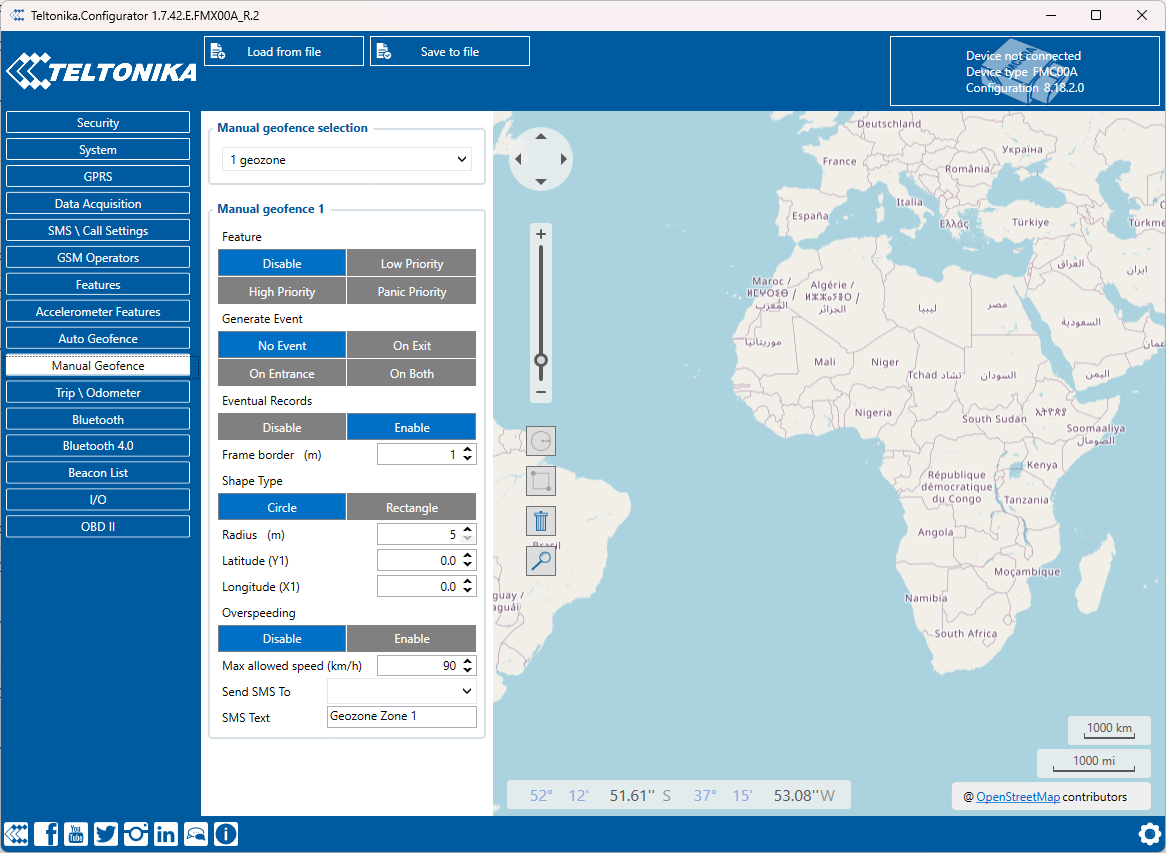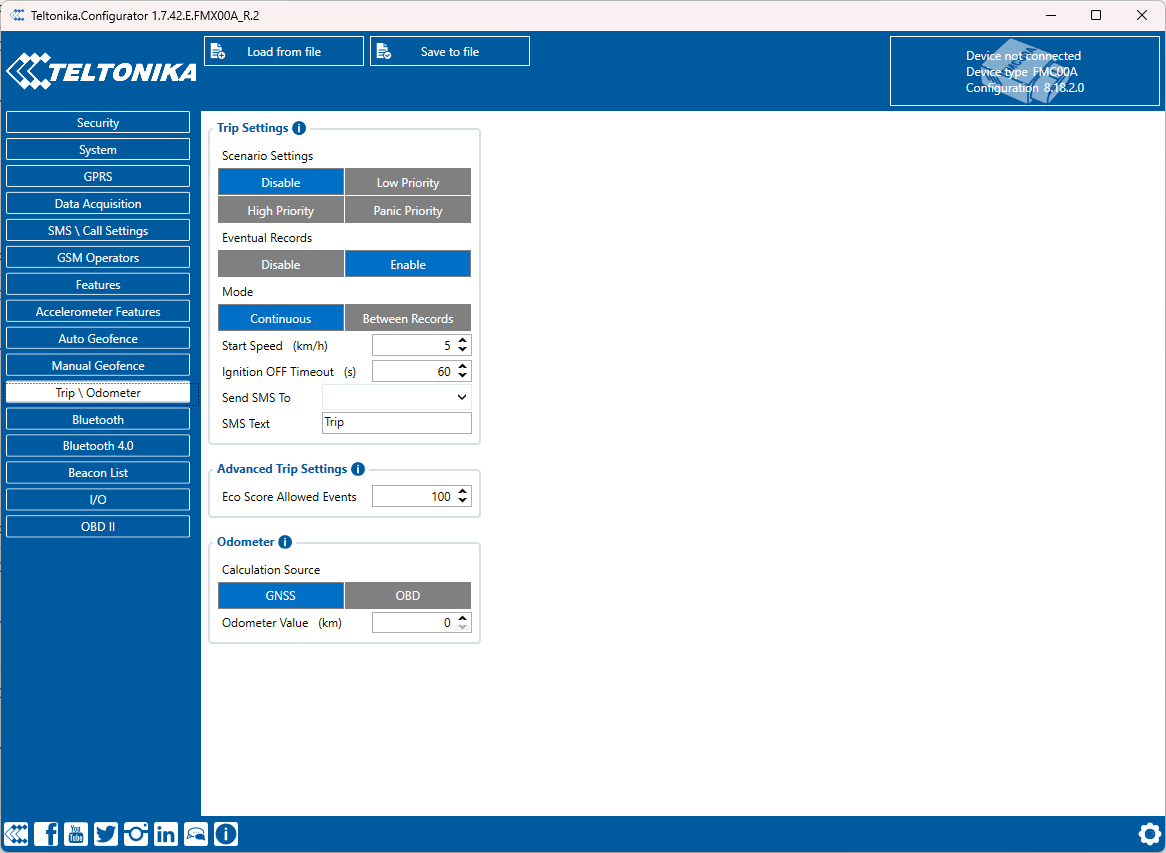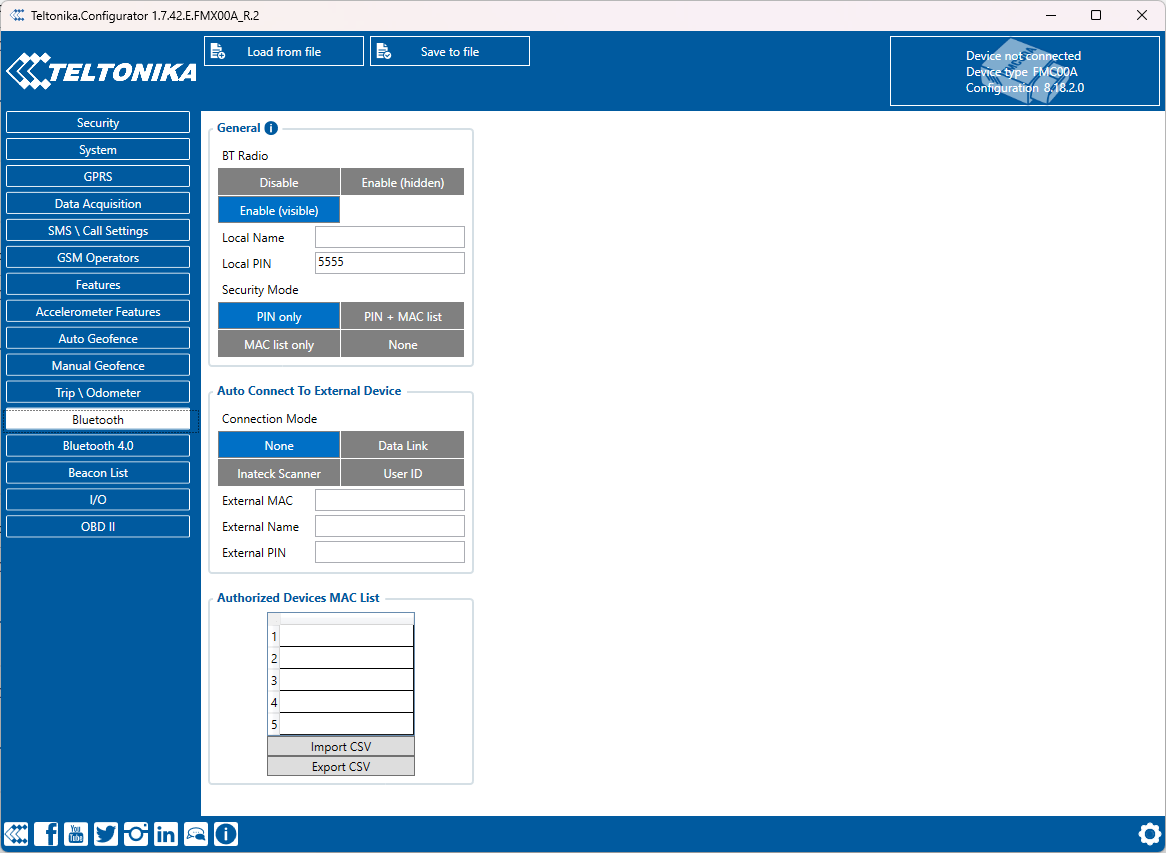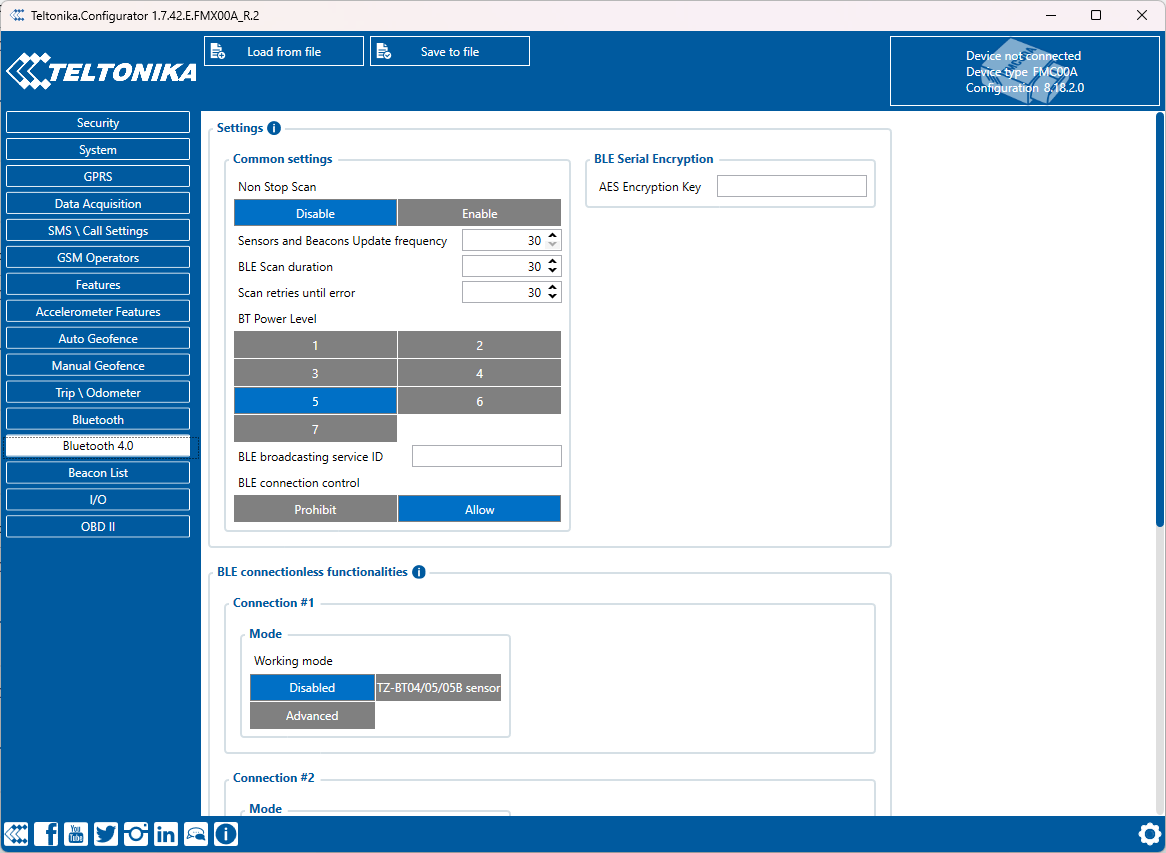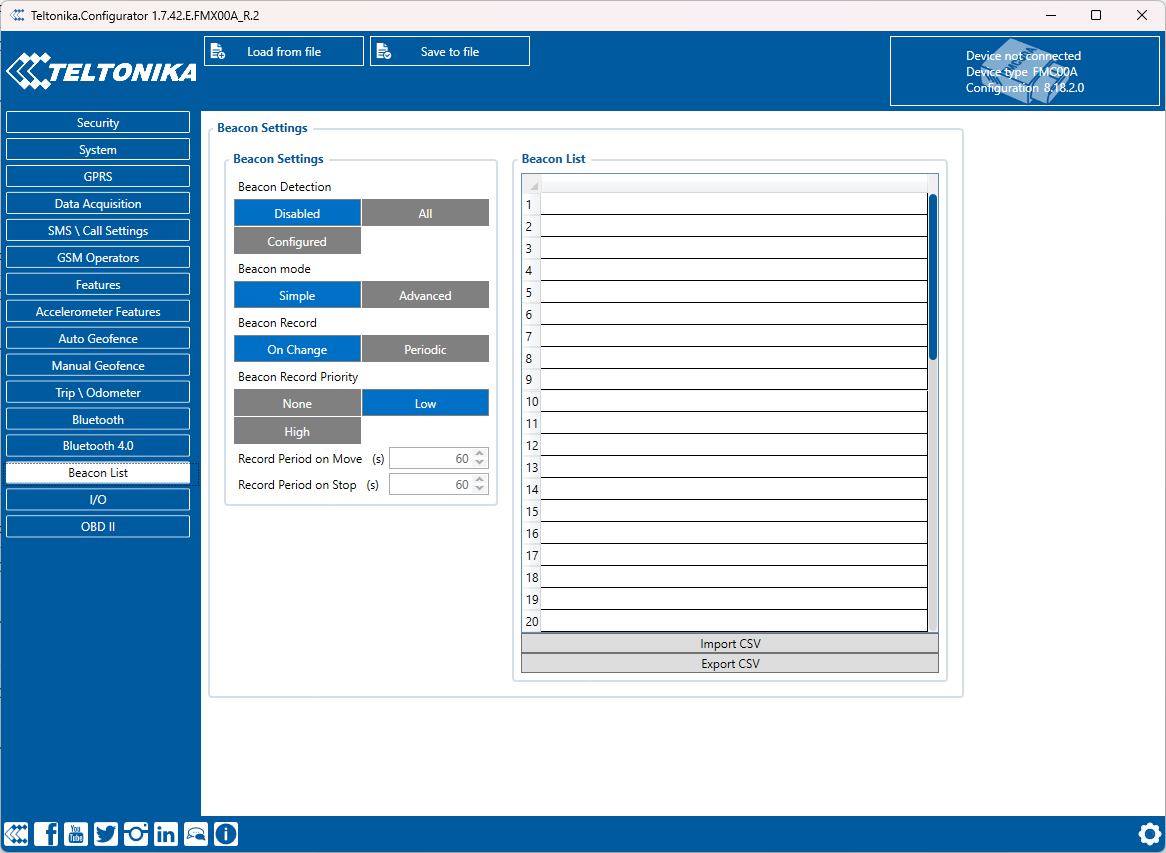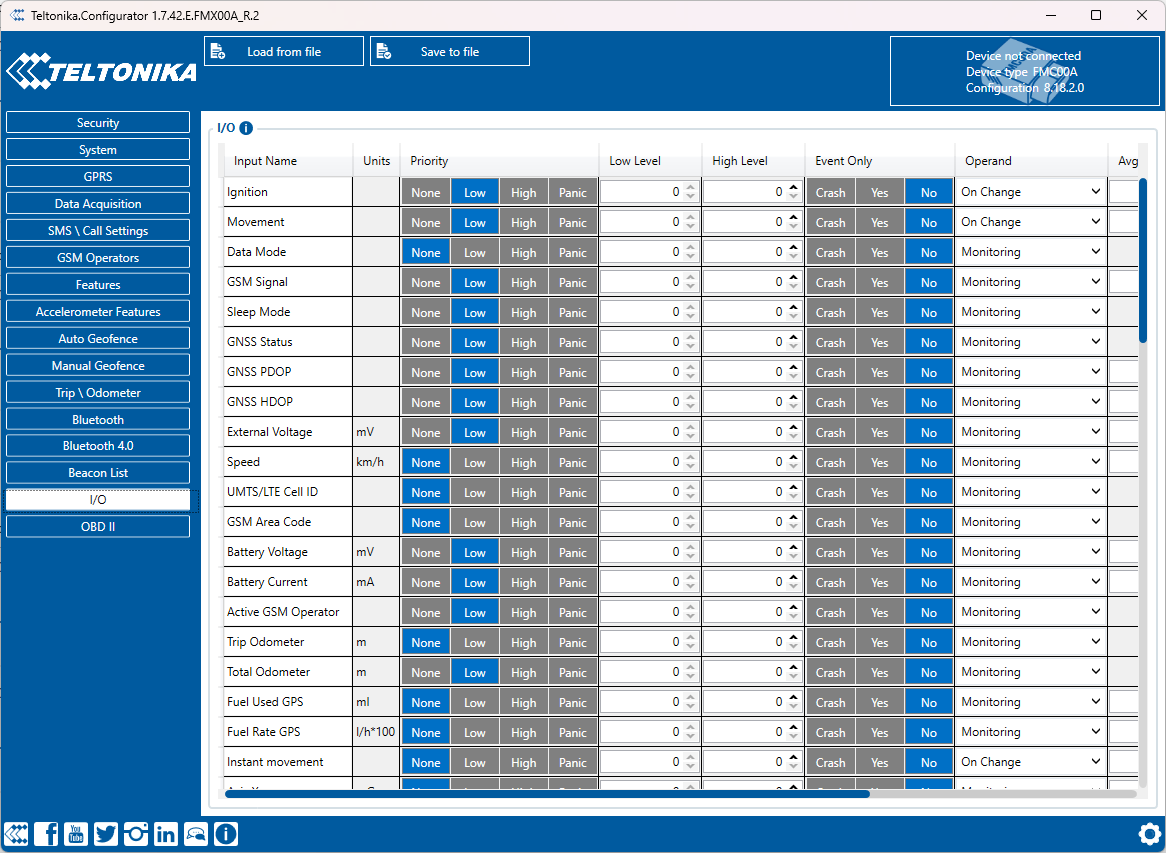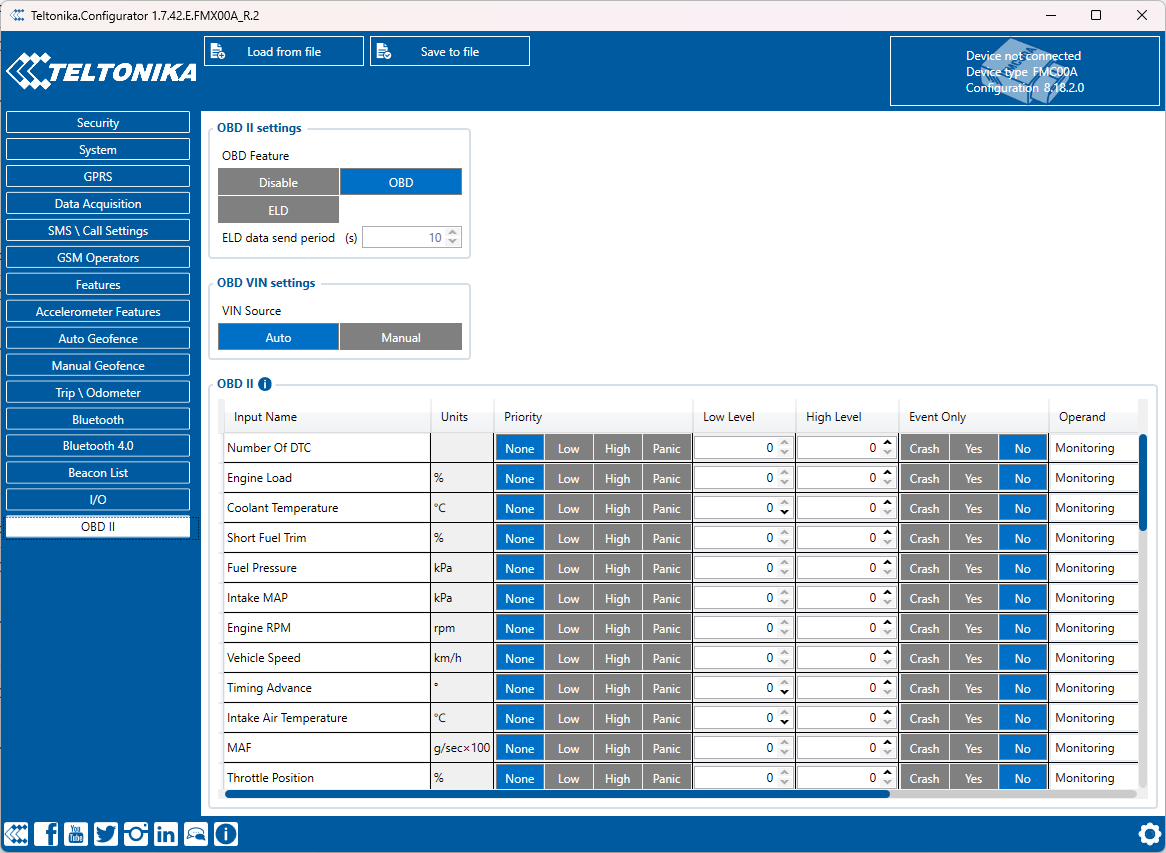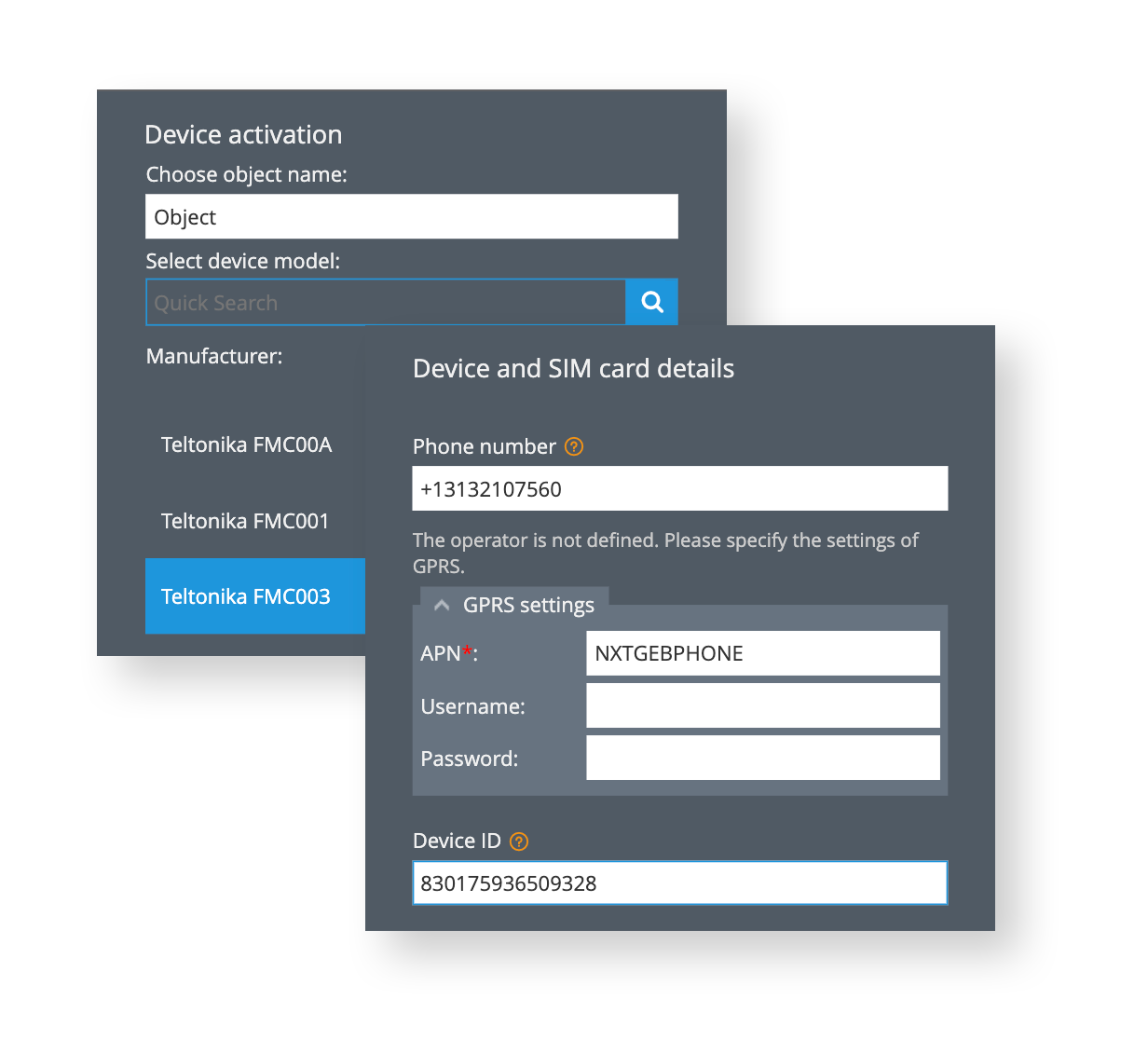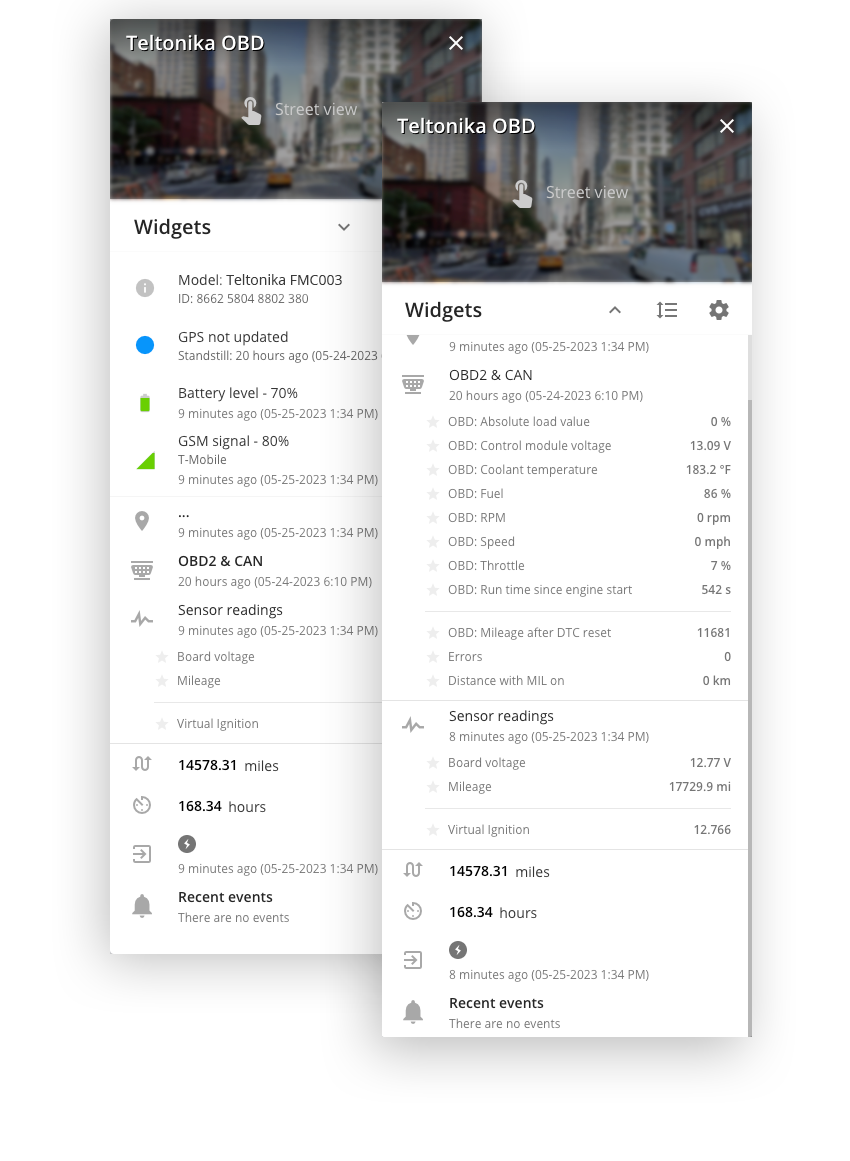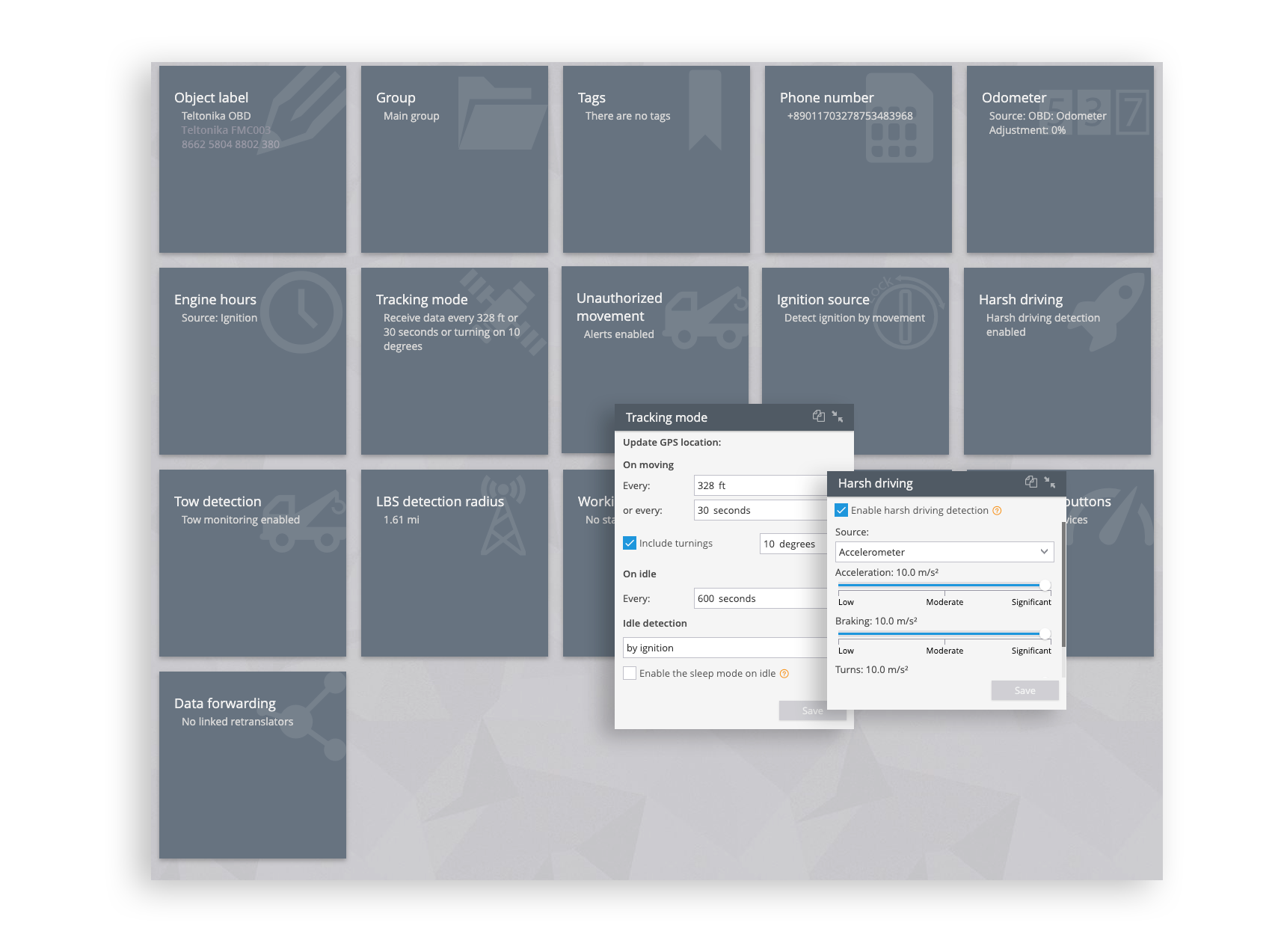Navixy’s Advantage League verdict
The Teltonika OBD series is an easy-to-install and certified OBDII tracker collection for cars and light commercial vehicles in the US, Canada, Mexico, and other countries. The series has several variants which we will discuss below: the FMM00A, FMC00A, FMM003, FMC003, FMM001, and FMC001 – each equipped with an LTE-M / LTE module. The affordable price point combined with flexible settings and extensive capability to read parameters from both conventional and electric vehicles makes it one of the top options for OBD tracking in North American markets.
The devices that we will cover are all similar, with minor differences in how they communicate and what markets they are best suited for.
Pros
- Accurate and flexible tracking A-GPS / LBS
- Long list of configurable events
- Full OBDII data PIDs with OEM parameters
- Bluetooth connectivity for sensors
Cons
- No J1939 data for heavy duty vehicles
- No buzzer for direct sound feedback to driver
- No anti-tampering / sabotage
- SMS command syntax has compatibility issues and may fail to properly execute during remote configuration
OBD trackers’ growing popularity
OBD trackers have become increasingly popular worldwide due to their efficient design, advanced features, and cost-effective installation options, meaning fleet managers are using them for more than just vehicle location. They’re also leveraging their CAN bus parameters to gain insights about performance, which is not available with regular GPS trackers. In the competitive market of such technological devices, manufacturers are vying intensely to create highly advanced yet reasonably priced OBD gadgets that utilize cutting-edge technology.
Picking the perfect OBD tracker can be daunting with all the options available. So, we’ve got you covered! We have compiled a series of impartial reviews about six specific trackers made for the US market by Teltonika Corporation: FMM00A, FMC00A, FMM003, FMC003, FMM001, and finally FMC001. Get ready to explore their features in detail and find out which one is right for your needs.
Designed with their markets in mind
GPS trackers must satisfy various regulations and standards to be suitable for their target market, such as the FCC’s government approval, PTCRB testing, and other testing performed by cellular operators. To further illustrate the significance of these topics, we’ll break each down in detail below.
LTE and LTE-M connectivity
When it comes to implementing IoT solutions, North America has many cellular networks available – including Cat 1 and Cat M1. To make sure you have the right tracker for your location, Teltonika offers two variations: the FMM series and the FMC series. The major difference between them is that while the FMM was designed especially for Cat M1 usage in North America, its sister product, the FMC, supports wider-reaching global coverage with a more commonly used technology like Cat 1 connectivity. As more countries are upgrading their infrastructure to enable widespread use of newer technologies like Cat M1 network coverage, this may not yet be an option everywhere.
FMM00A
- Regulatory: IC, FCC, AT&T approval, PTCRB
- 4G Cat M1, with NB IoT connectivity
- Recommended: North America
FMC00A
- Regulatory: IC, FCC
- 4G LTE Cat 1, with 2G fallback
- Recommended: North America
FMM003
- Regulatory: CE/RED, UKCA, E-Mark, RoHS, REACH, RCM
- LTE Cat M1 and NB IoT connectivity
- Recommended: Global, where available
FMC003
- Regulatory: CE/RED, UKCA, E-Mark, EAC, RoHS, REACH, RCM, SDPPI (POSTEL)
- 4G LTE Cat 1, with 2G fallback
- Recommended: Global
For companies whose vehicles are only in use within the US and Canada, employing an FMM00A device with Cat M1 access is a sensible choice as it allows them to save on bandwidth without having to sacrifice quality or network reliability.
On the other hand, businesses that frequently operate in areas such as Mexico where LTE Cat M1 networks aren’t as accessible should utilize an FMC series module that specializes specifically for LTE Cat 1 networks. No matter your needs, both options have been designed to maximize IoT applications while using minimal bandwidth so that hardware designs stay uncomplicated and cost-effective.
Certification: FCC, RoHS, PTCRB, and more
In the United States, all GPS Trackers must be compliant with rigorous standards like those set by the Federal Communications Commission (FCC), PTCRB, and even RoHS in some regions. Thus, to be used or sold commercially they require certification from these organizations before being available on the market.
| Mandatory certifications in the US | |
|---|---|
| FCC | All communication devices sold, produced, or marketed within the United States are required to have certification from the Federal Communication Commission (FCC). |
| Mobile Network Operators |
|
| RoHS | While California is the only state fully enforcing RoHS standards, New Jersey, Illinois, Indiana, Minnesota, New York, Rhode Island, and Wisconsin have all adopted laws based on those same principles. |
To ensure RF and safety compliance, Teltonika FMX00A devices have undergone rigorous certifications like FCC and RoHS. Not only that but they have been certified by PTCRB as well and included in the Verizon Open Development list, making them compatible with top carriers such as AT&T, T-Mobile, Verizon, and US Cellular.
Design and enclosure
The OBD device is both powerful and small, giving you a more efficient design than many of its competing products. There are two LED lights close to the port that shows the status without any disruption while driving at night. Furthermore, you won’t need a screwdriver for opening it – all you have to do is use a thin plastic tool. On top of this, it also exceeds industry-standard IP41 rating expectations.
Inserting the micro-SIM and connecting the Li-ion backup battery just needs to be done once on installation, which will give up to three hours of service in active mode.
Location positioning
OBD devices are primarily used to track location. This is done through a mix of GNSS signal reception, LBS/Cell ID capabilities, and motion detection features. To make these concepts easier to understand, we will dive into each one below for further explanation.
GNSS capabilities
With Teltonika’s OBD series, you can reap the benefits of Quectel modules that can lock with GPS, GLONASS, BeiDou, and Galileo satellites. It offers an impressive tracking sensitivity (-165 dBM) while also boasting Assisted GPS capabilities to bring a faster time-to-first fix (TTFF).
It is essential to have A-GNSS features enabled in your VPN/MVNO networks. Teltonika devices which are based on Quectel modules require access to EPO (Extended Prediction Orbit) files for optimal performance.
If you employ the SIM cards provided by Navixy’s recommended MVNOs, no action is necessary. However, if not, please get in touch with the support team at Navixy to ensure proper private network setup and testing of your network environment.
GPS tracking modes
With the help of Teltonika’s multiple configurable tracking modes, drivers can enjoy high-precision monitoring while ensuring low power utilization during idle times. Moreover, this flexibility helps to minimize data usage and related costs when a device is traveling overseas and roaming.
| Conditions | Description |
|---|---|
| Driving mode | Driving mode is activated when the ignition is detected (read about ignition detection below) and 4 or more GPS satellites are fixed. The location is updated and continuously reported to the GPS tracking server based on the following parameters and conditions:
All of these conditions may be applied simultaneously or separately; if the value is set to 0, the parameter is ignored. |
| Parking mode | Parking mode is activated immediately after the ignition is turned off (read about ignition detection below). In this mode, the location is updated in equal time intervals only. The default value is 120 seconds. |
| Sleep mode | Sleep Mode can help you save power when the vehicle is parked for an extended period to prevent your car battery from draining. With this mode activated, energy consumption reduces dramatically from approximately 30-35 mAh to a mere 4-15 mAh. You may adjust the timeout interval in minutes (ranging from 1 to 3000), which will start as soon as the “While parking” mode has been triggered. The device will go into Sleep Mode if the below conditions are met::
The device turns off sleep mode automatically if either of the following conditions is met:
There are four levels for sleep mode:
For most cases, GPS sleep and Online Deep Sleep modes are enough. By default, Sleep mode is disabled.. |
| Roaming | If a device is known to be out of network and roaming, special tracking settings can be configured for “While Driving” and “While Parking” modes. These alternative settings are activated automatically when roaming begins. For example, if your car enters into a Roaming mode you can lessen the frequency of location updates so that data usage and expenses won’t skyrocket in international regions. |
Sleep mode settings can be effortlessly adjusted remotely utilizing SMS or IP commands, as well as in-person with a USB cable and Windows configurator.
Determining driving and parking statuses
Driving and idling statuses are related to the ignition status, which is detected based on information from the four sources described below, from most specific to least.
| Source | Description |
|---|---|
| PIN 1 | Detected when power is detected on the ignition pin of the OBDII connector |
| Board voltage | With the ignition on, a rise in board voltage is detected by the unit. This option works best when set to 13 volts and optimizes fuel efficiency in vehicles with 12-volt board voltages; nonetheless, it can be adjusted accordingly if needed. Heavy-duty trucks and tractors that run off 24-volt board voltages should have their ignition detection levels configured up to 25 volts instead. It’s important to note that this source doesn’t apply to hybrid or electric cars. |
| Motion sensor | This feature allows the tracker to monitor its status with an embedded accelerometer. To reduce false triggering, like one triggered by a gust of wind from a passing car, this system has a delay threshold parameter for continued motion that can be set between 1 and 60 seconds but defaults at 2 seconds. |
| Position change | Vehicle movement status is detected by GNSS coordinate change. When coordinates change, concurrent GNSS sources may be used::
|
Starting with firmware version 03.25.14, it is possible to use a combination of several sources simultaneously to detect vehicle movement and/or idling status.
Odometer: CAN and GPS
Mileage on the Teltonika OBD devices can be read via two methods:
- CAN bus data
The Teltonika mileage information from the CAN bus is identical to what you’d find on the vehicle’s dashboard. This data can be read from a wide range of makes and models of vehicles as long as they are supported with the current hardware and software versions. - GPS-based mileage
Another way to obtain your mileage data is to consider using the internal GPS counter of miles driven. The readings are updated quite frequently – independently from tracking modes settings- and thus provide comparatively accurate results. Though please note that this number may deviate significantly from what is displayed on the car’s dashboard; in actuality, GPS measurements can be off by as much as 5-15%.
Navixy allows users to utilize both data sources for mileage calculations and their exact values are showcased in the respective widgets. These figures also come into play when it comes to analytical reports involving fuel consumption, as well as predictions. Furthermore, GPS-based mileage conveniently can be adjusted on either a web or mobile interface if needed. Moreover, a quantitative measure may be used so that accuracy is improved automatically.
Cell ID positioning
Teltonika OBD devices have superb GPS sensitivity, but can also provide Cell ID positioning when GNSS signals are blocked or obstructed. This is known as Location-Based Services (LBS) positioning. Examples of when blocked can be:
- In lower-level parking areas where the GPS signal is lacking
- In covered areas with unstable satellite coverage
- As protection against car theft with the use of jamming devices
As a secondary technology, Cell ID positioning is not as precise as satellite navigation. Typically speaking, the accuracy of a location usually varies between 300 to 1000 yards in urban zones and 2 and 5 miles in rural areas. Teltonika OBD devices constantly look for satellite signals when LBS is active and, once linked again, reverts to GPS locating.
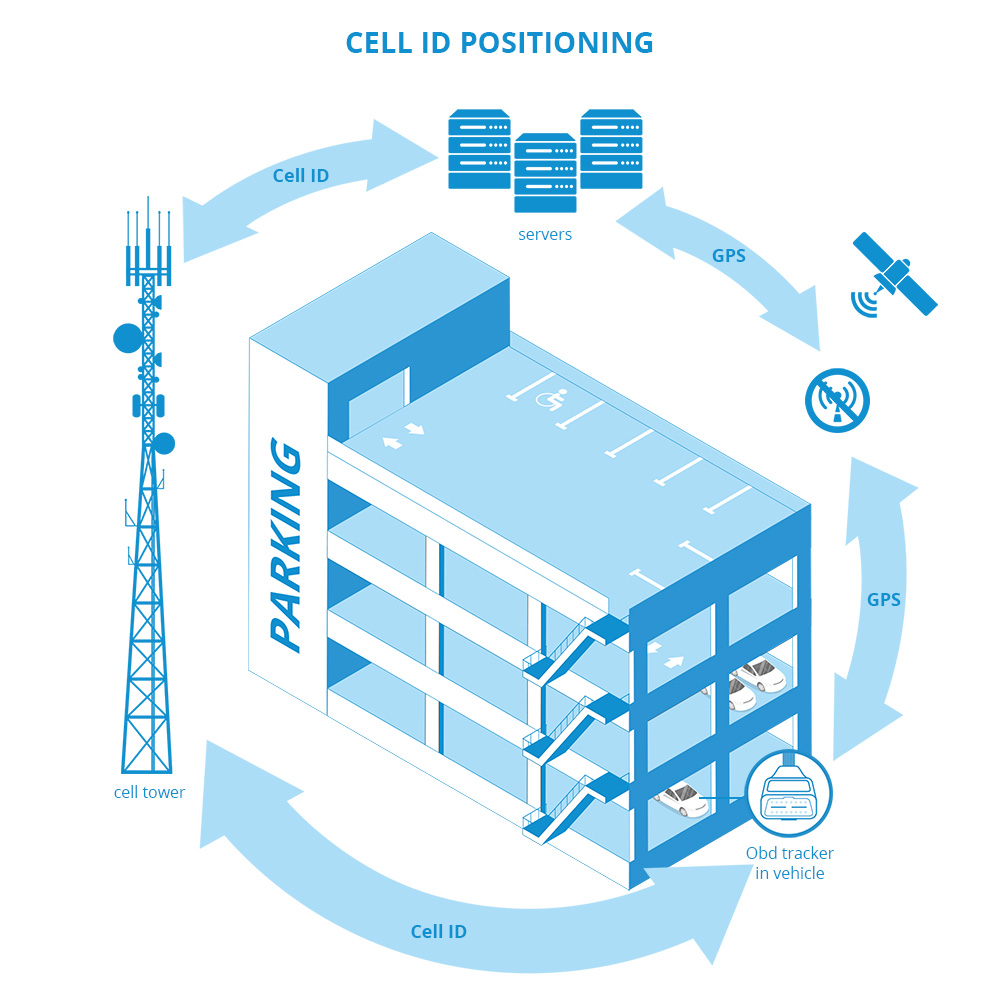
Teltonika OBD devices come with LBS positioning, and it cannot be adjusted on the device. Globally speaking, Navixy supports this technology in 240 countries thanks to transforming the CID data obtained from these gadgets into its approximate position. This feature can be configured on the platform by setting a minimum required accuracy—in other words, positions that do not meet this threshold will not be taken into account—or completely deactivated if desired.
The Teltonika OBD series has you covered whether accuracy or cost-effectiveness is most important, as it can be modified to optimize either. Plus, with the ability to communicate over both UDP and TCP protocols – selecting UDP for minimal data utilization – your device’s data consumption will vary depending on tracking modes. Generally speaking, this ranges from 1.5 MB up to 5 MB per mile of travel, for an average of 2.5MB/mile.
To ensure your IoT requirements are fulfilled, you must carefully review the different tracking mode parameters to guarantee a fine-tuned balance between track quality and data costs. We have outlined below our configuration recommendations for Teltonika OBD devices in the most common scenarios:
| Track quality preferred | Cost saving preferred | |||||||||||||||||
|---|---|---|---|---|---|---|---|---|---|---|---|---|---|---|---|---|---|---|
| While driving |
|
| ||||||||||||||||
| While parking |
|
| ||||||||||||||||
| Sleep mode | Online deep sleep | Online deep sleep |
Real-world testing
To evaluate a Teltonika OBD’s connectivity and accuracy, we tested one within a city, forest, and mountainous terrain. Even when parked underneath the ground for multiple days, it only required seconds to a minute to find its location. As long as you don’t hide your device beneath any other structure or part of your car (e.g., dashboard), tracking accuracy should be effortless.
With Navixy, telematics professionals are empowered to adjust their device settings and perform specific over-the-air (OTA) commands over both SMS and IP. Additionally, the platform offers an intuitive graphical interface for users to manage their devices with ease, such as setting up tracking modes. Plus, our platform is equipped with a fully automated device activation feature that saves time and effort when available.
- Automatic device activation and creating the initial settings profile
With Navixy, you won’t need to manually configure your devices to have them function with our platform. Only minimal information is required to activate a unit: its IMEI number, APN details, and phone number. Within minutes, our default configuration profile is sent to the device without any extra effort from you, drastically reducing labor time while also getting rid of potential configuration errors. This makes it easier than ever for anyone to get their devices up and running in no time. - UDP and TCP support
Navixy supports both transport-layer protocols, TCP and UDP. To save on data costs, we suggest opting for UDP. - Air Console for OTA device configuration
Our Admin Panel includes support tools that facilitate technical specialists to deploy personalized orders to their devices using SMS and IP channels. When a device responds, our software parses these replies into an understandable format for users’ convenience. - User interfaces for device settings change
Our user-friendly web app allows end users to manage their device settings remotely. These include tracking modes, parking detection, Cell ID location preferences, and more. This feature can be restricted to a certain group of users or disabled entirely if needed by the TSP.
Events with configuration
Teltonika OBD devices boast advanced onboard logic that catapults them beyond the competition and vastly amplifies their range of applications. With sophisticated algorithms collecting data from GPS, cellular modules, accelerometer, power voltage, and OBDII stream, these gadgets are indispensable for monitoring driving conditions to improve vehicle performance and enhance security measures.
Featured events
To begin, let’s explore the remarkable features that place Teltonika above its competitors in terms of logic.
Ignition start/stop
Teltonika OBD devices can accurately differentiate between ignition states of conventional and electric cars, LCVs, and other light vehicles by measuring board voltage, engine RPMs, or movement detected by the accelerometer, providing a reliable solution for your automotive needs.
- Board voltage: The device draws its power from the OBDII port, allowing it to directly measure board voltage. If the detected voltage is higher than the adjustable threshold of 12V or 24V for combustion vehicles, then ignition is in an ON state; any other measurement indicates an OFF state. Note: this method should not be used on electric cars.
- Engine RPM: Traditional car engines are the only ones eligible for this technique, and it will only work if the engine RPM value is accessible in OBDII data. The ignition state shifts to “ON” once any RPM value goes above zero.
- Accelerometer: When motion is detected by the integrated sensor, the “ignition” switches on. In its absence, it remains off.
When two or more sources are selected, at least one condition must be met to change the ignition state.
Towing
When a car is in park and the engine is off, any movement will activate the towing alert mechanism. This motion detection feature utilizes an internal accelerometer for accuracy.
This alert is triggered when the vehicle’s acceleration or tilt angle surpasses a specified threshold value while the ignition is off. To provide you with adaptability and to help avoid false triggers, such as when exiting or entering the vehicle, this feature can be customized by modifying thresholds for time after initiation of state change, impact duration, acceleration (0.1-10 g), and tilt angle (0.5 -30°).
Tracker removal
This event is generated when the device is unplugged from the OBDII port. It has two modes:
- Standard: based on external power only and recommended for most vehicles where the OBDII port continues to supply power after the vehicle’s ignition is switched off.
- Advanced: defined by the combination of external power and accelerometer. It is suitable for some vehicles where power is not supplied via the OBDII port after the ignition is switched off.
Geofence
Geofence-related events are not just advantageous but indispensable, informing you whenever any vehicle crosses the predefined boundaries of a certain region. To top it off, with Teltonika OBD’s cutting-edge “Auto Geofence” feature, you’ll be better protected against vehicle theft as this unique service provides an extra layer of security and peace of mind.
| Geofence type | Description |
|---|---|
| Manual geofence | The device allows setting up to 50 rectangular or circle geofences with notifications on exit, entry, and speed exceeded inside the geofence. |
| Auto geofence | This feature notifies users if their parked vehicle is being towed away. If enabled, it forms a temporary geofence with the center set at its last known location and adjustable radius, triggering an alert when the car exits this circle. With this innovative tool, there is no need to worry about vehicles getting stolen. |
Navixy enables users to flexibly set SMS, email, or push notifications for any geofence-based event. You can easily create and edit circle or polygonal geofences, and several geofences per rule with time constraints are also allowed. Developers have the benefit of using these notifications as triggers in their applications, too.
Driver behavior
Teltonika OBD trackers can analyze six parameters that relate to the driver behavior:
- Excessive idling
- Harsh acceleration
- Harsh braking
- Harsh cornering
- Speeding
- Excessive engine RPM
This feature is highly customizable, making it suitable for a variety of car models and settings, from highways and construction sites to industrial complexes.
Crash detection
Crash detection is a beneficial option that provides an early warning system for accidents and telematics insurance applications. When enabled, this technology keeps track of acceleration in three directions to determine if there has been any sort of collision. Developers have set high standards for acceleration and duration which allow the device to recognize varying levels of crashes from minor bumps to more serious ones.
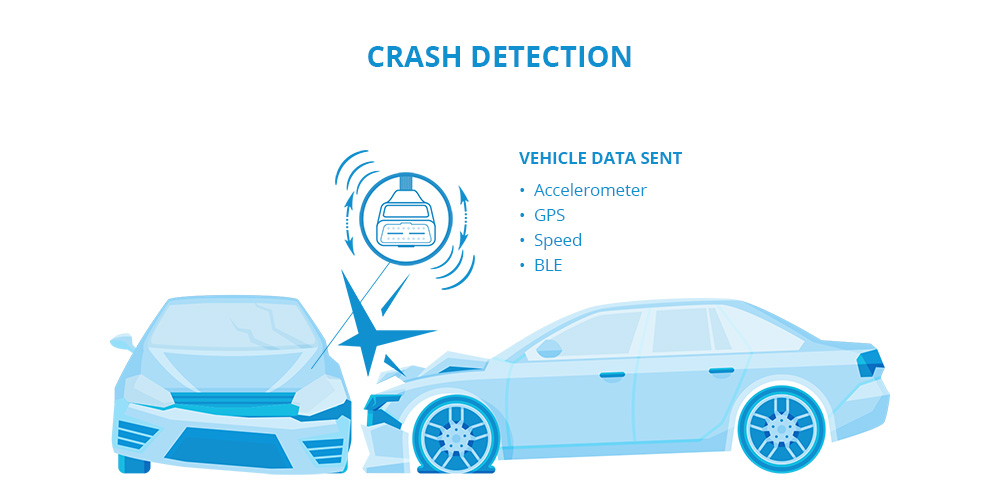
Teltonika OBD devices do more than just detect collisions, as details such as accelerometer, GNSS module, and even Bluetooth sensor data can also be collected. This information is gathered before, during, and after an accident – all of which are immediately sent to a server through an efficient data exchange protocol.
Custom events
Teltonika OBD devices help you stay informed with tailored events triggered by a wide range of parameters. Any variation or crossing into predefined ranges will prompt a notification to the server, keeping information up-to-date on the most important information.
- Ignition (on/off selected ignition)
- Battery Voltage (internal battery voltage)
- Ignition On Counter (hour meter)
- Movement (start of movement, in sec)
- Battery Current (current consumption internal battery)
- BLE Battery (battery charge of the BLE sensor)
- Data Mode (TCP/UDP)
- Active GSM Operator (operator code)
- BLE Humidity (humidity control)
- GSM Signal (%, GSM level)
- Trip Odometer (current trip mileage)
- BLE RFID (driver identification)
- Sleep Mode (changing sleep mode)
- Total Odometer (total mileage after installing the device)
- BT Status
- GNSS Status (number of satellites)
- Digital Input 1 (voltage on pin #1)
- BLE Fuel Level (fuel control)
- GNSS PDOP/HDOP (GNSS horizontal/vertical accuracy)
- Fuel Used GPS (total consumption)
- BLE Luminosity (cargo opening control)
- External Voltage (on-board network)
- Fuel Rate GPS (consumption per 100 km)
- BLE Custom (custom sensor)
- Speed (GPS speed)
- Instant movement (instant movement)
- BLE Fuel Frequency (fuel control)
- UMTS/LTE Cell ID (Tower ID)
- Battery Level % (discharge of the internal battery)
- BLE Button (SOS button)
- GSM Area Code (LAC of the tower)
- Network Type (network type 3G / LTE, etc.)
- BLE Temperature (temperature control)
- Axis X, Y, Z (acceleration along three axes)
- User ID (tag/driver ID Blue Slim ID)
- ICCID (SIM change)
- Eco Score (driver rating)
Basic events
Although Teltonika OBD devices do not have anti-tampering features like a case opening alert, other commonly seen events such as speeding, jamming, and idling are included in its software. To ensure greater security for your fleet’s data, consider sealing the device once it is installed.
Communicating events to drivers
Despite Teltonika OBD devices lacking a speaker or buzzer, there are still numerous methods to inform drivers of any triggered events from the device. To help with training purposes, for instance, you can employ alternative notification techniques such as:
- X-GPS Monitor App: Our fleet management software offers a phone application that helps drivers and fleets alike keep track of vehicle locations and parameters, both in real-time and historically, while also notifying them of events.
- X-GPS Tracker App: Communicates with the driver and allows drivers to receive Push notifications.
Fuel-saving features
Teltonika OBD devices provide more than just GPS/OBD odometer and fuel readings to calculate MPG for optimal fuel savings. They also offer unique features that accurately measure fuel consumption, thus inspiring drivers to be more mindful of their driving habits.
GNSS fuel counter
Teltonika OBD devices are designed to measure fuel usage with pinpoint accuracy. By combining GNSS technology and monitoring distance traveled, they can calculate an accurate consumption rate across different speed settings.
To ensure an accurate fuel consumption reading, the parameters of a vehicle’s fuel meter are established according to its technical documentation. The three distinct driving modes available on this device can be adjusted based on customizable speed ranges:
- City – 18 mph (about 30 km/h)
- Medium – 38 mph (about 60 km/h)
- Highway – 56 mph (about 90 km/h)
Additional parameters are necessary to obtain the most accurate fuel consumption estimations. When fleets sustain vehicles of a uniform type, these values can be validated with ease.
When in highway driving mode, add a 20% fuel consumption ratio for every 50 km/h (31 mph) over the prescribed speed limit, although you do have the option to override these maximums and allowances. During winter months, when fuel consumption rises by 7-10%, you can use a correction factor to adjust before sending data off to the server.
Idling Fuel Consumption (L/h) allows you to measure the fuel consumption of your vehicle when it is in a stationary position with the ignition on. The default rate for this figure stands at 1 L/h, while the minimal and maximum values are 0 and 5 respectively. For most diesel vehicles, this value averages around less than 1 liter per hour while gas-powered cars typically consume between 1.5 – 2 liters every hour during idling mode.
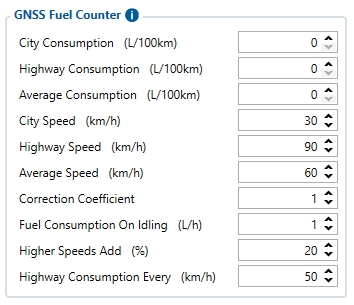
Eco/Green driving
With a heightened risk of fuel waste, wear and tear on the vehicle, accidents, and fines due to aggressive driving behavior, owning a vehicle can be expensive. Thankfully though, Teltonika OBD devices offer an Eco Driving function that helps you assess how safely your employees are driving by analyzing six parameters, assigning each trip a score ranging from 0-10 points.
Main parameters:
- Sharp acceleration
- Hard braking
- Sharp turning
Additional optional parameters:
- Exceeding the set speed limit
- Extended downtime with the engine running
- Excessively high engine speed (if this parameter is read via OBDII)
The rating value ranges from 0.00 (very bad) to 10.00 (excellent):
| Very bad (0.00 – 1.99) | Bad (2.00 – 3.99) | Medium (4.00 – 5.99) | Good (6.00 – 7.99) | Excellent (8.00 – 10.00) |
Accordingly, the ECOscore is determined by the formula:
ECOscore = (10 / Egen) × (D × Eallowed / 100)
Where:
E allowed = The number of allowed events of this type per 100 km of tracking
D = Distance traveled in km
E gen = Total generated events
After installation, the accelerometer is calibrated once to ensure the Eco Driving function operates properly. The automatic calibration process is as follows:
- Stop the car on a flat, straight road
- Send SMS command “auto_calibrate:set”
- Accelerate within 5 seconds to a speed of at least 18 mph (30 km/h)
Successful completion of the calibration is confirmed by an SMS message.
OBD reading capabilities
If you’re looking for the most comprehensive OBDII readings, Teltonika GPS trackers are your best bet. Their compatibility with SAE J1979 standard ensures accurate data readings and supports OEM parameters as well, giving these devices a unique advantage over their competitors. Not to mention, they can read both conventional and electric vehicle information. It’s an unbeatable feature that makes Teltonika’s GPS trackers stand out from the crowd. From vehicle leasing to insurance telematics, this cutting-edge technology makes these devices an ideal selection for applications that rely on comprehensive vehicle monitoring. Corporate vehicles can also benefit from the advanced telemetry capabilities.
Since the May 2022 release of firmware version 03.27.12.Rev.143, Teltonika OBD devices have been equipped with a full set of OBDII data PIDs, and they are dedicated to delivering up-to-date information on what exact vehicle data can be accessed from specific makes and models by continuously adding new manufacturer-defined parameters for customers’ use.
Common OBD parameters
With Teltonika’s extensive OBD parameters list, outlined in the table below, you can easily monitor and track your vehicle’s performance to ensure it stays running smoothly. This comprehensive selection will give you complete control over every aspect of your vehicle.
| Property Name | Description | Units |
|---|---|---|
| VIN | VIN number | – |
| Number of DTC | Number of DTC (number of errors) | – |
| Engine Load | Calculated engine load value | % |
| Coolant Temperature | Engine coolant temperature | °C |
| Short Fuel Trim | Short term fuel trim 1 | % |
| Fuel pressure | Fuel pressure | kPa |
| Intake MAP | Intake manifold absolute pressure | kPa |
| Engine RPM | Engine RPM | rpm |
| Vehicle Speed | Vehicle Speed | km/h |
| Timing Advance | Timing advance | ° |
| Intake Air Temperature | Intake Air Temperature | °C |
| MAF | MAF air flow rate | g/sec |
| Throttle Position | Throttle Position | % |
| Runtime since engine start | Runtime since engine start | s |
| Distance Traveled MIL On | Distance traveled MIL on | km |
| Relative Fuel Rail Pressure | Relative Fuel Rail Pressure | kPa |
| Direct Fuel Rail Pressure | Direct Fuel Rail Pressure | kPa |
| Commanded EGR | Commanded EGR | % |
| EGR Error | EGR Error | % |
| Fuel Level | Fuel Level | % |
| Distance Since Codes Clear | Distance Since Codes Clear | km |
| Barometric Pressure | Barometric Pressure | kPa |
| Control Module Voltage | Control Module Voltage | V |
| Absolute Load Value | Absolute Load Value | % |
| Fuel Type | Fuel Type | – |
| Ambient Air Temperature | Ambient Air Temperature | °C |
| Time Run With MIL On | Time Run With MIL On | min |
| Time Since Codes Cleared | Time Since Codes Cleared | min |
| Absolute Fuel Rail Pressure | Absolute Fuel Rail Pressure | kPa |
| Hybrid battery pack life | Hybrid battery pack remaining life | % |
| Engine Oil Temperature | Engine Oil Temperature | °C |
| Fuel injection timing | Fuel injection timing | ° |
| Hybrid System Voltage | Hybrid vehicle system voltage | V |
| Hybrid System Current | Hybrid vehicle system current | A |
| Fault Codes | Fault Codes (values separated via “,”) (error numbers) | – |
| Fuel Rate | Engine fuel rate, L/h*100 | L/h |
OEM/OBD parameters
Teltonika’s engineers are committed to unlocking the full potential of OBD data readings and have worked hard to grow the selection of cars from which fuel and mileage information can be read. The company keeps an updated list featuring supported models along with their parameters for reference.
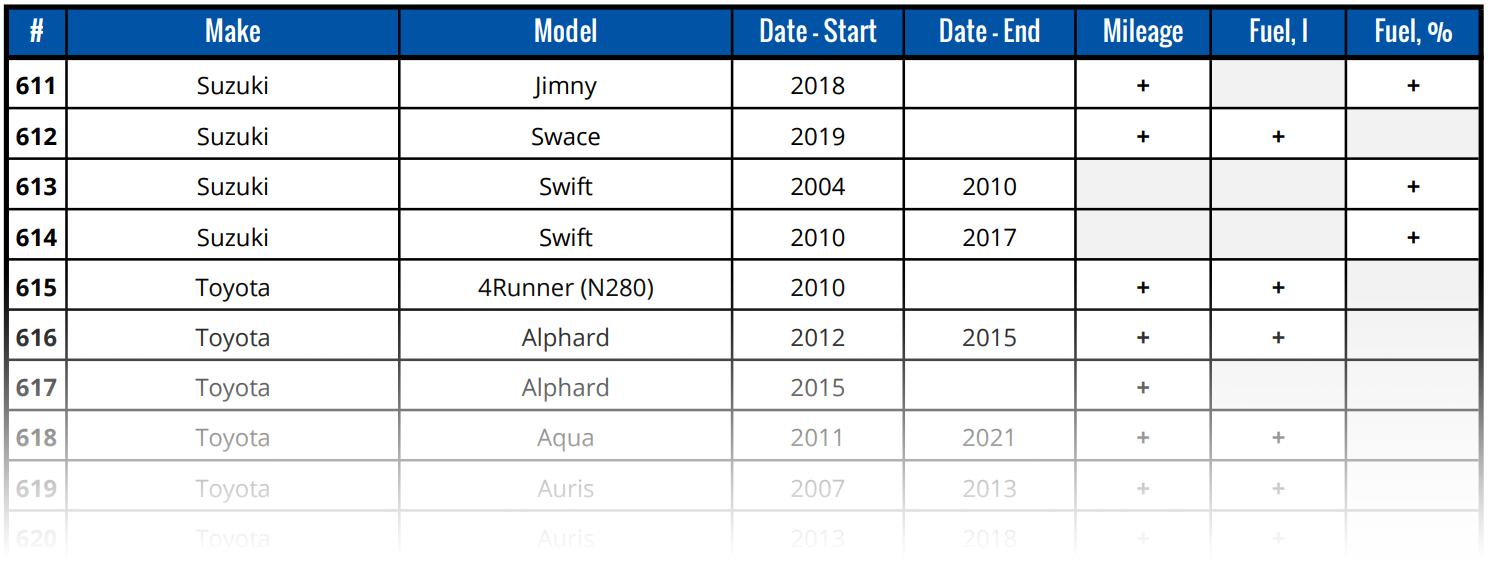
Thanks to the support of OEM/OBD parameters, it’s also possible to use the Teltonika GPS device in electric vehicles. Available parameters for EV and Hybrid vehicles include:
| Property Name | Description | Units |
|---|---|---|
| OBD OEM Total Mileage | Total mileage received by requesting vehicle-specific PID | km |
| OBD OEM Fuel Level | Fuel level in liters received by requesting vehicle-specific PID | L |
| OEM Battery charge state | 0 – Not charging1 – Charging | 0/1 |
| OEM Battery charge level | Represents battery charged level | % |
| OEM Battery power consumption | Represents battery power consumption | kWh/100km |
| OEM Remaining distance | Remaining distance until fuel tank empty or battery (EV) is depleted | km |
With Teltonika GPS devices, you can easily and conveniently monitor all OEM/OBD parameters in electric vehicles as well. Reap the benefits of tracking EV and Hybrid vehicle features such as:
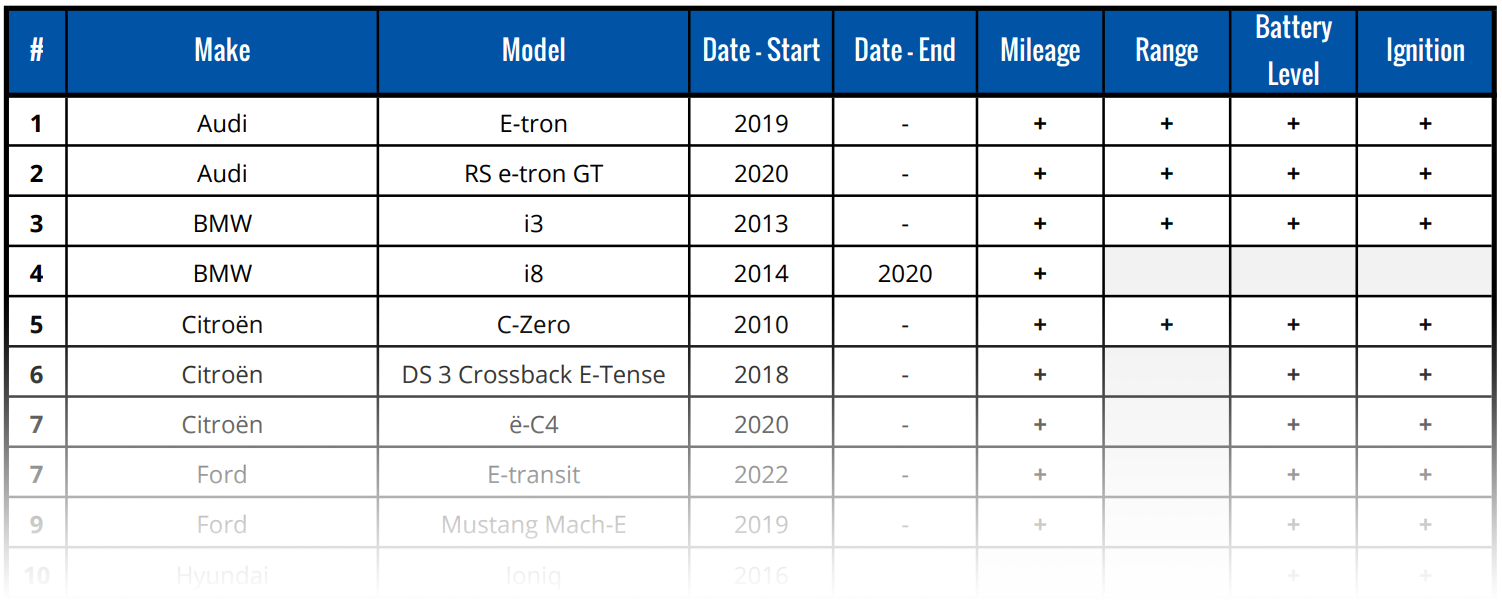
Bluetooth connectivity
Teltonika OBD devices support Bluetooth LE 4.0, which enhances their ability to link with external equipment like sensors, and configure via PC or mobile app. This makes for a simpler way of managing your device’s setup without having to manually handle it every time.
- Connecting external equipment: Although a few competitors of Teltonika offer BLE connectivity, Teltonika’s execution is particularly noteworthy for the broad range of supported sensors and other equipment. Specifically, with Bluetooth technology from Teltonika, you can access more data than ever before and make smarter decisions about your vehicles. Examples of supported sensors include:
- Wireless interlock relay (interrupting ignition or fuel pump)
- Wireless panic button
- Measuring sensors for fuel (for example, Escort TD-BLE), temperature and humidity, magnetic field (EYE Beacon / EYE Sensor or Escort TH-BLE)
- Magnetic field sensor and light sensor (to detect the opening of a container or cargo)
- Driver ID (Blue Slim ID)
- Tire pressure sensor (only supported by Continental TPMS)
Up to four Bluetooth devices can be connected to the OBD tracker simultaneously.
- Device configuration: You can configure the device through Windows software or a USB cable, making it an easy and straightforward process. Plus, you can use the mobile app to alter basic settings such as APN and server connection with ease.
Configuration: Local and OTA
The device offers advanced security measures, allowing for local and remote configuration as well as password protection to help thwart unwanted modifications from unauthorized individuals.
| Local configuration | |
|---|---|
| USB connection | A standard USB / micro USB cable is used for connecting the device to a PC. There is a Windows-based configuration tool provided by the manufacturer. |
| Bluetooth connection | A device may be configured from a PC in the same manner as when using a USB cable. Additionally, there is an Android mobile app that allows limited configuration of basic parameters including APN and server connection. |
| Remote configuration | |
|---|---|
| SMS commands | The ability to remotely change the full range of device settings is possible with SMS commands. As soon as a command is sent, the sender receives an SMS response. However, for each command to be successful, it must begin with the device login and password. So, if the login is not set, the message must begin with two leading spaces. Many SMS gateway services, including popular choices like Twilio and Nexmo, remove these spaces at the beginning as insignificant, which causes the command to fail to execute. |
| IP commands | Establishing a connection to the server allows the server to send IP commands with an instant response from the device. Most of the device settings can be modified remotely, such as firmware updates – giving OTA configuration virtually no limitations! |
Navixy fully embraces and supports remote management of Teltonika devices, enabling users to communicate through SMS or IP channels. To optimize cost-effectiveness, Navixy proves most effective with IP communication; this allows for simplified activation processes, user settings modifications, as well as configuration and diagnostic tools designed specifically for technicians and support staff.
Navixy provides specific routes for IoT commands sent to Teltonika devices, allowing you to bypass the double-leading spaces when using SMS channels.
The bottom line
After a comprehensive evaluation, Navixy can confidently attest to the impressive capabilities and features of the Teltonika OBD series. From its cutting-edge technology, and extensive configuration options to the unbeatable value for money, these top-notch OBD tracking devices leave nothing to be desired.
Boasting a multi-GNSS module enhanced with Assisted GPS and Cell-ID functions, these trackers are intended to provide exact location details in all conditions. Plus, such properties can be tailored for any tracking projects you may have in mind.
The Teltonika OBD devices offer extensive readings of all PIDs, including those from original equipment manufacturers (OEM) for conventional cars, hybrid and electric models, vans, and light trucks. Furthermore, they are compatible with 24V board power in these vehicles. However, J1939 readings for heavy-duty vehicles are not supported.
With Teltonika OBD trackers, you can be sure of never-ending support from the manufacturer. FOTA updates are frequent and will keep providing new features over time. What’s more, when you buy a reliable tracking device from an established vendor like Teltonika, you get uninterrupted service as opposed to halts or resets which could disrupt your workflow.
For unparalleled speeds, the OBD series is a reliable favorite with both LTE Cat M1 and Cat 1 compatibility for service in the US, Canada, and Mexico, as well as any other areas with dependable 4G.
Does the Teltonika OBD series seem like a great fit for your next project? If so, Navixy’s team of specialists is ready to assist you. We would be delighted to explain in more detail how our platform combines with the device features and how it can be used for various IoT applications.